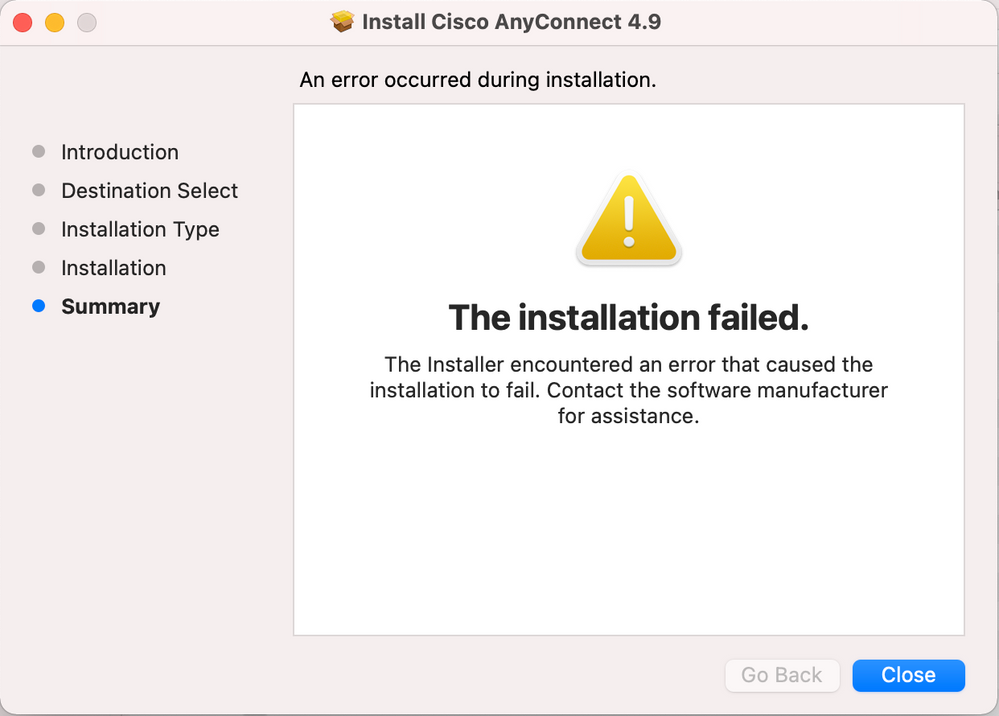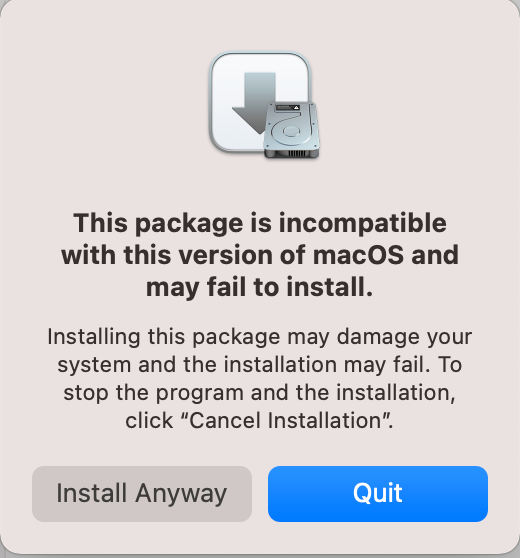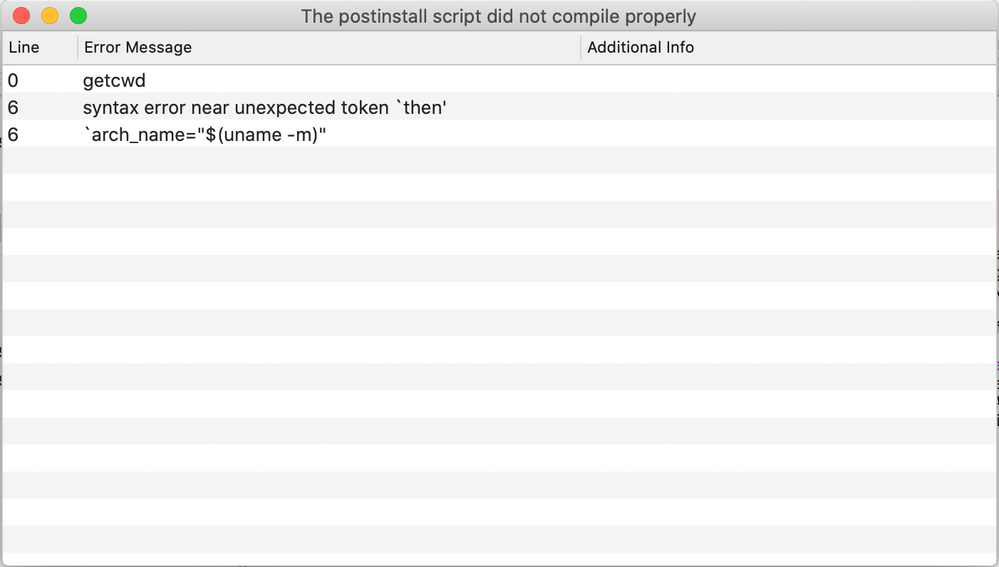- Jamf Nation Community
- Products
- Jamf Pro
- Re: This package is incompatible with this version...
- Subscribe to RSS Feed
- Mark Topic as New
- Mark Topic as Read
- Float this Topic for Current User
- Bookmark
- Subscribe
- Mute
- Printer Friendly Page
This package is incompatible with this version of macOS and may fail to install
- Mark as New
- Bookmark
- Subscribe
- Mute
- Subscribe to RSS Feed
- Permalink
- Report Inappropriate Content
Posted on 07-05-2021 01:13 PM
Hi Team,
Need some assistance with packaging Cisco AnyConnect and getting some errors along the way.
I am using Composer to create the package using a snapshot. I clean up the package a little bit before creating the pkg.
I'm in the stages of testing the package but I get a couple of errors along the way and trying to troubleshoot what's going on. I have attached some images of the errors.
Running Big Sur 11.4
- Labels:
-
Composer
-
Package Building
- Mark as New
- Bookmark
- Subscribe
- Mute
- Subscribe to RSS Feed
- Permalink
- Report Inappropriate Content
Posted on 07-05-2021 01:30 PM
Unfortunately I don’t see any attachments?
- Mark as New
- Bookmark
- Subscribe
- Mute
- Subscribe to RSS Feed
- Permalink
- Report Inappropriate Content
Posted on 07-05-2021 03:19 PM
@mark.mahabir Hi Mark, sorry. I have now added the screenshots. Thanks!
- Mark as New
- Bookmark
- Subscribe
- Mute
- Subscribe to RSS Feed
- Permalink
- Report Inappropriate Content
Posted on 07-05-2021 03:26 PM
Are there different installers for Intel/Arm, and trying to install one on the other? If this is for an M1, is Rosetta 2 installed?
- Mark as New
- Bookmark
- Subscribe
- Mute
- Subscribe to RSS Feed
- Permalink
- Report Inappropriate Content
Posted on 07-05-2021 04:27 PM
@Jason33 Hi Jason, this is on an Intel machine. There are very few M1s in the business at the moment, but as part of our enrolment policy Rosetta is installed. Cheers!
- Mark as New
- Bookmark
- Subscribe
- Mute
- Subscribe to RSS Feed
- Permalink
- Report Inappropriate Content
Posted on 07-05-2021 06:50 PM
I would recommend instead of capturing the installation, create a post install script in Composer. Then before installing, create a conditional statement to check if the CPU is Intel or Arm. If it's arm64, install the rosetta and then the package. If not then continue with the installation. Makes this a smarter installer
- Mark as New
- Bookmark
- Subscribe
- Mute
- Subscribe to RSS Feed
- Permalink
- Report Inappropriate Content
Posted on 07-06-2021 12:03 PM
@TMPlatform what's the full version of AnyConnect you're trying to install? Big Sur support for AnyConnect started on 4.9.04xxx. You may want to validate the version
- Mark as New
- Bookmark
- Subscribe
- Mute
- Subscribe to RSS Feed
- Permalink
- Report Inappropriate Content
Posted on 07-06-2021 12:11 PM
Cisco 4.8 installs fine on my primary Mac with Big Sur. No compatibility issues.
- Mark as New
- Bookmark
- Subscribe
- Mute
- Subscribe to RSS Feed
- Permalink
- Report Inappropriate Content
Posted on 07-06-2021 12:15 PM
@junjishimazaki unless Cisco has changed their AnyConnect application to be compatible with System Extensions in any version below 4.9.04xxx, then I'm not sure how that's working on Big Sur, based on this and from experience dealing with multiple issues with Big Sur and AnyConnect
- Mark as New
- Bookmark
- Subscribe
- Mute
- Subscribe to RSS Feed
- Permalink
- Report Inappropriate Content
Posted on 07-06-2021 12:24 PM
@JustDeWon , I'm aware of the compatibility advisory. I'm just stating I don't have any issues with Cisco 4.8 on my Mac. Anyways, my situation is irrelevant to the OP's topic. The screenshot he provided shows TM is installing 4.9. So, which is why instead of capturing the installation, it's easier to create a package with a pre-install script.
- Mark as New
- Bookmark
- Subscribe
- Mute
- Subscribe to RSS Feed
- Permalink
- Report Inappropriate Content
Posted on 07-07-2021 04:02 PM
@JustDeWon If I install the pkg from the DMG then it installs fine but I am trying to create the package that includes the company profile. So what I am doing taking a snapshot inside of Composer, installing Cisco AnyConnect, adding the profile and then export that as a pkg. It is this PKG which is having issues.
- Mark as New
- Bookmark
- Subscribe
- Mute
- Subscribe to RSS Feed
- Permalink
- Report Inappropriate Content
Posted on 07-07-2021 04:06 PM
@junjishimazaki Thanks for the advice. I'll be honest I am not a packager and learning this stuff for the first time. Are you able to provide any resources I could work through?
- Mark as New
- Bookmark
- Subscribe
- Mute
- Subscribe to RSS Feed
- Permalink
- Report Inappropriate Content
Posted on 07-08-2021 06:01 AM
I have found that when packaging AnyConnect you need to do it this way
Expand the AnyConnect.pkg
Pkgutil --expand AnyConnect.pkg ~/Documents/AnyConnectVPN
then I opened the Distribution file inside of the expanded package and look for these type entries
<choices-outline> <line choice="choice_vpn"/>
Leave what you want and delete the ones you don't. I only package vpn, posture, and dart
After saving the Distribution file, I flattened the package.
pkgutil --flatten ~/Documents/AnyConnectVPN ~/Desktop/AnyConnect.pkg
I have also found that changing the name to add the version number it will fail to open. Package it first ands then change the name if needed.
I have this working on the latest version of Anyconnect.
- Mark as New
- Bookmark
- Subscribe
- Mute
- Subscribe to RSS Feed
- Permalink
- Report Inappropriate Content
Posted on 07-08-2021 02:45 PM
I create a folder called "anyconnect_4_9" (you call it whatever you want it to be) in the private/tmp . I have 3 files in that folder, the Cisco AnyConnect package, the anyconnect choice xml file, and the my vpn portal profile. I drag/drop that folder into Composer, make the necessary folder permission, and then create post-install script that I attached to this post. Make sure to digitally sign the package when you create the package.
- Mark as New
- Bookmark
- Subscribe
- Mute
- Subscribe to RSS Feed
- Permalink
- Report Inappropriate Content
Posted on 07-08-2021 04:40 PM
@junjishimazaki Thanks for your last post. I tried looking for your attachment but you may have not attached it?
- Mark as New
- Bookmark
- Subscribe
- Mute
- Subscribe to RSS Feed
- Permalink
- Report Inappropriate Content
Posted on 07-08-2021 04:44 PM
How about now?
- Mark as New
- Bookmark
- Subscribe
- Mute
- Subscribe to RSS Feed
- Permalink
- Report Inappropriate Content
Posted on 07-08-2021 04:44 PM
!/bin/sh
postinstall
installer ‑showChoicesXML -pkg /private/tmp/anyconnect_4_9/AnyConnect.pkg -target / > ~/Desktop/showchoices.xml
Get computer architecture type
arch_name="$(uname -m)"
check condition if type is Intel
if [ "$arch_name" = "x86_64" ]; then
installer -applyChoiceChangesXML /private/tmp/anyconnect_4_9/anyconnect_choices.xml -pkg /private/tmp/anyconnect_4_9/AnyConnect.pkg -target /
cp /private/tmp/anyconnect_4_9/ACManifestVPN.xml /opt/cisco/anyconnect/profile/ACManifestVPN.xml
elif [ "$arch_name" = "arm64" ]; then
# install rosetta first
/usr/sbin/softwareupdate --install-rosetta --agree-to-license
# install anyconnect package
installer -applyChoiceChangesXML /private/tmp/anyconnect_4_9/anyconnect_choices.xml -pkg /private/tmp/anyconnect_4_9/AnyConnect.pkg -target /
cp /private/tmp/anyconnect_4_9/ACManifestVPN.xml /opt/cisco/anyconnect/profile/ACManifestVPN.xml
else
echo "Unknown architecture"
fi
rm -rf /private/tmp/anyconnect_4_9
exit 0 ## Success
exit 1 ## Failure
- Mark as New
- Bookmark
- Subscribe
- Mute
- Subscribe to RSS Feed
- Permalink
- Report Inappropriate Content
Posted on 07-08-2021 04:45 PM
<?xml version="1.0" encoding="UTF-8"?>
<vpn rev="1.0">
<file version="4.8.00175" id="VPNCore" is_core="yes" type="dmg" action="install">
<uri>binaries/anyconnect-macos-4.8.00175-core-vpn-webdeploy-k9.dmg</uri>
<display-name>AnyConnect Secure Mobility Client</display-name>
<ServerList>
<HostEntry>
<HostName>HOSTNAME</HostName>
<HostAddress>VPN PORTAL ADDRESS/HostAddress>
<UserGroup></UserGroup>
</HostEntry>
</ServerList>
</file>
</vpn>
- Mark as New
- Bookmark
- Subscribe
- Mute
- Subscribe to RSS Feed
- Permalink
- Report Inappropriate Content
Posted on 07-08-2021 05:53 PM
@junjishimazaki Got it, thank you.
- Mark as New
- Bookmark
- Subscribe
- Mute
- Subscribe to RSS Feed
- Permalink
- Report Inappropriate Content
Posted on 07-08-2021 07:46 PM
@junjishimazaki Am I copying this script verbatim or do I have to amend this in any way?
!/bin/sh postinstall installer ‑showChoicesXML -pkg /private/tmp/anyconnect_4_9/AnyConnect.pkg -target / > ~/Desktop/showchoices.xml Get computer architecture type arch_name="$(uname -m)" check condition if type is Intel if [ "$arch_name" = "x86_64" ]; then installer -applyChoiceChangesXML /private/tmp/anyconnect_4_9/anyconnect_choices.xml -pkg /private/tmp/anyconnect_4_9/AnyConnect.pkg -target / cp /private/tmp/anyconnect_4_9/ACManifestVPN.xml /opt/cisco/anyconnect/profile/ACManifestVPN.xml elif [ "$arch_name" = "arm64" ]; then # install rosetta first /usr/sbin/softwareupdate --install-rosetta --agree-to-license # install anyconnect package installer -applyChoiceChangesXML /private/tmp/anyconnect_4_9/anyconnect_choices.xml -pkg /private/tmp/anyconnect_4_9/AnyConnect.pkg -target / cp /private/tmp/anyconnect_4_9/ACManifestVPN.xml /opt/cisco/anyconnect/profile/ACManifestVPN.xml else echo "Unknown architecture" fi rm -rf /private/tmp/anyconnect_4_9 exit 0 ## Success exit 1 ## Failure
- Mark as New
- Bookmark
- Subscribe
- Mute
- Subscribe to RSS Feed
- Permalink
- Report Inappropriate Content
Posted on 07-09-2021 05:40 AM
You can copy/paste the whole thing and add # in front of my comments or you can remove my comments
- Mark as New
- Bookmark
- Subscribe
- Mute
- Subscribe to RSS Feed
- Permalink
- Report Inappropriate Content
Posted on 07-11-2021 01:22 PM
@junjishimazaki What do I enter in the brackets in the script?
arch_name="$(uname -m)"
- Mark as New
- Bookmark
- Subscribe
- Mute
- Subscribe to RSS Feed
- Permalink
- Report Inappropriate Content
Posted on 07-11-2021 01:41 PM
@junjishimazaki I get this error...