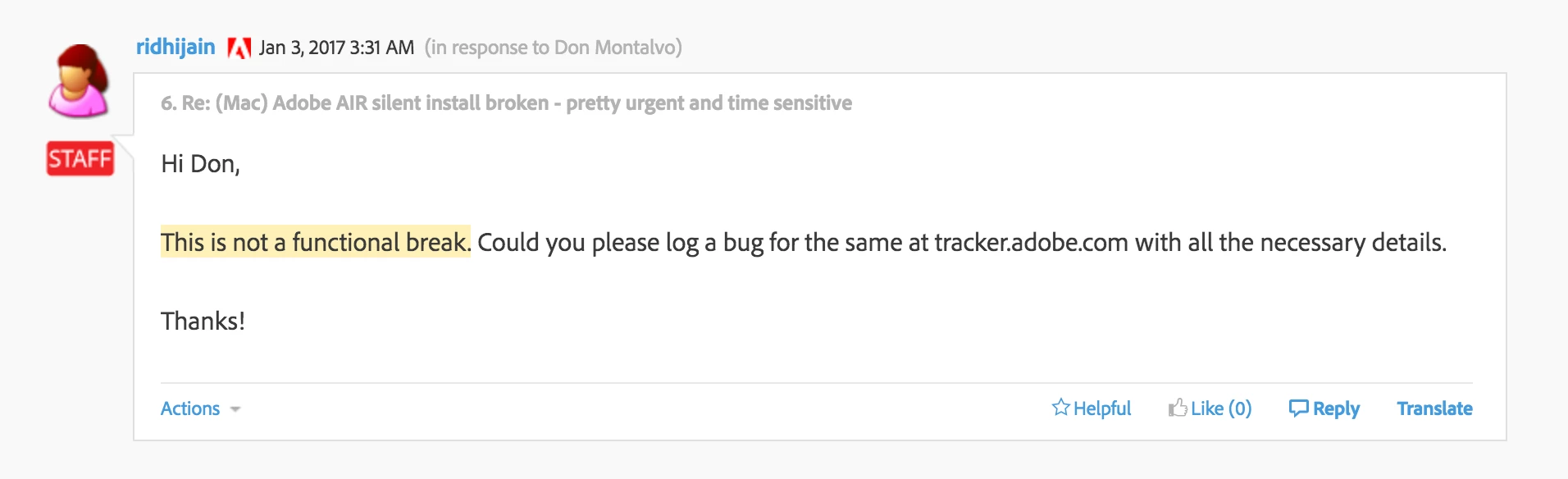So, I've heard a lot of conflicting information on how often/what types of policies you should have an "update inventory" payload run when completing a policy - it can be nice to have the information accurate, but it also creates a LOT of logs and can potentially unnecessarily bloat your MySQL database.
What are your best practices around updating inventory with all/certain/no policies?