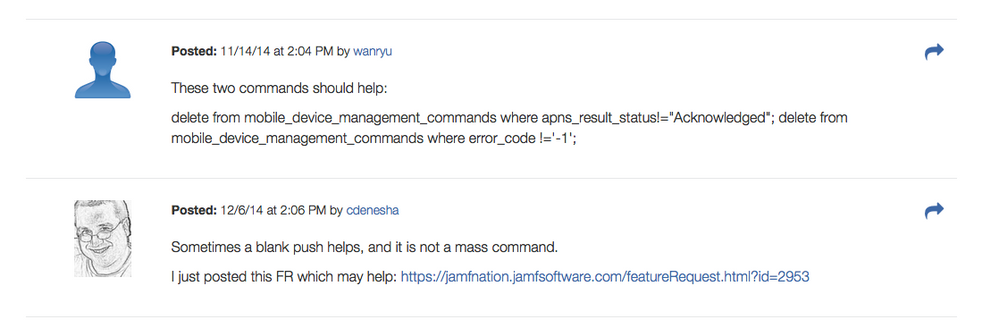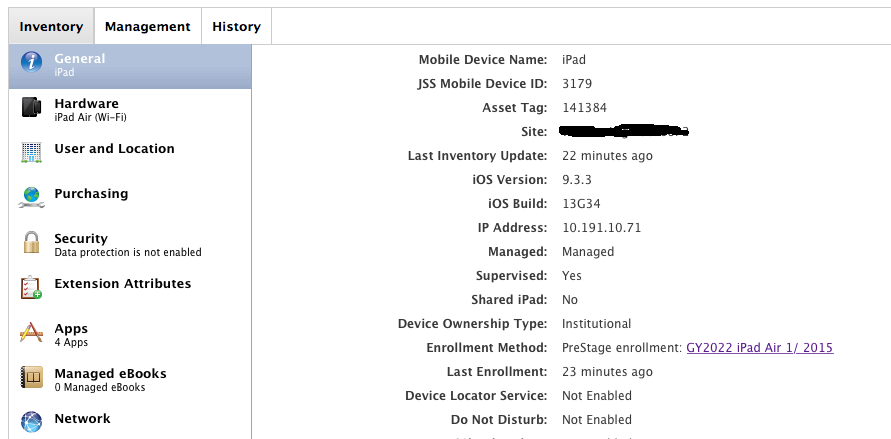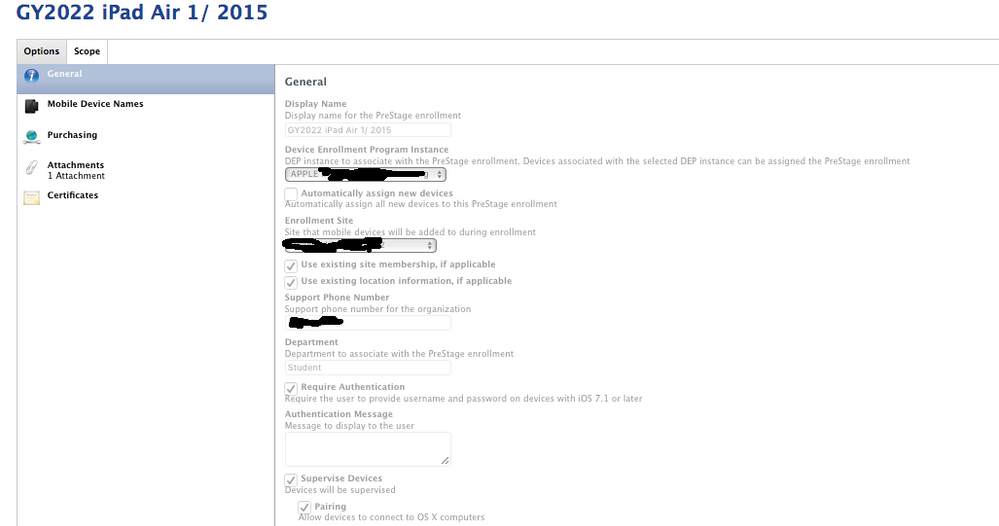- Jamf Nation Community
- Products
- Jamf Pro
- Re: User and Location information is not populatin...
- Subscribe to RSS Feed
- Mark Topic as New
- Mark Topic as Read
- Float this Topic for Current User
- Bookmark
- Subscribe
- Mute
- Printer Friendly Page
- Mark as New
- Bookmark
- Subscribe
- Mute
- Subscribe to RSS Feed
- Permalink
- Report Inappropriate Content
Posted on 07-20-2016 06:31 AM
We have around 350 seniors that just graduated and their iPads are being "recycled" down to the incoming 7th grade class. I wiped each device using iTunes (iOS 9.3.3) and have tried setting it backup using the credentials of a 7th grader, we have LDAP authentication. The problem is the "User and Location" fields are left blank but the correct profiles are still being installed because the pre-stage enrollment forces the iPad into a specific building "Middle School" which carries with it all the proper restrictions. To make matters worse the entire iWorks suite, PDF expert, and 3 more apps are auto installing even though they are set to "Make available in Self-Service." Anyone have any ideas whats wrong? I have attached screenshots of the commands I've run on the JSS server as well as images of the prestage enrollment and of the device itself.
Solved! Go to Solution.
- Labels:
-
DEP
-
Enrollment
- Mark as New
- Bookmark
- Subscribe
- Mute
- Subscribe to RSS Feed
- Permalink
- Report Inappropriate Content
Posted on 07-20-2016 09:51 AM
@jouwstrab Did you remove the record of the device you're testing before setting it back up? If you didn't I'm wondering if there is some old information tied to the record in the database that is causing you issues. I've run into weird issues with my test computers if I don't delete them out of my database before enrolling them back in.
- Mark as New
- Bookmark
- Subscribe
- Mute
- Subscribe to RSS Feed
- Permalink
- Report Inappropriate Content
Posted on 07-20-2016 09:11 AM
@jouwstrab do you have "Collect user and location information from LDAP" checked in Gear -> Mobile Device Management -> Inventory Collection? I think that needs to be checked to get that information populated from LDAP. Of course you have to have those LDAP fields being properly mapped as well.
For the app installs, do you have them set to Install Automatically/Prompt Users to Install or Make Available in Self Service in Mobile Devices -> Apps -> Name of App and scoped appropriately?
- Mark as New
- Bookmark
- Subscribe
- Mute
- Subscribe to RSS Feed
- Permalink
- Report Inappropriate Content
Posted on 07-20-2016 09:33 AM
Thanks for your reply. I checked on both your suggestions and both are already set correctly. Thanks.
- Mark as New
- Bookmark
- Subscribe
- Mute
- Subscribe to RSS Feed
- Permalink
- Report Inappropriate Content
Posted on 07-20-2016 09:51 AM
@jouwstrab Did you remove the record of the device you're testing before setting it back up? If you didn't I'm wondering if there is some old information tied to the record in the database that is causing you issues. I've run into weird issues with my test computers if I don't delete them out of my database before enrolling them back in.
- Mark as New
- Bookmark
- Subscribe
- Mute
- Subscribe to RSS Feed
- Permalink
- Report Inappropriate Content
Posted on 07-20-2016 12:00 PM
That is what I ended up having to do, remove the devices completely and then reset them backup. Which is fine, but I was hoping there was way to do it without so I wouldn't have to re-enter the asset tags again. However, no dice I appears. Thanks for you suggestions.
- Mark as New
- Bookmark
- Subscribe
- Mute
- Subscribe to RSS Feed
- Permalink
- Report Inappropriate Content
Posted on 07-21-2016 01:01 PM
@jouwstrab To avoid needing to enter the asset tags again, before you remove the devices (if it is not already too late), you could export serial numbers and asset tags to a csv file then use JSS MUT (jssmut.com) to set the asset tags as a batch. (JSS MUT is an unofficial app not supported by JAMF, but it seems to make it much easier to do what people frequently talk about doing with scripts.)
- Mark as New
- Bookmark
- Subscribe
- Mute
- Subscribe to RSS Feed
- Permalink
- Report Inappropriate Content
Posted on 07-21-2016 02:08 PM
@bcampbell I did export the information before removing the devices! So thank you SO SO MUCH for the link to JSS MUT that will save me so much time. Around 450 devices at this point in time! You are the real MVP.