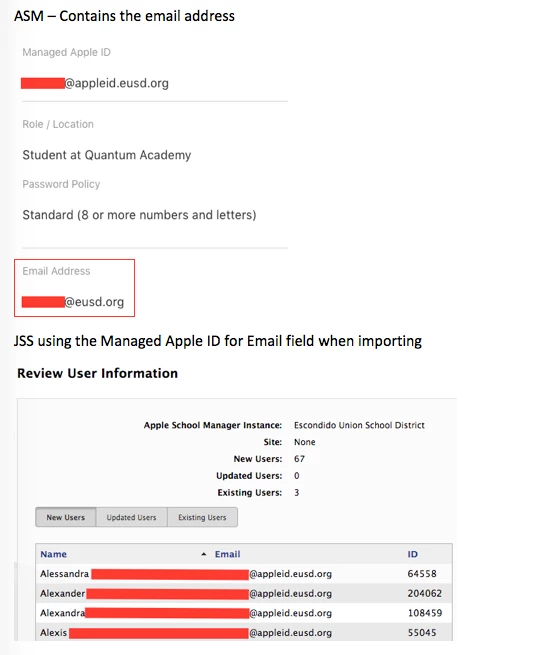Hello,
I'm trying to import users from Apple School Manager but JSS is using the managed apple id for the email address field. This is causing issues with the matching criteria and JSS is creating new users when that person already exist.
Is there a setting I'm missing? Has anyone else ran into this issue?
Thanks!