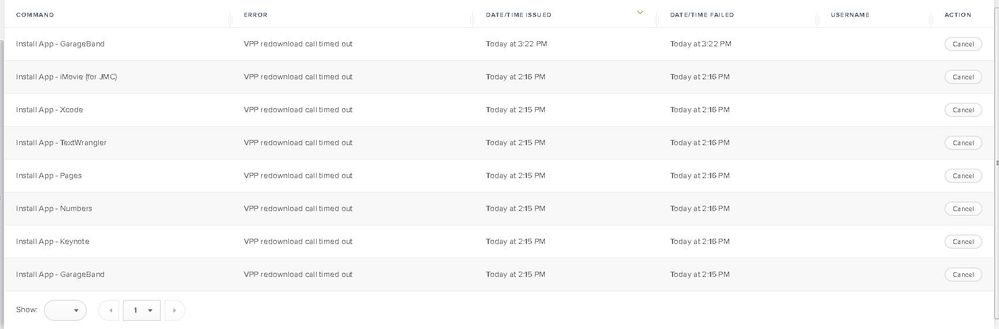- Mark as New
- Bookmark
- Subscribe
- Mute
- Subscribe to RSS Feed
- Permalink
- Report Inappropriate Content
Posted on
02-17-2019
09:35 PM
- last edited
4 weeks ago
by
![]() kh-richa_mig
kh-richa_mig
Hi,
I am seeing a lot of our systems having the "vpp redownload call timed out <mdmclienterror:72>" error when cliets try to install VPP apps via Self Service on MacOS (most clients are 10.14.2).
I have tried clearing the failed commands, reconning, re-enrolling etc with no luck.
I am hesitant to revoke all apps as I have seen suggested because I am concerned about the number of people who will experience iTunes notifications about apps not being assigned (the staff at this school are fragile...).
Any advice would be appreciated.
Solved! Go to Solution.
- Labels:
-
Self Service
- Mark as New
- Bookmark
- Subscribe
- Mute
- Subscribe to RSS Feed
- Permalink
- Report Inappropriate Content
Posted on 03-05-2019 07:06 AM
@mjames @whitebeer The issue with storedownloadd crashing during MAS installs is fixed in 10.14.4 Beta 4 (18E205e). This is RADAR 47685116. Let me know if you still see problems after the update. For clarity, typical symptoms of this bug:
- Larger MAS apps like Xcode and Office fail to install and leave behind an .appdownload stub
- Needing to run multiple jamf recon commands to coerce apps to install
- MDMClientError:72 failed command seen in JSS
I've updated https://macadmins.software/mas with the latest info. The largest outstanding issue that I'm still tracking is the inability to update MAS apps through MDM when the user has the app perpetually open.
- Mark as New
- Bookmark
- Subscribe
- Mute
- Subscribe to RSS Feed
- Permalink
- Report Inappropriate Content
Posted on 02-17-2019 11:43 PM
Hi @mjames ,
I've got the exact same problem with the VPP apps - especially with larger apps like XCode and Microsoft Office. For me a 'recon' pushed the download a step further but only some apps ended on the client, the others were still downloadstubs 🙄 I've tested with our corporate network (proxy+firewall in place), our hotspot (only firewall) and my private WLAN - but none of them was working. Most of our Macs are 10.14.3.
- Mark as New
- Bookmark
- Subscribe
- Mute
- Subscribe to RSS Feed
- Permalink
- Report Inappropriate Content
Posted on 02-17-2019 11:48 PM
@whitebeer it is much the same for us - larger apps like Xcode, Fusion 360 etc - and most of our macs are 10.14.2...
- Mark as New
- Bookmark
- Subscribe
- Mute
- Subscribe to RSS Feed
- Permalink
- Report Inappropriate Content
Posted on 02-18-2019 07:07 AM
@mjames @whitebeer check your crash logs (Console > System Reports) and see if storedownloadd is crashing during app install. See https://macadmins.software/mas for more info and the RADAR that’s tracking this issue.
- Mark as New
- Bookmark
- Subscribe
- Mute
- Subscribe to RSS Feed
- Permalink
- Report Inappropriate Content
Posted on 02-18-2019 07:33 AM
Ive seen this as well. The issue we saw was is apple changed the app store communication protocol and we have to upgrade our proxy to resolve. once systems went outside of the proxy network the VPP apps worked as designed.
- Mark as New
- Bookmark
- Subscribe
- Mute
- Subscribe to RSS Feed
- Permalink
- Report Inappropriate Content
Posted on 02-18-2019 05:23 PM
Thanks for the tip - we are seeing errors in the download in the console - but not the same one in the link
default 09:10:30.379644 +0800 storedownloadd sending status (Xcode): 76.559287% (835.138401)
default 09:10:31.964963 +0800 storedownloadd sending status (Xcode): 76.928800% (833.639385)
default 09:10:33.558941 +0800 storedownloadd sending status (Xcode): 77.360559% (831.393047)
default 09:10:35.159762 +0800 storedownloadd sending status (Xcode): 77.795357% (828.850088)
default 09:10:36.753070 +0800 storedownloadd sending status (Xcode): 78.261495% (826.747507)
default 09:10:38.343536 +0800 storedownloadd sending status (Xcode): 78.714579% (824.785034)
default 09:10:39.944908 +0800 storedownloadd sending status (Xcode): 79.147202% (822.968359)
default 09:10:41.527408 +0800 storedownloadd sending status (Xcode): 79.578090% (821.198435)
default 09:10:43.127732 +0800 storedownloadd sending status (Xcode): 79.999822% (819.534362)
default 09:10:44.727223 +0800 storedownloadd sending status (Xcode): 80.447251% (817.769275)
default 09:10:45.518932 +0800 storedownloadd Task <A6246E20-48A1-4666-AD63-1F483C9C76CD>.<0> response ended
default 09:10:45.519214 +0800 storedownloadd Task <A6246E20-48A1-4666-AD63-1F483C9C76CD>.<0> done using Connection 1
default 09:10:45.625997 +0800 powerd Process storedownloadd.18112 Released PreventUserIdleSystemSleep "URLConnection in progress" age:00:05:50 id:4295009410 [System: PrevIdle DeclUser kDisp]
default 09:10:45.626675 +0800 storedownloadd sending status (Xcode): 80.645162% (817.000000)
default 09:10:45.628294 +0800 storedownloadd sending status (Xcode): 80.645162% (817.000000)
error 09:10:45.634849 +0800 storedownloadd NSURLConnection finished with error - code -1100
error 09:10:46.773129 +0800 storedownloadd NSURLConnection finished with error - code -1100
default 09:10:46.838382 +0800 storedownloadd setPrimaryAppPath "(null)" forProductIdentifier "com.apple.dt.Xcode"
default 09:10:47.170217 +0800 kernel process storedownloadd[18112] crossed memory high watermark (30 MB); EXC_RESOURCE supressed due to audio playback.
default 09:10:47.170233 +0800 kernel EXC_RESOURCE -> storedownloadd[18112] exceeded mem limit: ActiveSoft 30 MB (non-fatal)
I've done a little looking about but haven't found anything much about "NSURLConnection finished with error - code -1100" - it looks like it is related to App Transport Security - I am wondering if it has anything to do with our network filtering/monitoring software now.
EDIT
After a few minutes - the logs reported this.
default 09:13:35.775064 +0800 storedownloadd estimatedTimeRemaining 1408.4295
default 09:13:35.775224 +0800 storedownloadd sending status (Xcode): 81.290323% (1411.429500)
default 09:13:36.273213 +0800 storedownloadd installClient:currentState:package:progress 4.979308682338265:timeRemaining 1408.4295:state 3
default 09:13:36.273383 +0800 storedownloadd estimatedTimeRemaining 1408.4295
default 09:13:36.273592 +0800 storedownloadd sending status (Xcode): 81.290323% (1411.429500)
default 09:13:36.285357 +0800 com.apple.CommerceKit.TransactionService ISServiceProxy: Connection to com.apple.storedownloadd.daemon was interrupted - removing connection from pool
default 09:13:36.286628 +0800 com.apple.CommerceKit.TransactionService ISServiceProxy: Error from com.apple.storedownloadd.daemon - Error Domain=NSCocoaErrorDomain Code=4097 "connection to service named com.apple.storedownloadd.daemon" UserInfo={NSDebugDescription=connection to service named com.apple.storedownloadd.daemon}
default 09:13:36.300127 +0800 loginwindow -[PersistentAppsSupport applicationQuit:] | for app:storedownloadd, _appTrackingState = 2
default 09:13:59.927878 +0800 ReportCrash Saved crash report for storedownloadd[18112] version 1.0 (1) to storedownloadd_2019-02-19-091359_SCT16324.crash
- Mark as New
- Bookmark
- Subscribe
- Mute
- Subscribe to RSS Feed
- Permalink
- Report Inappropriate Content
Posted on 02-18-2019 07:09 PM
@mjames good info. That very last line indicates that storedownloadd crashed. Take a look at the crash report in Console > System Reports to see if it’s the same as what I reported.
- Mark as New
- Bookmark
- Subscribe
- Mute
- Subscribe to RSS Feed
- Permalink
- Report Inappropriate Content
Posted on 02-18-2019 07:22 PM
It does indeed
Process: storedownloadd [75894]
Path: /System/Library/PrivateFrameworks/CommerceKit.framework/Versions/A/Resources/storedownloadd
Identifier: storedownloadd
Version: 1.0 (1)
Code Type: X86-64 (Native)
Parent Process: launchd [1]
Responsible: storedownloadd [75894]
User ID: 0
Date/Time: 2019-02-15 08:47:44.245 +0800
OS Version: Mac OS X 10.14.3 (18D109)
Report Version: 12
Anonymous UUID: 828A396E-DB42-F5FF-7B0C-676921102424
Sleep/Wake UUID: A5383D56-FAA5-487F-AB70-8105C9E23B5E
Time Awake Since Boot: 300000 seconds
Time Since Wake: 170000 seconds
System Integrity Protection: enabled
Crashed Thread: 6
Exception Type: EXC_BAD_INSTRUCTION (SIGILL)
Exception Codes: 0x0000000000000001, 0x0000000000000000
Exception Note: EXC_CORPSE_NOTIFY
Termination Signal: Illegal instruction: 4
Termination Reason: Namespace SIGNAL, Code 0x4
Terminating Process: exc handler [75894]
Application Specific Information:
dyld3 mode
API MISUSE: Resurrection of an object
- Mark as New
- Bookmark
- Subscribe
- Mute
- Subscribe to RSS Feed
- Permalink
- Report Inappropriate Content
Posted on 02-18-2019 07:28 PM
@mjames at least you’re hitting the well-known bug that Apple is looking at.
- Mark as New
- Bookmark
- Subscribe
- Mute
- Subscribe to RSS Feed
- Permalink
- Report Inappropriate Content
Posted on 02-20-2019 11:37 AM
@pbowden any chance we can get the ticket number so we can open a similar ticket with AppleCare Enterprise Support?
https://donmontalvo.com
- Mark as New
- Bookmark
- Subscribe
- Mute
- Subscribe to RSS Feed
- Permalink
- Report Inappropriate Content
Posted on 02-20-2019 11:39 AM
@donmontalvo take a look at https://macadmins.software/mas as it lists the RADAR bug numbers
- Mark as New
- Bookmark
- Subscribe
- Mute
- Subscribe to RSS Feed
- Permalink
- Report Inappropriate Content
Posted on 02-21-2019 08:00 AM
Awesome good to go thanks!
https://donmontalvo.com
- Mark as New
- Bookmark
- Subscribe
- Mute
- Subscribe to RSS Feed
- Permalink
- Report Inappropriate Content
Posted on 03-05-2019 07:06 AM
@mjames @whitebeer The issue with storedownloadd crashing during MAS installs is fixed in 10.14.4 Beta 4 (18E205e). This is RADAR 47685116. Let me know if you still see problems after the update. For clarity, typical symptoms of this bug:
- Larger MAS apps like Xcode and Office fail to install and leave behind an .appdownload stub
- Needing to run multiple jamf recon commands to coerce apps to install
- MDMClientError:72 failed command seen in JSS
I've updated https://macadmins.software/mas with the latest info. The largest outstanding issue that I'm still tracking is the inability to update MAS apps through MDM when the user has the app perpetually open.
- Mark as New
- Bookmark
- Subscribe
- Mute
- Subscribe to RSS Feed
- Permalink
- Report Inappropriate Content
Posted on 04-06-2022 10:07 PM
Still happening... 12.3
- Mark as New
- Bookmark
- Subscribe
- Mute
- Subscribe to RSS Feed
- Permalink
- Report Inappropriate Content
Posted on 03-06-2019 08:47 PM
Thanks @pbowden - that is what I was hoping for.
- Mark as New
- Bookmark
- Subscribe
- Mute
- Subscribe to RSS Feed
- Permalink
- Report Inappropriate Content
Posted on 03-07-2019 08:35 AM
@pbowden wow, didn't notice, but yea, test computer hasn't had any issues yet downloading VPP stuff. #knocksOnParticleBoardDesk
https://donmontalvo.com
- Mark as New
- Bookmark
- Subscribe
- Mute
- Subscribe to RSS Feed
- Permalink
- Report Inappropriate Content
Posted on 04-15-2019 12:28 PM
EDIT: It looks like it's because I'm trying to download an app that's had a newer version released as a separate app, no longer offering the older one. Confirmed I cannot download the older version on any computer, so it seems like this is the true issue.
I'm still seeing this issue on one of our computers. It's fully updated (currently 10.14.4). It doesn't seem like it's everyone, though it could be this one app. All in all, wanted to add to the conversation that I'm still seeing this issue.
My next thought is to change the download parameters, and make it download automatically to see if the issue persists.
- Mark as New
- Bookmark
- Subscribe
- Mute
- Subscribe to RSS Feed
- Permalink
- Report Inappropriate Content
Posted on 06-10-2019 06:12 AM
We are still seeing this issue on 10.14.5, is there anything else to look into?
- Mark as New
- Bookmark
- Subscribe
- Mute
- Subscribe to RSS Feed
- Permalink
- Report Inappropriate Content
Posted on 07-25-2019 03:59 AM
Yea seeing a very similar issue now also displaying on 10.14.6 Trying to get VPP Slack to deploy automatically to selected smart groups.
Install App - Slack VPP redownload call timed out <MDMClientError:72>
any more updates on this would love to hear them :)
- Mark as New
- Bookmark
- Subscribe
- Mute
- Subscribe to RSS Feed
- Permalink
- Report Inappropriate Content
Posted on 07-25-2019 05:04 AM
i got this error yesterday and today on some machines. 10.14.5 and 10.14.6
- Mark as New
- Bookmark
- Subscribe
- Mute
- Subscribe to RSS Feed
- Permalink
- Report Inappropriate Content
Posted on 07-25-2019 06:06 AM
We are also seeing this issue on most machines as they enroll from 10.14.4-10.14.6. Hoping to find a solution.
- Mark as New
- Bookmark
- Subscribe
- Mute
- Subscribe to RSS Feed
- Permalink
- Report Inappropriate Content
Posted on 07-25-2019 07:32 AM
I'm also seeing this on 14.4-14.6. What I've found is if I go under the management tab on the device in question, cancel the failed command and then send a blank push, it seems to start the download. I know its far from ideal, but if you need it done, this seems to be working for me.
- Mark as New
- Bookmark
- Subscribe
- Mute
- Subscribe to RSS Feed
- Permalink
- Report Inappropriate Content
Posted on 07-29-2019 06:49 AM
@jbosma - Yeah we do this already and it works only once we recon again on the device. I hate this workaround since we are a DEP house and most computers are setup at random times, in different time zones, by users who can't flush it all out of Jamf.
No idea where to even start. We are reopening our Apple ticket, since obviously this was not resolved with the 10.14.4 update.
- Mark as New
- Bookmark
- Subscribe
- Mute
- Subscribe to RSS Feed
- Permalink
- Report Inappropriate Content
Posted on 07-29-2019 11:26 AM
If within your computer provisioning a script is used, you can use the jamf api to clear the failed commands and then run a Jamf recon. This article was helpful for me (https://aporlebeke.wordpress.com/2019/01/04/auto-clearing-failed-mdm-commands-for-macos-in-jamf-pro/).
- Mark as New
- Bookmark
- Subscribe
- Mute
- Subscribe to RSS Feed
- Permalink
- Report Inappropriate Content
Posted on 07-31-2019 11:55 AM
Hi all, just opened a case about this. Seeing this one both High Sierra and Mojave, where roughly half the environment recieves the updated app and the other half gets the VPP redownload call timed out error (visible from the Computer Record). Any resolutions to this yet?
- Mark as New
- Bookmark
- Subscribe
- Mute
- Subscribe to RSS Feed
- Permalink
- Report Inappropriate Content
Posted on 07-31-2019 12:27 PM
Case with Apple or Jamf?
- Mark as New
- Bookmark
- Subscribe
- Mute
- Subscribe to RSS Feed
- Permalink
- Report Inappropriate Content
Posted on 07-31-2019 05:51 PM
OS 10.14.6 Happening on Multiple computers that were just enrolled and reconned. What a waste of time redoing something that should be working.
- Mark as New
- Bookmark
- Subscribe
- Mute
- Subscribe to RSS Feed
- Permalink
- Report Inappropriate Content
Posted on 08-01-2019 01:54 AM
Also seeing this. I've had a ticket open for a few days now. A couple of things I've been asked to try is untick the VPP tab to refresh licenses. Transfer licenses to a new token and try. Both haven't worked. Now waiting for another reply.
Mac version 10.14.6
- Mark as New
- Bookmark
- Subscribe
- Mute
- Subscribe to RSS Feed
- Permalink
- Report Inappropriate Content
Posted on 08-01-2019 08:12 AM
We've been seeing this for days.
https://donmontalvo.com
- Mark as New
- Bookmark
- Subscribe
- Mute
- Subscribe to RSS Feed
- Permalink
- Report Inappropriate Content
Posted on 08-01-2019 09:55 AM
We're impacted by this error on multiple Macs as well.
- Mark as New
- Bookmark
- Subscribe
- Mute
- Subscribe to RSS Feed
- Permalink
- Report Inappropriate Content
Posted on 08-01-2019 10:33 AM
I’ve raised this with AppleCare Enterprise support, I suggest anyone else affected does the same.
- Mark as New
- Bookmark
- Subscribe
- Mute
- Subscribe to RSS Feed
- Permalink
- Report Inappropriate Content
Posted on 08-01-2019 01:33 PM
@Cayde-6 my case was with Jamf. As it turns out my VPP redownload errors are now gone, but the apps still aren't updating, and for those that update a few end up with the new App and an App.appdownload in /Applications. There's PI-006764 basically saying that if a VPP app is open when an update occurrs it will fail, but that's not too workable. I may just stop using VPP so I can be sure that app updates happen when they should be. Easy for free apps, but for paid, who knows. @dugnl are you sure that you aren't having a network issue? Maybe try an external network to rule out security?
- Mark as New
- Bookmark
- Subscribe
- Mute
- Subscribe to RSS Feed
- Permalink
- Report Inappropriate Content
Posted on 08-13-2019 01:27 AM
We have been seeing this at certain times of the day, around 1:00 - 4:pm CEST. I have written a script to cancel any failed MDM commands:
This is only a workaround until we find a solution...
https://github.com/hhorn76/JAMF/blob/master/API%20Scripts/clearAllFailedComputerMDMCommands.sh
- Mark as New
- Bookmark
- Subscribe
- Mute
- Subscribe to RSS Feed
- Permalink
- Report Inappropriate Content
Posted on 08-16-2019 09:58 AM
We ran into the same issue today, tried all of the above suggestions. We had the user open the app store on the device and accept the privacy statement that accompanies opening the app store for the first time. Following accepting this the vpp downloads were successful.
- Mark as New
- Bookmark
- Subscribe
- Mute
- Subscribe to RSS Feed
- Permalink
- Report Inappropriate Content
Posted on 08-28-2019 01:43 AM
Had exactly the same issue across several Jamf Cloud instances too. Affects Macs on 10.13.6 right up to 10.14.6.
- Mark as New
- Bookmark
- Subscribe
- Mute
- Subscribe to RSS Feed
- Permalink
- Report Inappropriate Content
Posted on 08-28-2019 01:03 PM
I had an update from Apple,
It is being treated as an issue.
- Mark as New
- Bookmark
- Subscribe
- Mute
- Subscribe to RSS Feed
- Permalink
- Report Inappropriate Content
Posted on 08-29-2019 01:17 AM
We resolved this issue yesterday. We figured out it was the firewall even though we had already added the corrects ports and whitelisted the apple ip range.
It came down to SSL inspection causing our MACS to get the "VPP redownload call timed out <MDMClientError:72>"
To allow MACS to install apps we have to turn off SSL inspection.
- Mark as New
- Bookmark
- Subscribe
- Mute
- Subscribe to RSS Feed
- Permalink
- Report Inappropriate Content
Posted on 08-29-2019 03:50 AM
@RLR Did you disable it for just the Apple address block?
- Mark as New
- Bookmark
- Subscribe
- Mute
- Subscribe to RSS Feed
- Permalink
- Report Inappropriate Content
Posted on 08-29-2019 05:20 AM
@RLR We ran into some issues with functionality that used to work then stopped due to "deep packet inspection" on traffic between managed clients and Apple's various servers. A good point to bring up.
- Mark as New
- Bookmark
- Subscribe
- Mute
- Subscribe to RSS Feed
- Permalink
- Report Inappropriate Content
Posted on 08-29-2019 05:33 AM
@Ecco_Luke We tried that to begin with but it still didn't work. We then tried disabling SSL inspection on the Jamf Cloud IPs but that didn't work. We tried various domain addresses based on various firewall logs but still couldn't get it to work.
We where spending too much time on this and we only have a few MACS so we've just turned off SSL inspection to get the apps installed and then we will turn it on again. We don't push out apps very often.