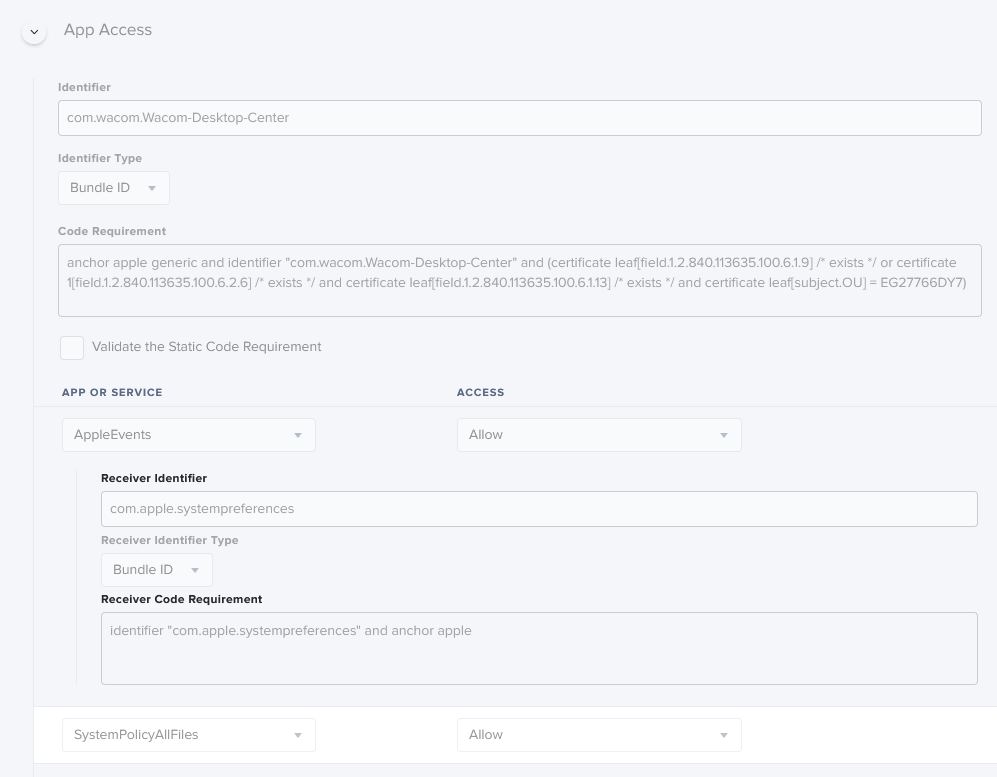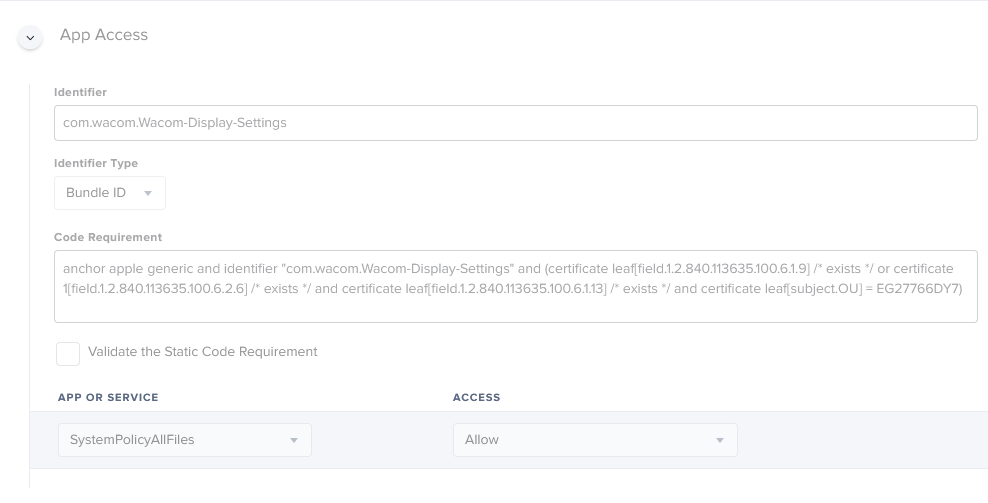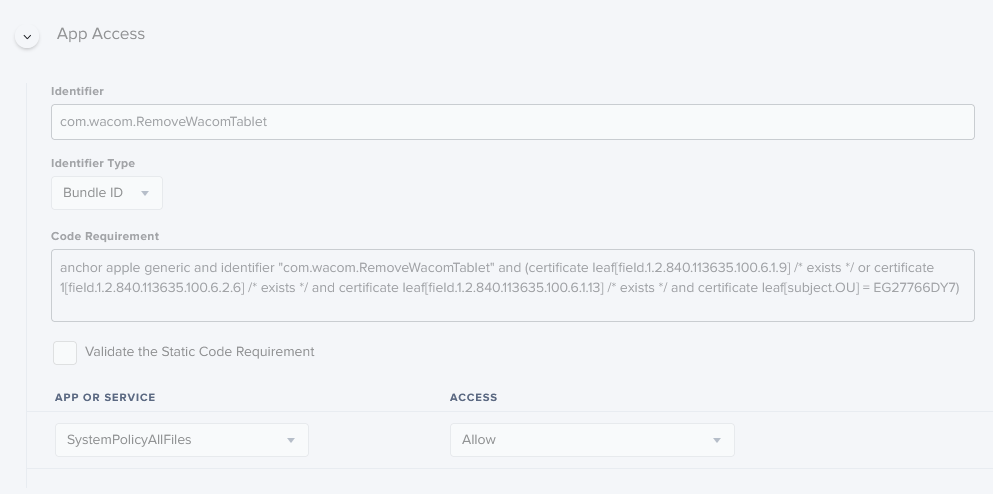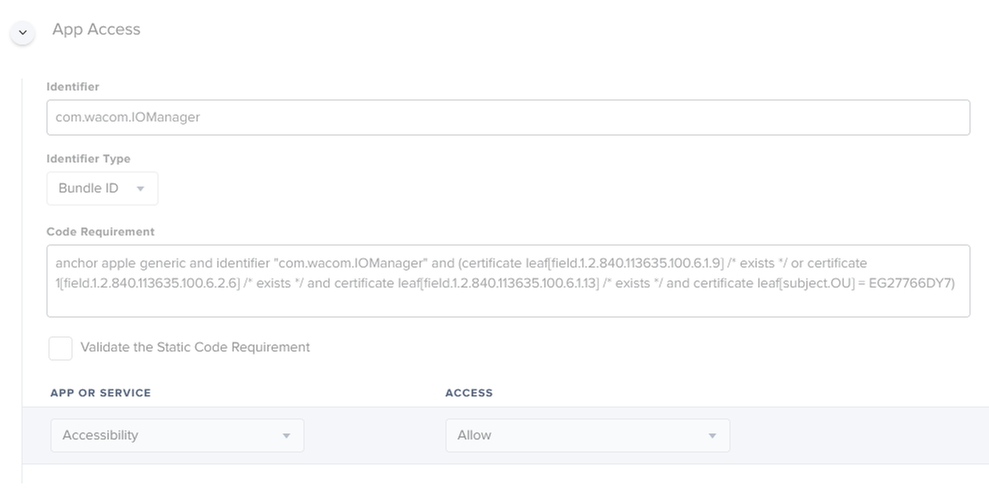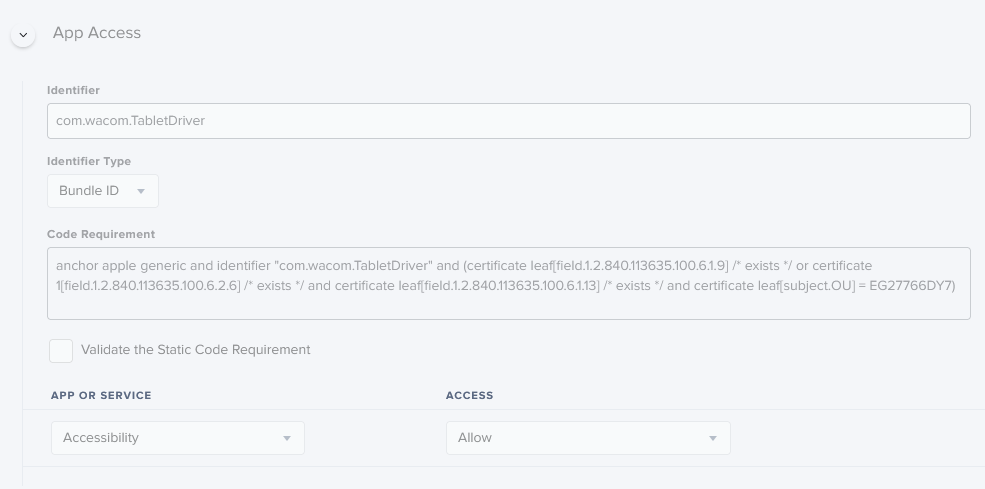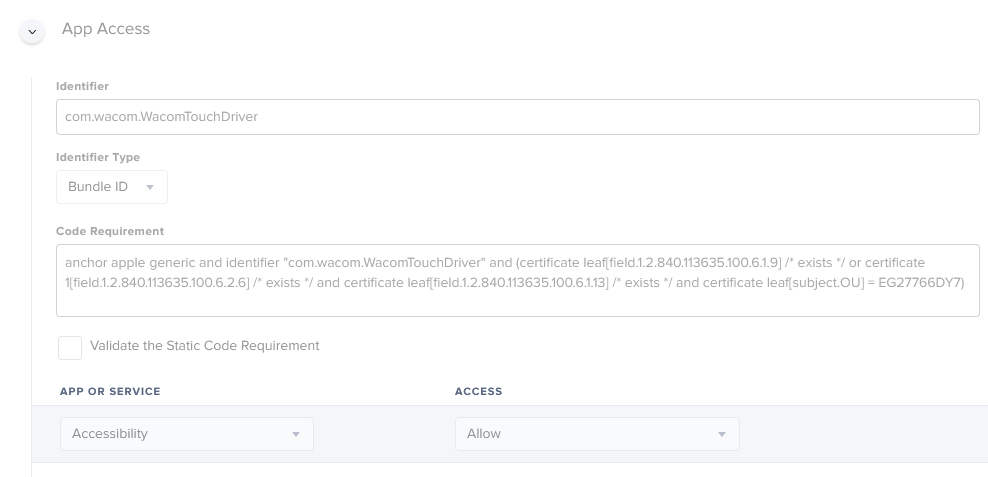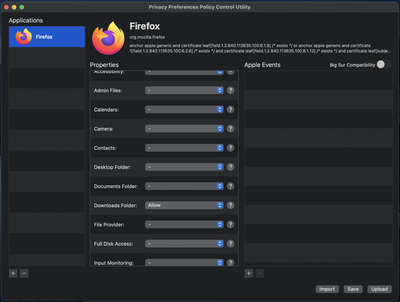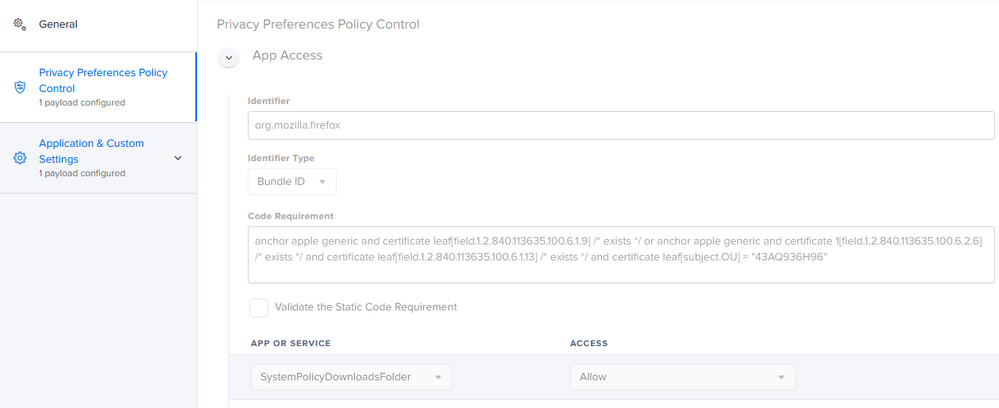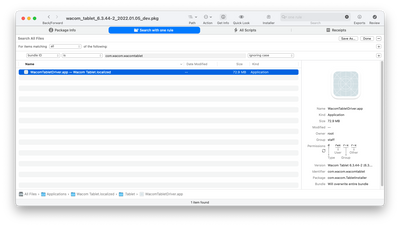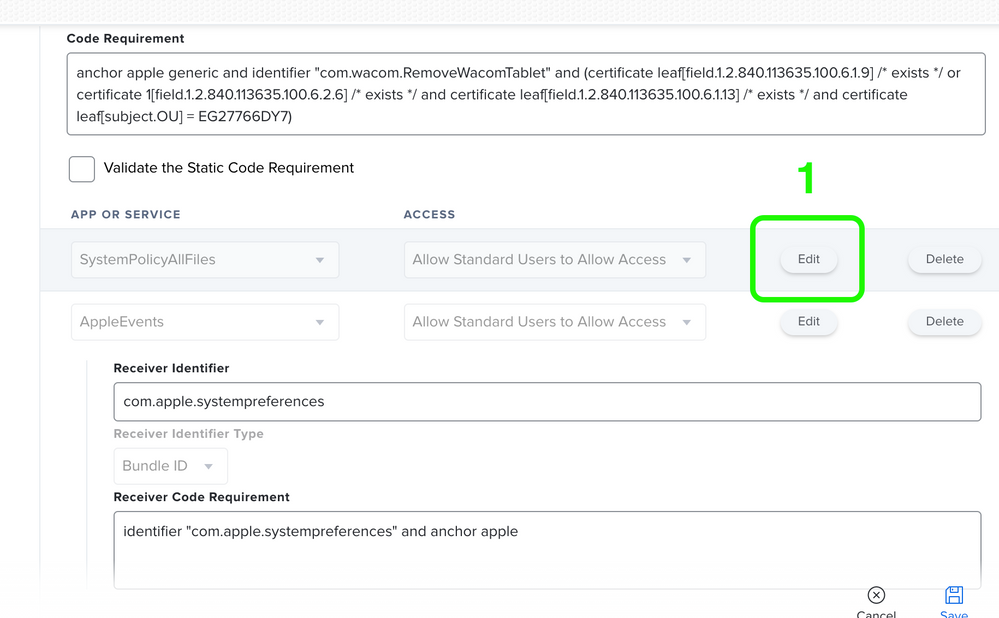- Jamf Nation Community
- Products
- Jamf Pro
- Re: Wacom woes? Lab looking for PPPC for long ter...
- Subscribe to RSS Feed
- Mark Topic as New
- Mark Topic as Read
- Float this Topic for Current User
- Bookmark
- Subscribe
- Mute
- Printer Friendly Page
- Mark as New
- Bookmark
- Subscribe
- Mute
- Subscribe to RSS Feed
- Permalink
- Report Inappropriate Content
Posted on 02-06-2021 09:01 PM
I see on Wacom's site that they have a fully compatible with Apple Silicon and Big Sur driver for the Cintiq displays (among others). So, that has to mean no more kernel extension, right? From their description of granting permissions during the install, I assume they are still not thinking about us higher education lab supporting folks. Since there is no mention anywhere of them supplying a PPPC file to support their hardware, has anyone already generated a functioning one for Big Sur? I'm trying to think ahead to this summer's builds.
Solved! Go to Solution.
- Labels:
-
PPPC
- Mark as New
- Bookmark
- Subscribe
- Mute
- Subscribe to RSS Feed
- Permalink
- Report Inappropriate Content
08-11-2021 05:14 PM - edited 08-11-2021 05:44 PM
(Edit Cleanup)
Now for my Wacom Tablet Driver - Lab Profile. They have the Pen Displays for our Art, Media, and Design lab which trips a slew of PPPC prompts. This took much testing, trial and error.
com.wacom.wacomtablet -> Access to System Preferences
com.wacom.Wacom-Desktop-Ceter -> Access to System Preferences & All Files
com.wacom.Wacom-Display-Settings -> Access to All Files
com.wacom.RemoveWacomTablet -> Access to All Files
com.wacom.IOManger -> Access to Accessibility
com.wacom.TabletDriver -> Access to Accessibility
com.wacom.WacomTouchDriver -> Access to Accessibility
- Mark as New
- Bookmark
- Subscribe
- Mute
- Subscribe to RSS Feed
- Permalink
- Report Inappropriate Content
Posted on 02-09-2021 04:54 AM
I use Jamf's PPPC Utility to build PPPC profiles. I install the software, run it, and screenshot all the PPPC prompts. I then use the utility to build and upload. link text
I will be testing, but haven't yet, I did find these articles
link text
link text
It sounds like they will have a driver 6.3.42 this month that runs on M1 correctly, and 6.3.41 is the bare minimum to get it to function with some issues.
- Mark as New
- Bookmark
- Subscribe
- Mute
- Subscribe to RSS Feed
- Permalink
- Report Inappropriate Content
Posted on 08-11-2021 03:07 PM
I have see the PPPC Utility and have it downloaded to my computer. Can you elaborate more on what you did? I'm not following...
- Mark as New
- Bookmark
- Subscribe
- Mute
- Subscribe to RSS Feed
- Permalink
- Report Inappropriate Content
08-11-2021 04:52 PM - edited 08-11-2021 07:33 PM
(Edit Post Cleanup)
Jamf's PPPC utility allows you to make Privacy Preferences Policy Control (PPPC) profiles more easily.
I use this mainly for lab environment where students don't have admin rights and I want to minimize the distraction from the learning process & prevent confusion.
I first install & run the software on a machine that's never had the software installed. Every single PPPC pop-up of X wants Y access, I take a screenshot (for record keeping). I then also go in to System Preferences -> Security and Privacy -> Privacy Tab and look at all the categories also look for the software for PPPC prompts that may not of tripped yet.
Most software, it's drag the application to the left column select the various drops down options, then upload to Jamf. I then scope the profile to another test machine that's also never had the software, verify the profile is installed, install the software, and see if I still get any PPPC prompts.
An Example - Firefox wants access to the download folder.
You drag firefox app to the left column, and use the drop down to select approve for the download folder.
Upload it to jamf via the PPPC utility, and it creates this for you
When a machine has this profile installed, when Firefox tries to access the download folder just works without prompting the user.
Important Note - There are some PPPC permissions you can not per-approve, per Apple. Example Camera, Microphone.
Found this Youtube video that shows (with slightly older version of the PPPC utility) good overview
- Mark as New
- Bookmark
- Subscribe
- Mute
- Subscribe to RSS Feed
- Permalink
- Report Inappropriate Content
08-11-2021 05:14 PM - edited 08-11-2021 05:44 PM
(Edit Cleanup)
Now for my Wacom Tablet Driver - Lab Profile. They have the Pen Displays for our Art, Media, and Design lab which trips a slew of PPPC prompts. This took much testing, trial and error.
com.wacom.wacomtablet -> Access to System Preferences
com.wacom.Wacom-Desktop-Ceter -> Access to System Preferences & All Files
com.wacom.Wacom-Display-Settings -> Access to All Files
com.wacom.RemoveWacomTablet -> Access to All Files
com.wacom.IOManger -> Access to Accessibility
com.wacom.TabletDriver -> Access to Accessibility
com.wacom.WacomTouchDriver -> Access to Accessibility
- Mark as New
- Bookmark
- Subscribe
- Mute
- Subscribe to RSS Feed
- Permalink
- Report Inappropriate Content
Posted on 08-18-2021 08:50 AM
This is awesome! Thank you so much. I am going to be giving this a try right now.
- Mark as New
- Bookmark
- Subscribe
- Mute
- Subscribe to RSS Feed
- Permalink
- Report Inappropriate Content
Posted on 10-07-2021 12:15 PM
How did you find the IOManager one? I can't find it as a file anywhere. I found the Wacom Tablet Driver, but not that one.
- Mark as New
- Bookmark
- Subscribe
- Mute
- Subscribe to RSS Feed
- Permalink
- Report Inappropriate Content
Posted on 01-07-2022 02:34 PM
FYI:
Here is a list of binaries, preference domains (aka Bundle IDs) and paths with Wacom Tablet 6.3.44-2:
WacomTabletDriver.app → com.wacom.wacomtablet → Access to System Preferences
Path: /Applications/Wacom Tablet.localized/.Tablet/WacomTabletDriver.app
Wacom Desktop Center.app → com.wacom.Wacom-Desktop-Center → Access to System Preferences & All Files
Path: /Applications/Wacom Tablet.localized/Wacom Desktop Center.app
Wacom Display Settings.app →com.wacom.Wacom-Display-Settings → Access to All Files
Path: Path: /Applications/Wacom Tablet.localized/Wacom Display Settings.app
Wacom Tablet Utility.app → com.wacom.RemoveWacomTablet → Access to All Files
Path: /Applications/Wacom Tablet.localized/Wacom Tablet Utility.app
com.wacom.IOManager.app → com.wacom.IOManger → Access to Accessibility
Path: /Library/PrivilegedHelperTools/com.wacom.IOManager.app
TabletDriver.app → com.wacom.TabletDriver →Access to Accessibility
Path: /Applications/Wacom Tablet.localized/.Tablet/TabletDriver.app
These binaries also have entitlements, but not sure if they are or aren't needed yet...
WacomMultiTouch.framework → com.wacom.MultiTouch → PPPC?
Path: /Library/Frameworks/WacomMultiTouch.framework
WacomCloudSDK.framework → com.wacom.FirmwareUpdater → PPPC?
Path: /Applications/Wacom Tablet.localized/Wacom Desktop Center.app/Contents/Frameworks/WacomCloudSDK.framework
FirmwareUpdater.app → com.wacom.FirmwareUpdater → PPPC?
Path: /Applications/Wacom Tablet.localized/.Tablet/FirmwareUpdater.app
com.wacom.DataStoreMgr.app → com.wacom.WacomTouchDriver → PPPC?
Path: /Library/PrivilegedHelperTools/com.wacom.DataStoreMgr.app
WacomTablet.prefpane → com.wacom.ProfessionalControlPanel → PPPC?
Path: /Library/PreferencePanes/WacomTablet.prefpane
- Mark as New
- Bookmark
- Subscribe
- Mute
- Subscribe to RSS Feed
- Permalink
- Report Inappropriate Content
Posted on 08-18-2021 10:00 AM
@CSCC-JS where did you find com.wacom.wacomtablet ? I am not locating that one and a Google search is not helping. Is it named something else?
- Mark as New
- Bookmark
- Subscribe
- Mute
- Subscribe to RSS Feed
- Permalink
- Report Inappropriate Content
Posted on 01-07-2022 03:20 PM
Hi @kwoodard
You can use Suspicious Package open the installer package and search for the Bundle ID...
- Mark as New
- Bookmark
- Subscribe
- Mute
- Subscribe to RSS Feed
- Permalink
- Report Inappropriate Content
Posted on 08-18-2021 11:10 AM
@CSCC-JS I found com.wacom.wacomtablet...
Got Mojave and Catalina setup, Big Sur is giving me an error (even thought the values are the same, and I did check the "Big Sur" slider and have it scoped to Big Sur boxes only). Trying to sort that out at the moment.
- Mark as New
- Bookmark
- Subscribe
- Mute
- Subscribe to RSS Feed
- Permalink
- Report Inappropriate Content
Posted on 08-18-2021 11:33 AM
Haven't updated the labs to big Sur, that's coming however.
Which prompts are you getting?
- Mark as New
- Bookmark
- Subscribe
- Mute
- Subscribe to RSS Feed
- Permalink
- Report Inappropriate Content
Posted on 08-18-2021 11:39 AM
This is the error that the Big Sur PPPC is throwing...
In the payload (UUID: BE4BA8FF-C6CF-4C8C-9BF1-0143412146A8), the key 'Authorization' has an invalid value.
Doesn't give me anything more than that. Sigh...
- Mark as New
- Bookmark
- Subscribe
- Mute
- Subscribe to RSS Feed
- Permalink
- Report Inappropriate Content
09-13-2021 11:35 AM - edited 09-13-2021 11:36 AM
Hi @kwoodard, and anyone else looking for help on this one.
The PPPC Utility profiles (using latest as of this writing, 1.4) still don't completely create Big Sur compatible profiles, oddly. For certain things that changed from previous versions to Big Sur, you still have to manually edit them once they are uploaded to your server.
For instance with SystemPolicyAllFiles access, once you've uploaded it you have to edit the profile, then scroll down and click edit for that app/service and click edit (again), and it will automatically change to a valid choice (in this case from "Allow Standard Users to Access" to "Allow"). Then click Save for that item, and repeat for every other item in the profile. Anything that has a valid selection already will not automatically change, so can be saved as is.
Once done with every item, save the overall profile, and the installation should succeed on your scoped Big Sur machines.
- Mark as New
- Bookmark
- Subscribe
- Mute
- Subscribe to RSS Feed
- Permalink
- Report Inappropriate Content
Posted on 10-07-2021 12:18 PM
I had to do this and add a few more "app or service" but I got it to deploy. Now I need to test it on a new machine to see if the end user gets any more prompts. Hope to know in the next few days.
- Mark as New
- Bookmark
- Subscribe
- Mute
- Subscribe to RSS Feed
- Permalink
- Report Inappropriate Content
Posted on 09-24-2021 10:08 AM
When uploading this PPPC profile to Jamf JSS server from the Jamf PPPC Utility 1.4, does the profile need to be signed?
- Mark as New
- Bookmark
- Subscribe
- Mute
- Subscribe to RSS Feed
- Permalink
- Report Inappropriate Content
Posted on 09-24-2021 10:44 AM
Not in this case. There are circumstances where it needs to be, but generally not needed when doing from the utility in my experience.
- Mark as New
- Bookmark
- Subscribe
- Mute
- Subscribe to RSS Feed
- Permalink
- Report Inappropriate Content
Posted on 04-25-2022 12:56 PM
Don't forget to add ListenEvent = Allow Standard Users to Allow Access for each of your PPPC items.
https://donmontalvo.com
- Mark as New
- Bookmark
- Subscribe
- Mute
- Subscribe to RSS Feed
- Permalink
- Report Inappropriate Content
Posted on 06-17-2022 10:40 AM
Please forgive if this is a dumb question... is there a fast way to get the text of the code requirements for each of these?
- Mark as New
- Bookmark
- Subscribe
- Mute
- Subscribe to RSS Feed
- Permalink
- Report Inappropriate Content
10-02-2022 07:07 AM - edited 10-02-2022 07:07 AM
@demuthp wrote:Please forgive if this is a dumb question... is there a fast way to get the text of the code requirements for each of these?
@demuthp Pretty sure you figured this out by now, but if not, have a look at the Terminal output for the different bits and pieces of Wacom.
https://community.jamf.com/t5/jamf-pro/monterey-m1-and-pppc-you-re-killing-us-wacom/m-p/264566
https://donmontalvo.com