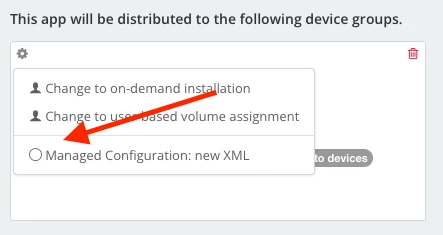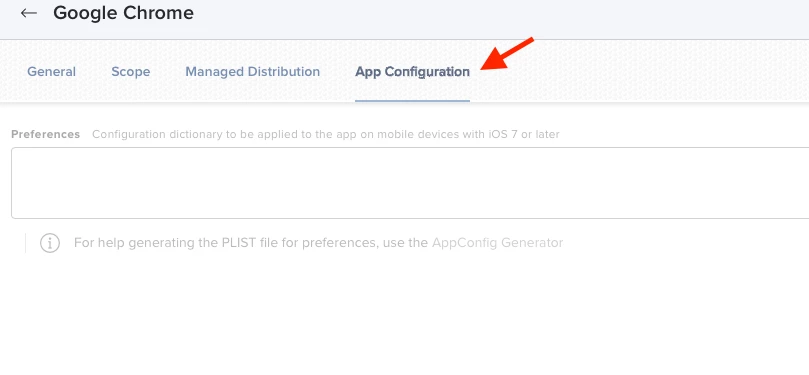At the end of November 2021, our administration team received the announcement that with Jamf School, we are able to manage the browsing experience (set bookmarks, restrict content, ...) in the browser Chrome on iPads.
Currently, we have roughly 300 student devices that are managed by us via Jamf School. During breaks, students use their iPads to play online games a lot. We would like to restrict their usage of the browser Chrome and got hope with the post in the November 2021 newsletter.
We followed directions to link our iPad devices with our Google Workspace for Education Plus. In the admin console, under devices - Chrome - managed browsers, we created a token. In the Jamf admin console, we put in the token under Apps - Chrome - Managed Configuration.
Unfortunately, the iPads don't show up in the Google Admin console.
Any helps and hints are very welcome.
Thank you.