Hi everyone,
Pulling my hair out in regards to implementing Jamf Connect in a PreStage Enrollment.
The SSO mechanism is using Azure.
If we don't implement any PreStage Enrollment, the DEP MacOS device will prompt for our Azure credentials and then prompt for a Local Account to be created. Once logged in, we can then push all the Jamf Connect profiles and policies to the device, reboot and Jamf Connect works like a dream. This is the same for User Enrolled devices using the web enrolment URL.
The issue comes when I try to get it built closer to a Zero touch solution by adding in the PreStage enrollment.
It goes through the Azure Authentication prompt, installs all the profiles (can't see if it is installing the Jamf Connect package, but I'm guessing it is because it is in the PreStage).
Then I get a prompt, "Hello (User). Please re-enter my password".
I can see that this is pulling the correct User from Azure because I've changed the claims to verify this and I get a different value for the User in this prompt which matches a different attribute in Azure.
After I enter my password in again, I get a message, "An error occurred. Contact your IT administrator".
It isn't the most helpful message that I've seen!!
I've I reboot the machine in recovery mode and run the terminal command 'resetpassword', I can see no accounts created. Neither the this local user is created (Makes sense though because it can't finish it) or the Local Admin account set in the PreStage.
I've tried applying the same Jamf Connect profiles and packages as I would be applying if this was a user based enrolment or DEP enrolment without the PreStage.
I've also tried creating replacement profiles and package just for the PreStage enrolled devices. It gives me the same response every time.
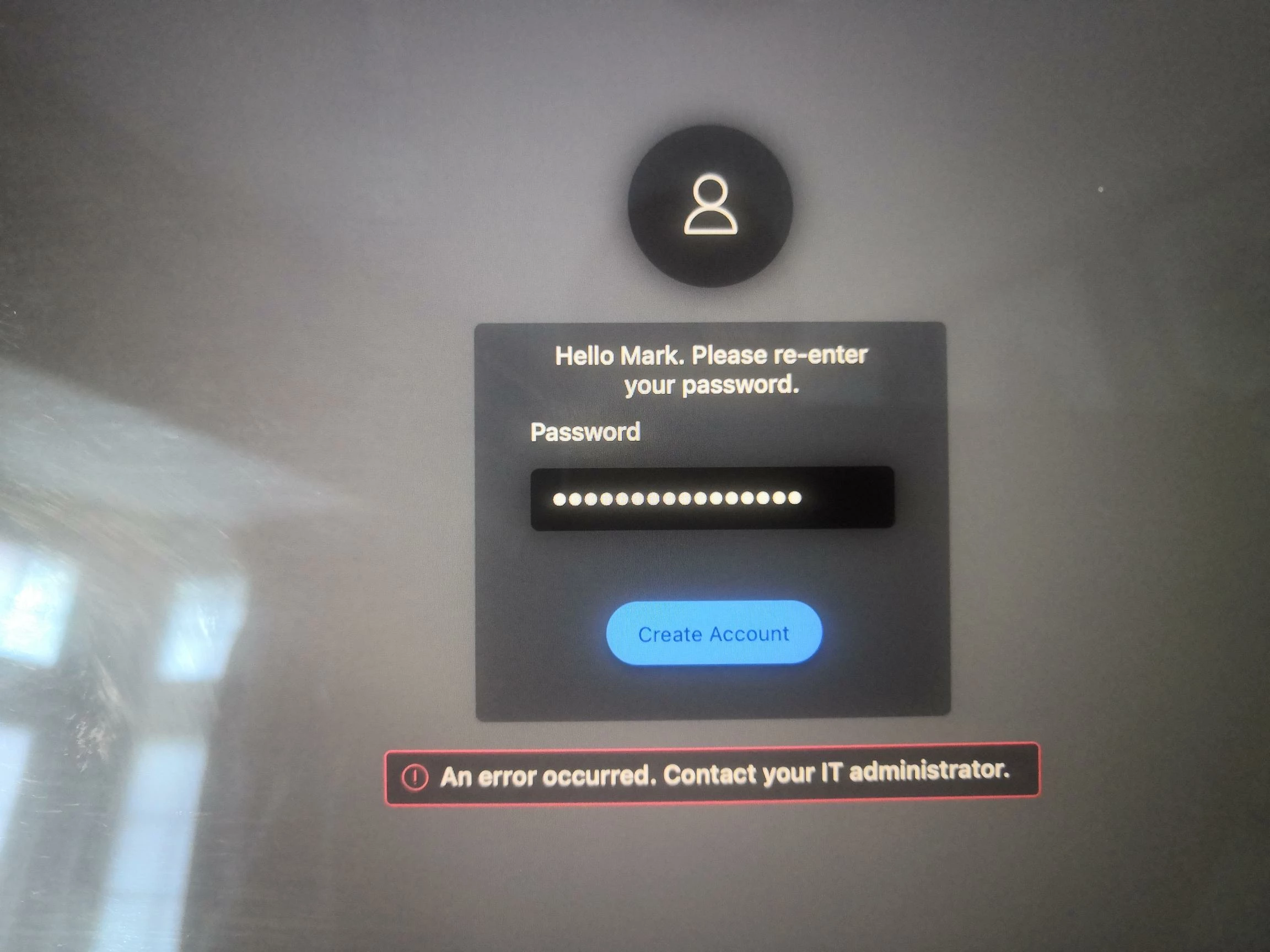
Clearly I've missed something. Has anyone else seen something similar or have any ideas of how I can see what is wrong (Can't log into the machine to see any failures).
The MacOS devices is a M1. I'm not able to test with anything else because this is our only DEP purchased MacOS device. Business isn't going to pay for more, unless this process gets bottomed out.
I just can't understand why it works so smoothly when not using PreStage, when the same configurations are being pushed.
Here are some of the plist files used for com.jamf.connect.login.plist
<plist version="1.0">
<dict>
<key>AllowNetworkSelection</key>
<true/>
<key>CreateJamfConnectPassword</key>
<true/>
<key>DenyLocal</key>
<false/>
<key>LocalFallback</key>
<true/>
<key>EnableFDE</key>
<true/>
<key>LicenseFile</key>
<data>
************************
</data>
<key>OIDCClientID</key>
<string>********-****-****-****-************</string>
<key>OIDCNewPassword</key>
<false/>
<key>OIDCProvider</key>
<string>Azure</string>
<key>OIDCROPGID</key>
<string>********-****-****-****-************</string>
<key>OIDCAdmin</key>
<key>Admin</key>
<key>OIDCAdminAttribute</key>
<string>roles</string>
</dict>
</plist>
Or
<plist version="1.0">
<dict>
<key>AllowNetworkSelection</key>
<true/>
<key>CreateAdminUser</key>
<true/>
<key>OIDCNewPassword</key>
<false/>
<key>CreateJamfConnectPassword</key>
<true/>
<key>EnableFDE</key>
<true/>
<key>EnableFDERecoveryKey</key>
<true/>
<key>OIDCAdmin</key>
<string>Admin</string>
<key>OIDCAdminAttribute</key>
<string>roles</string>
<key>OIDCClientID</key>
<string>********-****-****-****-************</string>
<key>OIDCProvider</key>
<string>Azure</string>
<key>OIDCROPGID</key>
<string>********-****-****-****-************</string>
<key>OIDCRedirectURI</key>
<string>https://127.0.0.1/jamfconnect</string>
<key>OIDCTenant</key>
<string>********-****-****-****-************</string>
</dict>
</plist>




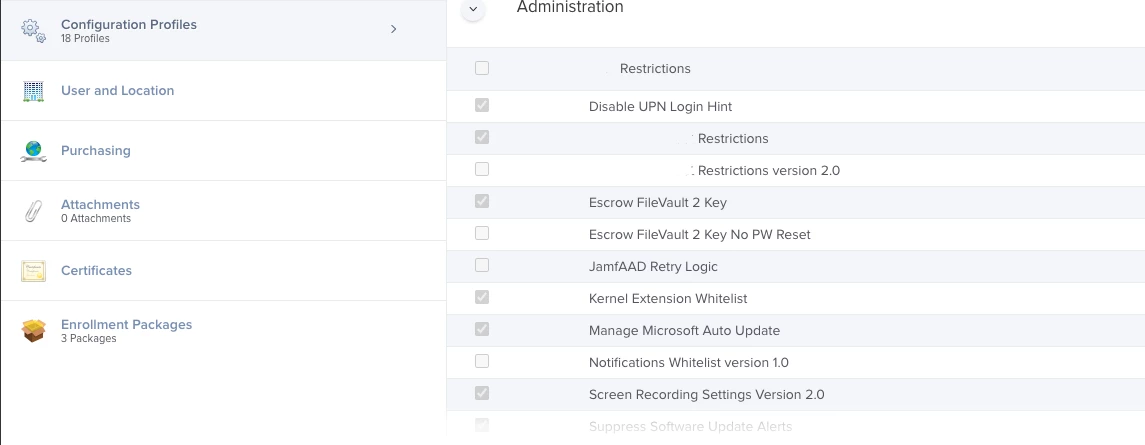

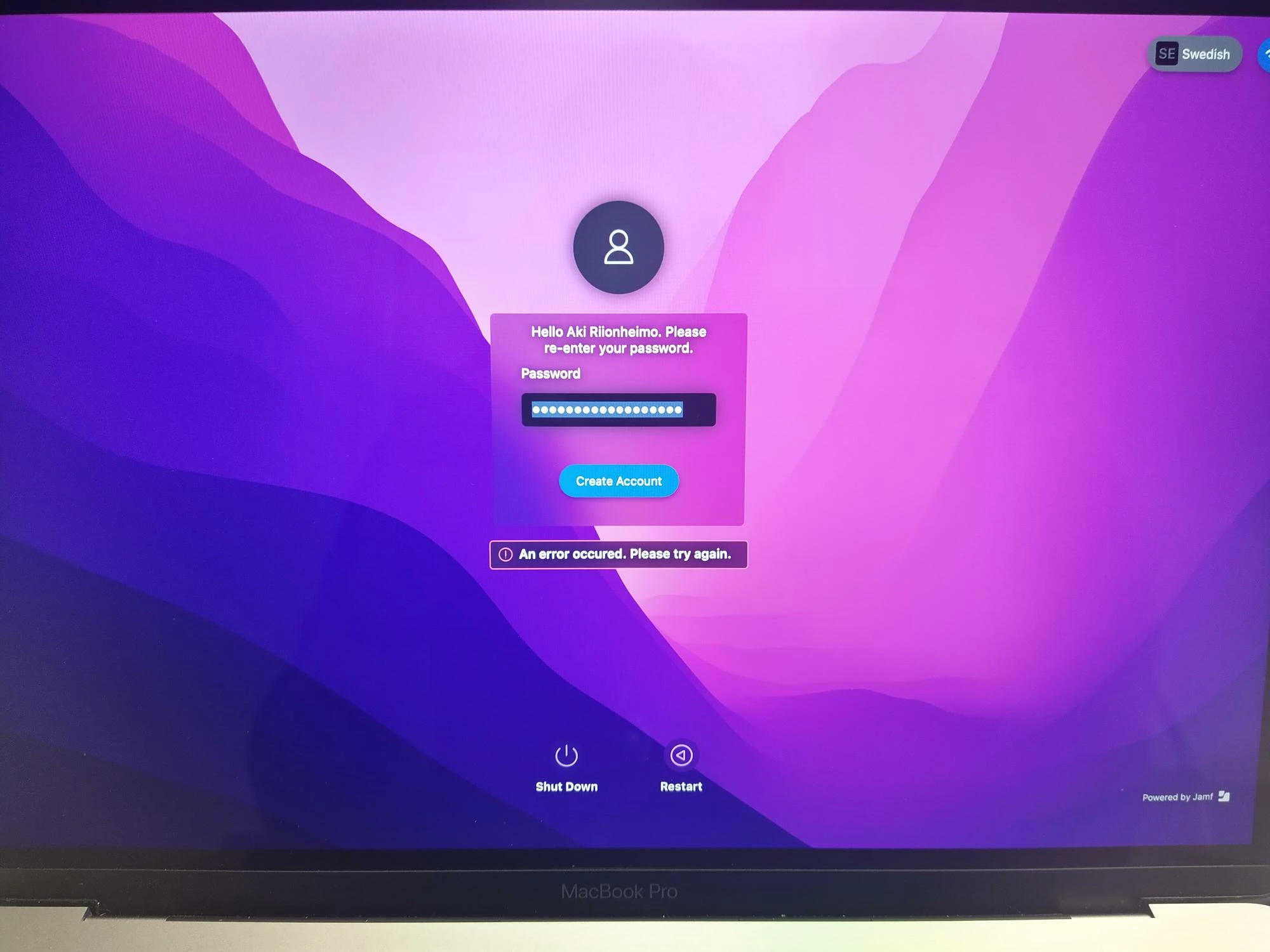 Please help.
Please help.