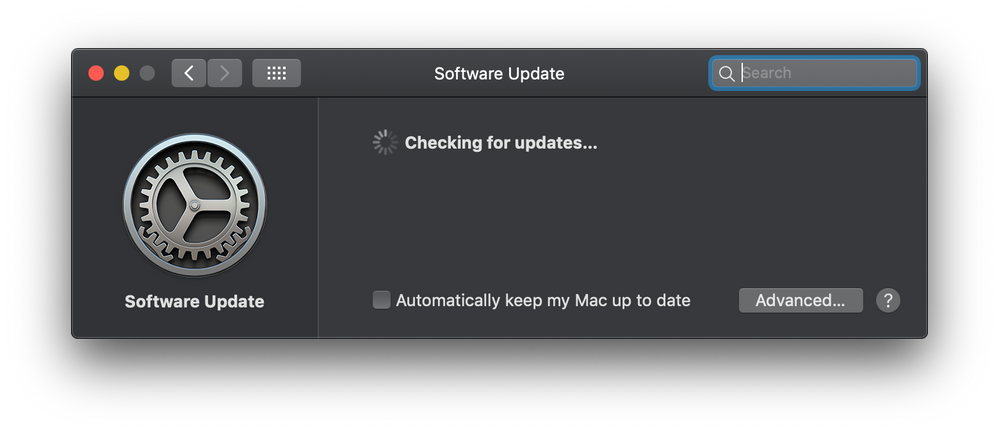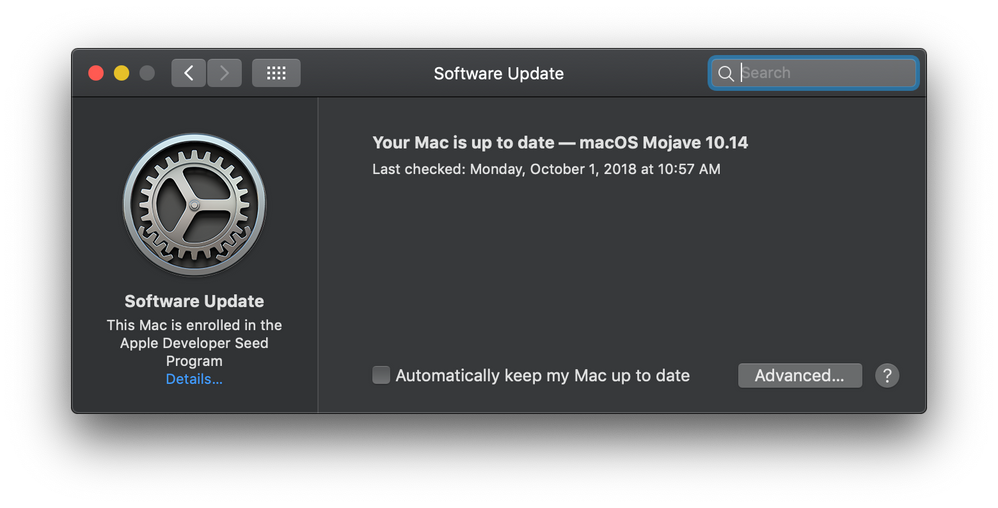- Jamf Nation Community
- Products
- Jamf Pro
- After Mojave upgrade machine is enrolled in Apple ...
- Subscribe to RSS Feed
- Mark Topic as New
- Mark Topic as Read
- Float this Topic for Current User
- Bookmark
- Subscribe
- Mute
- Printer Friendly Page
After Mojave upgrade machine is enrolled in Apple Beta?
- Mark as New
- Bookmark
- Subscribe
- Mute
- Subscribe to RSS Feed
- Permalink
- Report Inappropriate Content
Posted on 10-01-2018 09:08 AM
I acquired the Mojave installer using installmacos.py and when I run though and upgrade and check the software updates in sys pref, the window says checking for updates, and after it finishes checking the screen changes to say I'm participating in the developer program…
- Labels:
-
Imaging
-
Jamf Pro
-
Tips & Tricks
- Mark as New
- Bookmark
- Subscribe
- Mute
- Subscribe to RSS Feed
- Permalink
- Report Inappropriate Content
Posted on 10-01-2018 06:35 PM
What build of the OS are you running?
18A391 or 18A389?
- Mark as New
- Bookmark
- Subscribe
- Mute
- Subscribe to RSS Feed
- Permalink
- Report Inappropriate Content
Posted on 10-02-2018 01:36 AM
Same here.
I have downloaded Mojave’s from the AppStore and it’s byte for byte the same as the one produced by the script.
Problem only happens in an upgrade. If autodmg is used no url is set and it is fine.
Also using defaults delete to remove the url fixes the problem
- Mark as New
- Bookmark
- Subscribe
- Mute
- Subscribe to RSS Feed
- Permalink
- Report Inappropriate Content
Posted on 10-02-2018 06:22 AM
@rderewianko should be 391…
@Lotusshaney so it's not my imagination?
- Mark as New
- Bookmark
- Subscribe
- Mute
- Subscribe to RSS Feed
- Permalink
- Report Inappropriate Content
Posted on 10-02-2018 06:23 AM
Build is 391 and no its not just your imagination!
- Mark as New
- Bookmark
- Subscribe
- Mute
- Subscribe to RSS Feed
- Permalink
- Report Inappropriate Content
Posted on 10-02-2018 08:28 AM
i downloaded from the mac app store and ran an upgrade w/o it being enrolled in the beta. So maybe something that the script is running when it downloads.
I'll open a bug on the git page.
- Mark as New
- Bookmark
- Subscribe
- Mute
- Subscribe to RSS Feed
- Permalink
- Report Inappropriate Content
Posted on 10-02-2018 09:52 AM
Hello @jwojda I had the same problem. The thing is, I downloaded it on a Mac that at a previous time was enrolled in the BETA program. I have since downloaded it on a Mac that ISN'T in the BETA program. We will see if this fixes it for me.
- Mark as New
- Bookmark
- Subscribe
- Mute
- Subscribe to RSS Feed
- Permalink
- Report Inappropriate Content
Posted on 10-02-2018 10:10 AM
I’ve done the same and I Think it may of fixed the problem. Let us know what you find
- Mark as New
- Bookmark
- Subscribe
- Mute
- Subscribe to RSS Feed
- Permalink
- Report Inappropriate Content
Posted on 10-02-2018 10:18 AM
Will do @Lotusshaney, I'm in the process of running it back through now. For some reason though, with our test Mac and loading Mojave, the time it takes to check in and receive deployments is very long and it appears, the computer will timeout and not check in for a VERY long time, like hours.
Even though the setting for checking in is at 15 minutes. High Sierra is just fine. It is Mojave that seems to be the issue. I have resorted to using Jamf Remote to force a recon or policy in order for the Mac to check in and begin installing apps again.
I'll get back to you all shortly.
- Mark as New
- Bookmark
- Subscribe
- Mute
- Subscribe to RSS Feed
- Permalink
- Report Inappropriate Content
Posted on 10-02-2018 12:10 PM
Hello @Lotusshaney and @jwojda I can confirm, the newly downloaded Mojave on a Mac NOT enrolled in the BETA program works fine. I still have issues with the darned user template folder causing issues, but that is for another discussion.