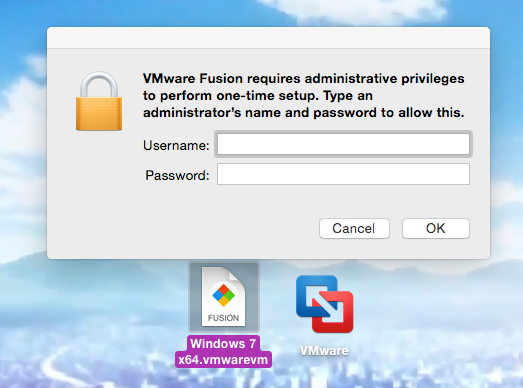- Jamf Nation Community
- Products
- Jamf Pro
- Re: Bypass VMware 8.1.0 one-time setup administrat...
- Subscribe to RSS Feed
- Mark Topic as New
- Mark Topic as Read
- Float this Topic for Current User
- Bookmark
- Subscribe
- Mute
- Printer Friendly Page
Bypass VMware 8.1.0 one-time setup administrator privelages.
- Mark as New
- Bookmark
- Subscribe
- Mute
- Subscribe to RSS Feed
- Permalink
- Report Inappropriate Content
Posted on 01-14-2016 06:31 PM
I have already installed the vmware pkg with the windows file, but when I try to open it, it gives me the message: "VMware Fusion requires administrative privileges to perform one-time setup." Is there any way to install VMware without using any admin privileges?
- Mark as New
- Bookmark
- Subscribe
- Mute
- Subscribe to RSS Feed
- Permalink
- Report Inappropriate Content
Posted on 01-15-2016 02:58 AM
I would normally run a snapshot in Composer to find out what files / folders are being modified / added.
Once you have that information you can decide how best to proceed.
Before doing that it would be worth checking out the VMWare KB article about fusion deployment:
- Mark as New
- Bookmark
- Subscribe
- Mute
- Subscribe to RSS Feed
- Permalink
- Report Inappropriate Content
Posted on 01-15-2016 10:49 AM
Sorry, I'm not actually very adept at any of this "stuff". If someone could offer a tutorial that's easy to follow it would be greatly appreciated. Although I'm having doubts about the plausibility of this in the first place...
- Mark as New
- Bookmark
- Subscribe
- Mute
- Subscribe to RSS Feed
- Permalink
- Report Inappropriate Content
Posted on 01-15-2016 11:38 AM
@Alpal I understand certain things come easier to some than others. But that link literally has ALL the steps you need to take to create a deployable VMware Fusion package.
Once you have that package ready then you can deploy it via Casper. Upload it via Casper Admin and then make a policy that installs that package.
- Mark as New
- Bookmark
- Subscribe
- Mute
- Subscribe to RSS Feed
- Permalink
- Report Inappropriate Content
Posted on 01-15-2016 02:15 PM
This method won't prompt admin password then?
- Mark as New
- Bookmark
- Subscribe
- Mute
- Subscribe to RSS Feed
- Permalink
- Report Inappropriate Content
Posted on 01-15-2016 03:00 PM
Correct.
- Mark as New
- Bookmark
- Subscribe
- Mute
- Subscribe to RSS Feed
- Permalink
- Report Inappropriate Content
Posted on 01-15-2016 04:32 PM
Here's something I wrote a while back. It pulls a licence from an EA in the JSS and registers VMWare with it. Has worked very well for me and maybe could be modified for your use?
- Mark as New
- Bookmark
- Subscribe
- Mute
- Subscribe to RSS Feed
- Permalink
- Report Inappropriate Content
Posted on 01-15-2016 06:24 PM
How would I make use of this code. Also, as the full dmg including the virtual machine was emailed to me by a teacher at my school, I'm not actually sure if I have a license key (which is necessary in the vmware selfservice method.
@franton Is that a method that executes vmware fusion a different way?
Thanks
- Mark as New
- Bookmark
- Subscribe
- Mute
- Subscribe to RSS Feed
- Permalink
- Report Inappropriate Content
Posted on 01-18-2016 06:35 AM
I'm not on 8.1 yet (still 8.0), but I run this after install (with Casper, as root) and users are not prompted for administrative privileges:
#!/bin/bash
/Applications/VMware Fusion.app/Contents/Library/Initialize VMware Fusion.tool set- Mark as New
- Bookmark
- Subscribe
- Mute
- Subscribe to RSS Feed
- Permalink
- Report Inappropriate Content
Posted on 03-30-2022 04:44 AM
Just wanted to say THANK YOU. I know this thread is like 6 years old, but i have been struggling with patching Fusion and getting around the admin prompt on first launch as all of our users do not have admin rights. This worked perfect with Fusion 12.2.3.
- Mark as New
- Bookmark
- Subscribe
- Mute
- Subscribe to RSS Feed
- Permalink
- Report Inappropriate Content
Posted on 10-24-2023 12:28 PM
Tested with VMware Fusion 13 and confirmed this works still. Thank you all!
- Mark as New
- Bookmark
- Subscribe
- Mute
- Subscribe to RSS Feed
- Permalink
- Report Inappropriate Content
Posted on 03-23-2021 03:13 PM
I'm having this same issue with Catalina 10.15.7; I tried @bvrooman 's suggestion but my users are still experiencing the issue.
- Mark as New
- Bookmark
- Subscribe
- Mute
- Subscribe to RSS Feed
- Permalink
- Report Inappropriate Content
Posted on 09-05-2024 10:18 PM
Hi Guys
I also tested the solution from bvrooman. But I am not able to run the script with this command. The command/script is not really running. Testing it locally terminal stays in a loop.
Testing it via command or script via jamf pro i receive an error:
| Executing Policy VMWare Initialize Tool Script |
| Running script VMWare Initialize VMWare Fusion.tool... |
| Script exit code: 127 |
| Script result: +/Library/Application Support/JAMF/tmp/VMWare Initialize VMWare Fusion.tool:5> /Applications/VMware Fusion.app/Contents/Library/Initialize VMware Fusion.tool set /Library/Application Support/JAMF/tmp/VMWare Initialize VMWare Fusion.tool:5: no such file or directory: /Applications/VMware |
| Error running script: return code was 127. |
Tested also the guide from VMWare/Broadcom for mass deployment but also not luck from my side
Creating a VMware Fusion mass deployment package (broadcom.com) Anyone an idea?