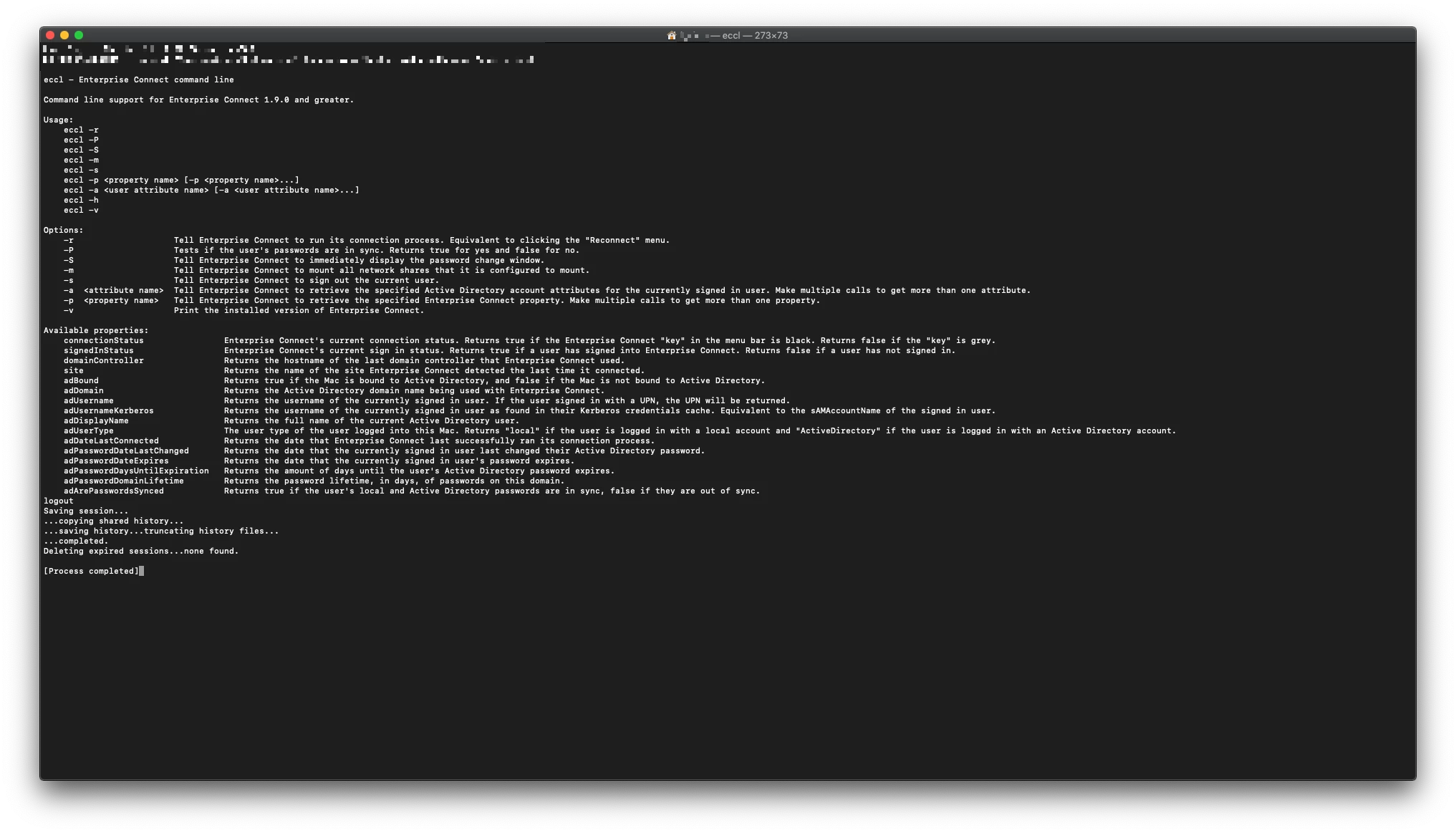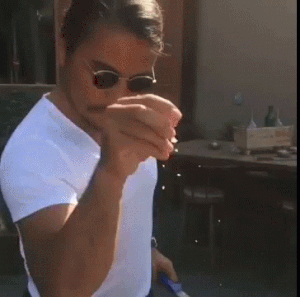I'm trying to create all of the available command line support for Enterprise Connect into Extension Attributes. How would I make the command:
"/Applications/Enterprise Connect.app/Contents/SharedSupport/eccl -p adUsername"
into an Extension Attribute?