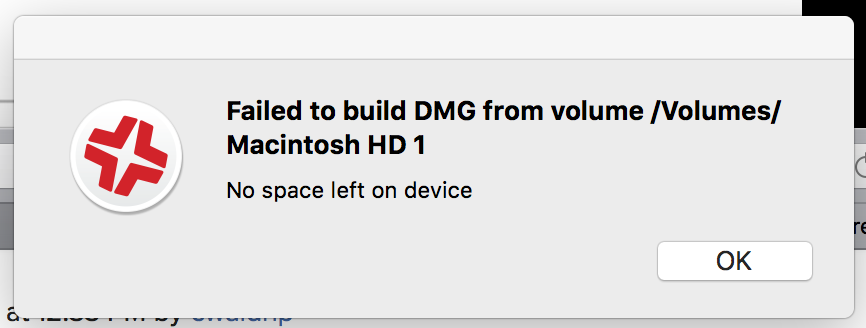- Jamf Nation Community
- Products
- Jamf Pro
- Re: Composer 9.101.0 - No Space Left on Device Err...
- Subscribe to RSS Feed
- Mark Topic as New
- Mark Topic as Read
- Float this Topic for Current User
- Bookmark
- Subscribe
- Mute
- Printer Friendly Page
Composer 9.101.0 - No Space Left on Device Error
- Mark as New
- Bookmark
- Subscribe
- Mute
- Subscribe to RSS Feed
- Permalink
- Report Inappropriate Content
Posted on 10-23-2017 11:09 PM
I'm receiving this error in attempting to capture an image through composer, over thunder bolt
I'm running 10.13 and the macbook being captured is running 10.13 but I receive the above error as it attempts to finish the final step of the capture.
I am only capturing the primary Macintosh HD and skipping the restore partition
And my available storage on my macbook is 3x the amount of data that is being captured, and is 30gb more than the total drive space of macbook being captured.
I originally suspected this was a folder rights issue, so I have attempted to capture to my desktop, my documents, to my profile folder and directly to my Macintosh HD, all with the same error.
Any suggestions? I assume 10.13 has been captured so far?
- Mark as New
- Bookmark
- Subscribe
- Mute
- Subscribe to RSS Feed
- Permalink
- Report Inappropriate Content
Posted on 10-24-2017 01:08 AM
- Mark as New
- Bookmark
- Subscribe
- Mute
- Subscribe to RSS Feed
- Permalink
- Report Inappropriate Content
Posted on 10-29-2017 04:46 PM
Jamf support confirmed, that this expected to be resolved in Jamf pro 10
- Mark as New
- Bookmark
- Subscribe
- Mute
- Subscribe to RSS Feed
- Permalink
- Report Inappropriate Content
Posted on 11-13-2017 08:35 AM
I'm getting the same error using Jamf Pro Composer version 10 and a new MBP running 10.13.1. I opened a ticket with Jamf and they acknowledged an incompatibility issue with APFS. No ETA on the fix.
- Mark as New
- Bookmark
- Subscribe
- Mute
- Subscribe to RSS Feed
- Permalink
- Report Inappropriate Content
Posted on 11-13-2017 08:43 AM
Not sure if related, but there's also this prior discussion of composer not being able to capture when using recovery drives.
https://www.jamf.com/jamf-nation/discussions/22871/building-10-12-3-touch-bar-macbook
- Mark as New
- Bookmark
- Subscribe
- Mute
- Subscribe to RSS Feed
- Permalink
- Report Inappropriate Content
Posted on 11-29-2017 07:07 AM
Just wondering if there is any update on the status of this problem? Im trying to capture an APFS drive and failing miserably with the "No Space left on Device" error. (There is lots of space btw)
- Mark as New
- Bookmark
- Subscribe
- Mute
- Subscribe to RSS Feed
- Permalink
- Report Inappropriate Content
Posted on 01-30-2018 06:16 AM
Hi Guys,
are there any updates? I'm with Composer 10.0 and still have the same issue.
Thanks!
- Mark as New
- Bookmark
- Subscribe
- Mute
- Subscribe to RSS Feed
- Permalink
- Report Inappropriate Content
Posted on 01-30-2018 07:01 AM
Use something other than Composer.....
- Mark as New
- Bookmark
- Subscribe
- Mute
- Subscribe to RSS Feed
- Permalink
- Report Inappropriate Content
Posted on 02-16-2018 11:21 AM
I had this issue with Composer 10.0, but has been resolved for me in Composer 10.2.0.
Hope this is true for others!