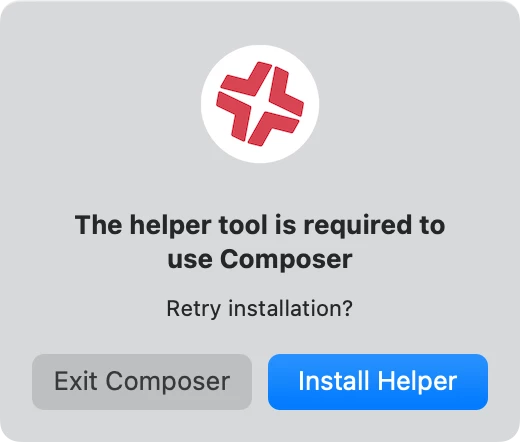After working perfectly the week before, Composer is now prompting to install its helper tool over and over again. When I first launch Composer, it shows as not responding in Activity Monitor, then it prompts to install the helper tool. If I go to /Library/PrivilegedHelperTools I do not see the Composer helper called "com.jamfsoftware.Composer.helper". I do see it at this file path on my personal MacBook Pro, so I know that is the correct location for the helper to be installed. I did try manually copying the helper from its location at /Applications/Jamf Pro/Composer.app/Contents/Library/LaunchServices/com.jamfsoftware.Composer.helper to /Library/PriveledgedHelperTools, but when I do this and then launch Composer again, I see it get deleted, and then I see the prompt again. Here are the things I've tried:
1. Remove Composer completely, including its plist and reinstall it from a fresh download from Jamf.
2. Rebooted my Mac.
3. Manually copy the helper from the Composer app to /Library/PrivilegedHelperTools.
4. Removed and then granted full disk access again. When I toggle full disk access off, use Touch ID to authorize, it comes back on by itself!
I'm at a loss and I need to use Composer ASAP. I will need to use it on my personal MacBook Pro if I can't get it working. I am running macOS Sonoma on both Macs. I will assume that Composer 10.50 is compatible with Sonoma since it was working before. Can anyone help?