Hello, is anyone else seeing the Content Caching pane getting locked down when applying a Restrictions payload with 'Allow Content Caching' checked?
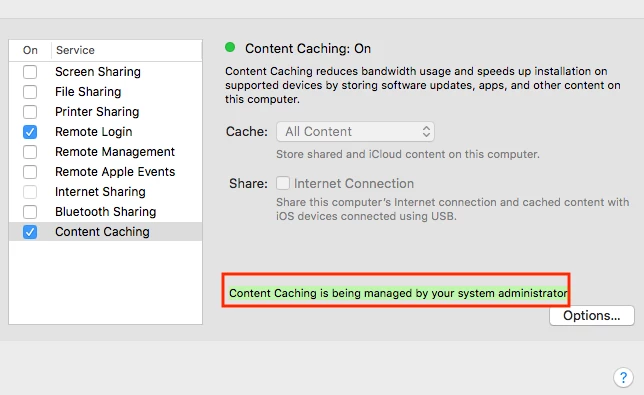
 +12
+12Hello, is anyone else seeing the Content Caching pane getting locked down when applying a Restrictions payload with 'Allow Content Caching' checked?
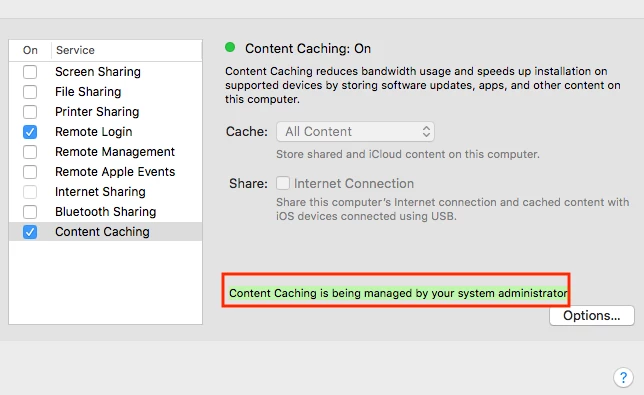
Enter your E-mail address. We'll send you an e-mail with instructions to reset your password.