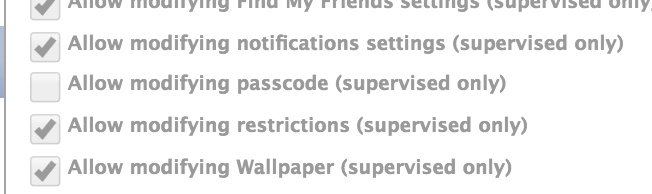Hi all,
I posted this in the MACADMINS slack group, but though I should try here as well.
Anyone know if it is possible to completely disable a user setting a passcode on a device?
Last time I looked apple wasn't too keen on the idea, which in theory makes sense as a passcode is securing the device..
Just asking as I am trying to disable to prompt for a passcode after the update to iOS10