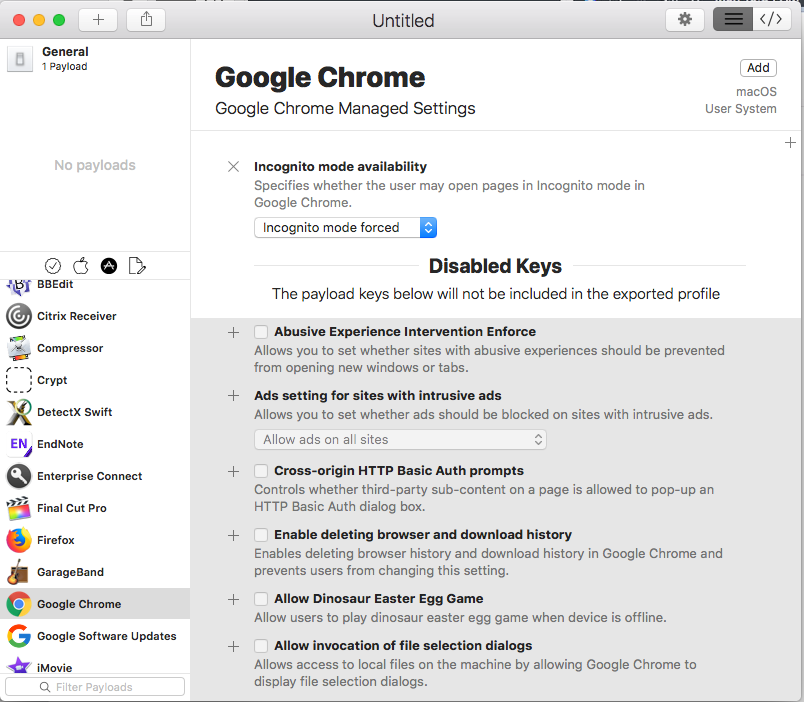- Jamf Nation Community
- Products
- Jamf Pro
- Re: Force incognito mode in Mac Google chrome
- Subscribe to RSS Feed
- Mark Topic as New
- Mark Topic as Read
- Float this Topic for Current User
- Bookmark
- Subscribe
- Mute
- Printer Friendly Page
Force incognito mode in Mac Google chrome
- Mark as New
- Bookmark
- Subscribe
- Mute
- Subscribe to RSS Feed
- Permalink
- Report Inappropriate Content
Posted on 07-23-2019 08:11 AM
Has anybody figured out in current version Google Chrome how to enforce incognito mode (private mode)? As anybody knows in education, expecting students to log out of registration or instructional websites doesn't always happen and occasionally another student or individual will come along and be able to access the previous user's private data. About the only 'sure' way we have 'fixed' this is to encourage students to reboot the computer after they are done. Most of the browsers have an enforceable privacy mode, but Google Chrome doesn't seem to.
Any suggestions or ways you have managed to do this would be greatly appreciated!
- Mark as New
- Bookmark
- Subscribe
- Mute
- Subscribe to RSS Feed
- Permalink
- Report Inappropriate Content
Posted on 11-17-2019 12:36 PM
This script will disable Incognito mode. We have a policy which runs the script. We are finding that it works once the MacOS machine is restarted.
!/bin/bash
defaults write com.google.chrome IncognitoModeAvailability -integer 1
- Mark as New
- Bookmark
- Subscribe
- Mute
- Subscribe to RSS Feed
- Permalink
- Report Inappropriate Content
Posted on 08-22-2024 10:34 AM
Would you mind sharing the entire script ?? I have tried a few but none of them seemed like working.
!/bin/bash
defaults write com.google.chrome IncognitoModeAvailability -integer 2
This should be the incognito force one but not working
- Mark as New
- Bookmark
- Subscribe
- Mute
- Subscribe to RSS Feed
- Permalink
- Report Inappropriate Content
Posted on 11-17-2019 02:11 PM
@BerkleySupport he's asking for the exact opposite of that... he wants the browser to ALWAYS be incognito.
I did a quick look and the only way that I could find on short notice is to replace the chrome shortcut with a script that launches it in incognito, maybe give that a try. script info is here
I don't think this is the best way to go about this problem tho, i think setting up a guest account and idle logout timers probably a cleaner solution.
- Mark as New
- Bookmark
- Subscribe
- Mute
- Subscribe to RSS Feed
- Permalink
- Report Inappropriate Content
Posted on 11-17-2019 02:23 PM
@BerkeleySupport can this command be applied at the user level? That would answer your earlier question, right?
- Mark as New
- Bookmark
- Subscribe
- Mute
- Subscribe to RSS Feed
- Permalink
- Report Inappropriate Content
Posted on 11-17-2019 03:41 PM
@fsteffy I found your solution!
Use profile creator to create a config profile for google chrome.
there is a setting that will force incognito mode, it also allows for setting homepages and bookmarks and much much more
- Mark as New
- Bookmark
- Subscribe
- Mute
- Subscribe to RSS Feed
- Permalink
- Report Inappropriate Content
Posted on 11-09-2022 12:18 PM
Just came across this, never used Profile Creator and was able to create a restrict to Incognito Mode config profile perfectly in like 10 minutes, thanks!!! Excited to look into what else I can use it for.
- Mark as New
- Bookmark
- Subscribe
- Mute
- Subscribe to RSS Feed
- Permalink
- Report Inappropriate Content
Posted on 07-14-2020 09:54 AM
Tried that but it won't push to the device
- Mark as New
- Bookmark
- Subscribe
- Mute
- Subscribe to RSS Feed
- Permalink
- Report Inappropriate Content
Posted on 10-26-2020 07:23 AM
In case anyone else finds this via search before this page - there is currently a "2" option that forces incognito for the setting:
defaults write com.google.chrome IncognitoModeAvailability -integer 2
https://cloud.google.com/docs/chrome-enterprise/policies/?policy=IncognitoModeAvailability
- Mark as New
- Bookmark
- Subscribe
- Mute
- Subscribe to RSS Feed
- Permalink
- Report Inappropriate Content
Posted on 07-23-2021 03:12 AM
How do you get this to work? A script?
- Mark as New
- Bookmark
- Subscribe
- Mute
- Subscribe to RSS Feed
- Permalink
- Report Inappropriate Content
Posted on 08-22-2024 11:15 AM
!/bin/bash
defaults write com.google.chrome IncognitoModeAvailability -integer 2
is this the correct format ?