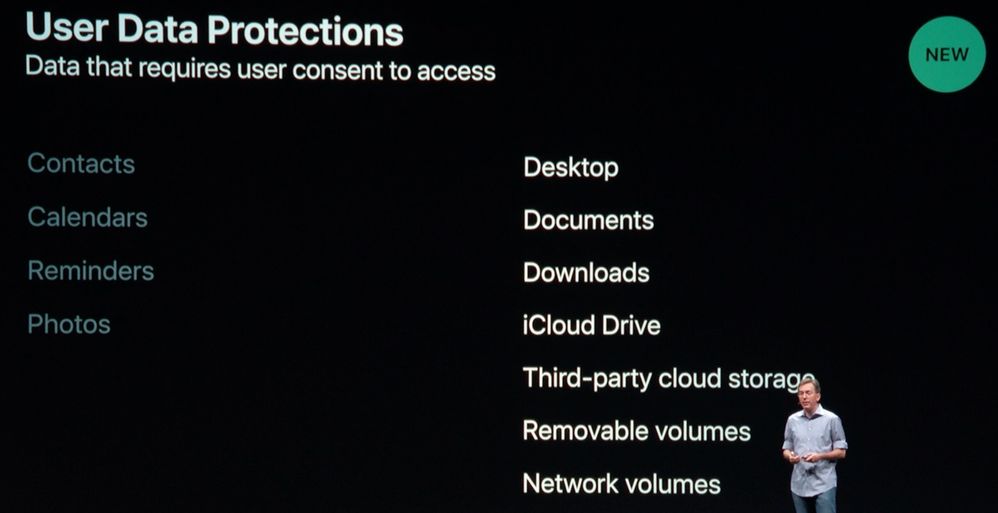- Jamf Nation Community
- Products
- Jamf Pro
- Re: Heads up for admins, zsh in now default shell ...
- Subscribe to RSS Feed
- Mark Topic as New
- Mark Topic as Read
- Float this Topic for Current User
- Bookmark
- Subscribe
- Mute
- Printer Friendly Page
Heads up for admins, zsh in now default shell for macOS Catalina
- Mark as New
- Bookmark
- Subscribe
- Mute
- Subscribe to RSS Feed
- Permalink
- Report Inappropriate Content
Posted on 06-04-2019 05:23 AM
Just a heads up as it wasn't in the main presentation yesterday, but bash is no longer the default shell for macOS
https://support.apple.com/en-us/HT208050
- Mark as New
- Bookmark
- Subscribe
- Mute
- Subscribe to RSS Feed
- Permalink
- Report Inappropriate Content
Posted on 06-06-2019 09:16 AM
Well, it was going that way anyway, but what I am happy about is that the Full Disk Access items are pre-populated in unchecked state to not have to figure out WTH? goes in there...
- Mark as New
- Bookmark
- Subscribe
- Mute
- Subscribe to RSS Feed
- Permalink
- Report Inappropriate Content
Posted on 06-06-2019 10:54 AM
@tlarkin I was very intrigued to see everything that is now going under UPP now.
- Mark as New
- Bookmark
- Subscribe
- Mute
- Subscribe to RSS Feed
- Permalink
- Report Inappropriate Content
Posted on 06-06-2019 11:11 AM
ya I typically stay out of user space as much as I can as a general rule.
- Mark as New
- Bookmark
- Subscribe
- Mute
- Subscribe to RSS Feed
- Permalink
- Report Inappropriate Content
Posted on 06-06-2019 12:17 PM
@tlarkin as do but I, I agree it looks like there might be a-lot more to it now.
- Mark as New
- Bookmark
- Subscribe
- Mute
- Subscribe to RSS Feed
- Permalink
- Report Inappropriate Content
Posted on 09-24-2019 08:03 AM
In Cataline, will switching to zsh change how Jamf run scripts on macs? If I write a script in zsh (shebang and all) and scope it to a mac, will it be ran on the mac with the zsh interpreter?
- Mark as New
- Bookmark
- Subscribe
- Mute
- Subscribe to RSS Feed
- Permalink
- Report Inappropriate Content
Posted on 09-24-2019 10:45 AM
Nope. A user switching to zsh won't effect how scripts are run (which is why your scripts should begin by saying what they're using /bin/bash, /bin/sh, etc).
And, for now, bash, python, and the other languages being discontinued will continue to work... but they could go away in the future (probably with 10.16, but it could be 10.15.3 or something). So, take the time now to review all your shell scripts, and the scripts you may have in pkg installers.
And with Catalina the path to some things has changed. So, test all your scripts.
- Mark as New
- Bookmark
- Subscribe
- Mute
- Subscribe to RSS Feed
- Permalink
- Report Inappropriate Content
Posted on 09-24-2019 07:25 PM
the jamf binary executes scripts as files, so whatever shebang you are using in code it will execute as. Also, technically bash is not going away, it is just no longer the default shell. There is also nothing stopping anyone from shipping their own bash version 5 binary either. There are still plenty of options to look at.
If there is any glaring lessons to be learned here, is that as an I.T. Admin/Engineer you should really use VCS systems and centralize your code in a repo, so in the event you need to convert or rewrite, it is a lot more easy than chasing downs tons of scripts. Also, try to write reusable static code, it makes things a lot easier.
- Mark as New
- Bookmark
- Subscribe
- Mute
- Subscribe to RSS Feed
- Permalink
- Report Inappropriate Content
Posted on 10-25-2019 01:36 AM
I'm a bit late to the game, but I haven't had time to check this until now.
I want to check if some of my current important scripts in Jamf (in bash) would still work should Apple decide to remove bash in coming versions. Sadly, ShellCheck doesn't support zsh. Is there another easy way to check if the script contains errors for zsh?
Or is zsh --emulate sh an option for this?
I'm still quite new to Apple and Jamf, so I'm trying to figure everything out as I go.
- Mark as New
- Bookmark
- Subscribe
- Mute
- Subscribe to RSS Feed
- Permalink
- Report Inappropriate Content
Posted on 10-26-2019 05:26 PM
What prevents the install of python, perl, ruby, etc at high priority level at enrollment time with Jamf? (not a rhetorical question)
I feel like this will hurt developers a lot. Many of the big software vendors use some of these third party scripting languages in their installers...
- Mark as New
- Bookmark
- Subscribe
- Mute
- Subscribe to RSS Feed
- Permalink
- Report Inappropriate Content
Posted on 11-25-2019 04:48 AM
I did a presentation at MacSysadmin in Gothenburg, a series of blog posts and a book on this topic. https://scriptingosx.com/zsh