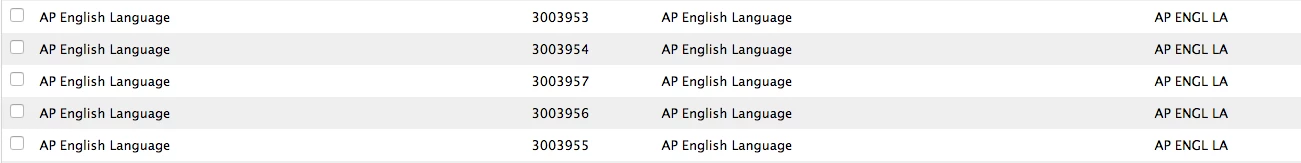Class Display ID's imported from ASM are listed as the Course Name. For example, the course "Science 8" has 4 classes/sections (Science801, Science802, Science803, Science804), but each entry in Classes is called "Science 8". Doesn't it makes sense that each class should be named like Sciencexx.
Teachers have to guess in the Apple Classroom app which section is which, since each section of the course has the same name. Teachers can change the display name by hand in JAMF Pro, but it get changed back if there any updates in the ASM.
What do others do?