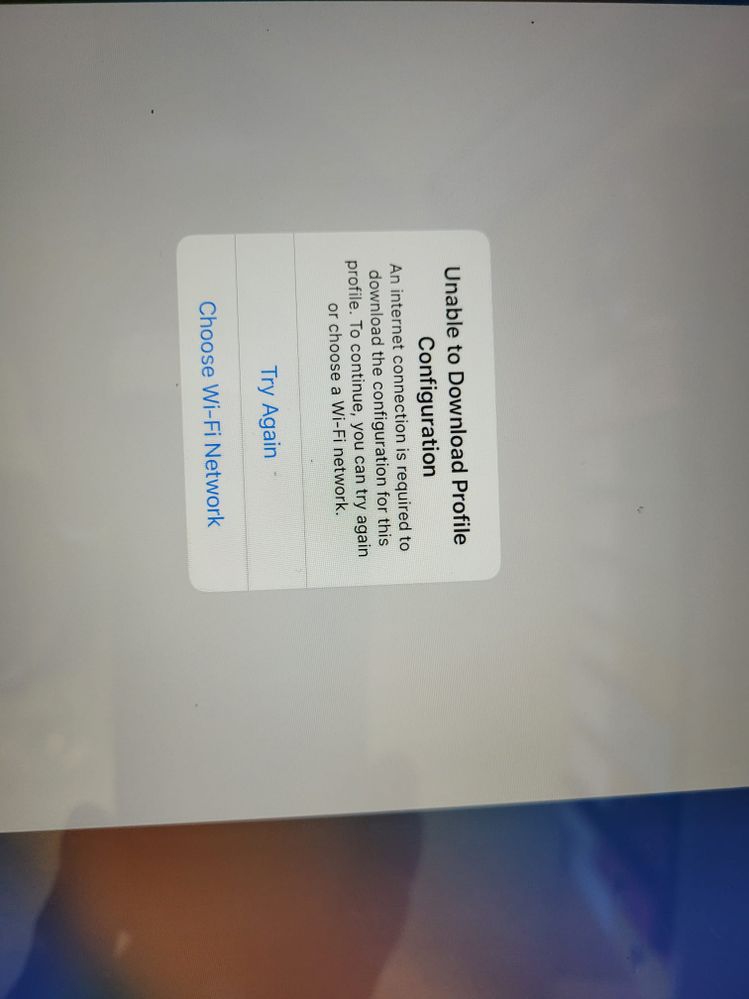- Jamf Nation Community
- Products
- Jamf Pro
- Re: iOS DEP Enrollment: "Unable to Download Profil...
- Subscribe to RSS Feed
- Mark Topic as New
- Mark Topic as Read
- Float this Topic for Current User
- Bookmark
- Subscribe
- Mute
- Printer Friendly Page
iOS DEP Enrollment: "Unable to Download Profile Configuration" error
- Mark as New
- Bookmark
- Subscribe
- Mute
- Subscribe to RSS Feed
- Permalink
- Report Inappropriate Content
Posted on 07-14-2023 06:21 AM
We have this bug for over a week, Jamf Support couldn't solve it yet.
We could enroll around 40 iPads without any problems, but suddenly, this error "Unable to Download Profile Configuration" pops up after continuing the DEP Enrollment process on every iPad. We tried our school wifi and multiple mobile hotspots.
We tried renewing the DEP token, ASM connection, unassigned the devices from MDM and reassigned them in Apple School Manager, but no luck yet.
See the attached screenshot:
It says: "An internet connection is required to download the configuration for this profile. To continue, you can try again or choose a Wi-Fi network. Options: Try Again or Choose Wi-Fi Network
Using the latest Jamf (hosted) 10.47.0.
Any help is greatly appreciated.
- Labels:
-
10.47.0
-
DEP
-
Enrollment
-
Profile
- Mark as New
- Bookmark
- Subscribe
- Mute
- Subscribe to RSS Feed
- Permalink
- Report Inappropriate Content
Posted on 07-14-2023 07:51 AM
What happens when you wipe one of those devices in Apple Configurator, and try to again from scratch?
- Mark as New
- Bookmark
- Subscribe
- Mute
- Subscribe to RSS Feed
- Permalink
- Report Inappropriate Content
Posted on 09-11-2023 10:50 AM
we have this and it started around August for macOS enrollments. Support hasn't been able to find anything. Checking with our security team, they're seeing the HTTP requests being sent with "//" instead of "/", thus causing this to be blocked due to HTTP RFC standards. We're updating our ticket now.
- Mark as New
- Bookmark
- Subscribe
- Mute
- Subscribe to RSS Feed
- Permalink
- Report Inappropriate Content
Posted on 06-20-2024 06:23 AM
Has there been a resolution to this? We are seeing the same error message with iPads enrolling.
- Mark as New
- Bookmark
- Subscribe
- Mute
- Subscribe to RSS Feed
- Permalink
- Report Inappropriate Content
Posted on 11-01-2024 09:03 PM
@sekwila @glsmith
when I enroll many devices, sometimes some configuration profiles cannot be downloaded, or wait a long time,
there are several reasons,
including:
1. check pending, device> management> management command> cancel all
2. internet connection, if initially using wifi, and above 5 minutes there is no response, I switch to using an iPad connection to ethernet (lightning to ethernet, USB-C to Ethernet),
to trigger, I do a hard restart on the iPad.
3. if you use enroll using apple configurator, open the window> activity menu to find out where the process stops