- Jamf Nation Community
- Products
- Jamf Pro
- Re: Jamf Admin Adding Printers
- Subscribe to RSS Feed
- Mark Topic as New
- Mark Topic as Read
- Float this Topic for Current User
- Bookmark
- Subscribe
- Mute
- Printer Friendly Page
Jamf Admin Adding Printers
- Mark as New
- Bookmark
- Subscribe
- Mute
- Subscribe to RSS Feed
- Permalink
- Report Inappropriate Content
Posted on 02-22-2023 09:58 AM
I am using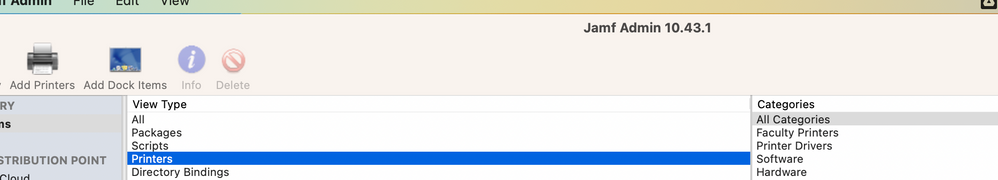
Thank You
- Mark as New
- Bookmark
- Subscribe
- Mute
- Subscribe to RSS Feed
- Permalink
- Report Inappropriate Content
Posted on 02-22-2023 10:17 AM
Is the printer you are trying to add currently mapped on the Mac? The printer needs to be mapped for JAMF Admin to see it.
Is the printer you are trying to add already in JAMF Pro? You can only add unique printers, if JAMF already has a specific printer JAMF Admin will not display it for upload.
- Mark as New
- Bookmark
- Subscribe
- Mute
- Subscribe to RSS Feed
- Permalink
- Report Inappropriate Content
Posted on 02-22-2023 10:20 AM
Yes, the printer should be added. The problem is when I click on the add printer icon, nothing pops up. I saw another co worker do it and for him a small window opened with all the printer options.
- Mark as New
- Bookmark
- Subscribe
- Mute
- Subscribe to RSS Feed
- Permalink
- Report Inappropriate Content
Posted on 02-23-2023 07:48 AM
In my experience, this issue can occur if the computer you're using Jamf Admin on isn't currently enrolled in your Jamf Pro instance! I'd confirm that this computer is enrolled (and I'd also quit and reopen Jamf Admin, just to be safe 😉).
If after doing both those things you're still having an issue, it might be a good idea to reach out to Support!
- Mark as New
- Bookmark
- Subscribe
- Mute
- Subscribe to RSS Feed
- Permalink
- Report Inappropriate Content
Posted on 02-23-2023 08:36 AM
That could be it because my laptop is not enrolled in our jamf. I tried it with another laptop that was enrolled and it worked. Thanks
- Mark as New
- Bookmark
- Subscribe
- Mute
- Subscribe to RSS Feed
- Permalink
- Report Inappropriate Content
Posted on 02-23-2023 09:43 AM
You reminded me of a joke made in the JAMF 300 class I was in a few years aback. The instructor had us do a thing on our devices, most of us using work devices for the the class itself (not the testing). He said "its time to see which of you guys follow your own rules". I keep a few test devices outside of JAMF, but never the devices I actually use.
- Mark as New
- Bookmark
- Subscribe
- Mute
- Subscribe to RSS Feed
- Permalink
- Report Inappropriate Content
Posted on 02-24-2023 08:04 AM
This is a longstanding bug from almost five years ago with Jamf Admin, as noted in this discussion:
As stated in that discussion, you can also create an empty jamf plist as a workaround:
sudo touch /Library/Preferences/com.jamfsoftware.jamf.plist