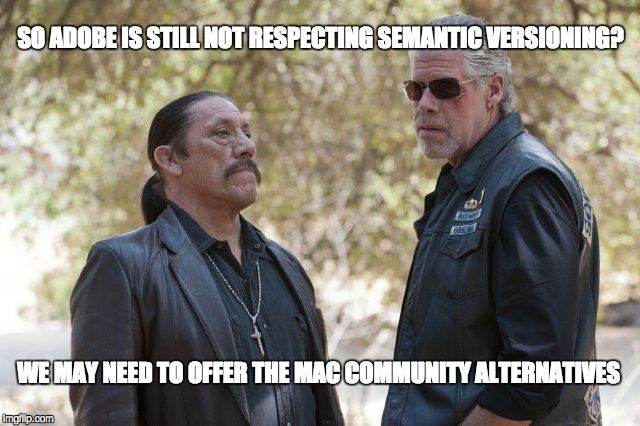- Jamf Nation Community
- Products
- Jamf Pro
- Re: Jamf Pro 10.2.2 Maintenance Release
- Subscribe to RSS Feed
- Mark Topic as New
- Mark Topic as Read
- Float this Topic for Current User
- Bookmark
- Subscribe
- Mute
- Printer Friendly Page
Jamf Pro 10.2.2 Maintenance Release
- Mark as New
- Bookmark
- Subscribe
- Mute
- Subscribe to RSS Feed
- Permalink
- Report Inappropriate Content
Posted on 03-08-2018 06:55 AM
A maintenance release of Jamf Pro is now available. This release fixes an issue that caused Self Service for macOS to occasionally crash after launching.
There were also certain scenarios where third-party apps that do not conform to Apple’s standards for versioning (leading zeros, too many components, etc.) cause MDM errors when those apps are loaded into a customer’s app catalog. This can eventually bring down a Jamf Pro server. While there are few apps that don’t conform to Apple’s standards, there are enough out there to warrant a fix. This maintenance release also fixes that issue.
You can download the update installers from Jamf Nation in the "My Assets" section. For more information about Jamf Pro 10.2.2, please review the release notes.
- Mark as New
- Bookmark
- Subscribe
- Mute
- Subscribe to RSS Feed
- Permalink
- Report Inappropriate Content
Posted on 03-08-2018 10:56 AM
@lbeilke wrote:
There were also certain scenarios where third-party apps that do not conform to Apple’s standards for versioning (leading zeros, too many components, etc.) cause MDM errors when those apps are loaded into a customer’s app catalog. This can eventually bring down a Jamf Pro server. While there are few apps that don’t conform to Apple’s standards, there are enough out there to warrant a fix. This maintenance release also fixes that issue.
Gee I wonder who that might be...
https://donmontalvo.com
- Mark as New
- Bookmark
- Subscribe
- Mute
- Subscribe to RSS Feed
- Permalink
- Report Inappropriate Content
Posted on 03-09-2018 10:07 AM
Ooooh it's Google.... snap
[PI-005481] Fixed an issue that prevented mobile device inventory updates from completing if multiple copies of an app with a version number that contained a numeric segment with a leading zero (e.g., Google Drive version 4.2018.05202) existed in Jamf Pro and were scoped to iOS devices.
- Mark as New
- Bookmark
- Subscribe
- Mute
- Subscribe to RSS Feed
- Permalink
- Report Inappropriate Content
Posted on 03-12-2018 01:25 PM
Does this fix the problem in Composer where we are unable to delete something while building a package or disk image?
- Mark as New
- Bookmark
- Subscribe
- Mute
- Subscribe to RSS Feed
- Permalink
- Report Inappropriate Content
Posted on 03-20-2018 10:18 AM
My experience says no.
Workarounds:
- use an earlier Composer that works
- use Reveal in Finder and delete in Finder (leaves .DS_Store files)
- use Terminal and rm after you cd /Library/Application Support/JAMF/Composer/Sources/PackageName/ROOT
- Mark as New
- Bookmark
- Subscribe
- Mute
- Subscribe to RSS Feed
- Permalink
- Report Inappropriate Content
Posted on 03-20-2018 11:00 AM
When Product Issues are fixed, it will be listed off in the Release Notes.
If you do not see a particular issue listed, and/or are still seeing the behavior, it's safe to assume it has not been addressed yet.
Were Wulff
Jamf Customer Experience
- Mark as New
- Bookmark
- Subscribe
- Mute
- Subscribe to RSS Feed
- Permalink
- Report Inappropriate Content
Posted on 03-20-2018 12:04 PM
Anyone else having any issues after updating to 10.2.2?
- Mark as New
- Bookmark
- Subscribe
- Mute
- Subscribe to RSS Feed
- Permalink
- Report Inappropriate Content
Posted on 03-22-2018 06:54 AM
@JKingsnorth - what issues are you having?
- Mark as New
- Bookmark
- Subscribe
- Mute
- Subscribe to RSS Feed
- Permalink
- Report Inappropriate Content
Posted on 03-22-2018 07:41 AM
Where do I get a list of reported but not addressed issues?
- Mark as New
- Bookmark
- Subscribe
- Mute
- Subscribe to RSS Feed
- Permalink
- Report Inappropriate Content
Posted on 03-22-2018 08:28 AM
For information on the new features, bug fixes, and known issues included in 10.2.0, as well as instructions on upgrading Jamf Pro, see the 10.2.0 Jamf Pro Release Notes.
- Mark as New
- Bookmark
- Subscribe
- Mute
- Subscribe to RSS Feed
- Permalink
- Report Inappropriate Content
Posted on 03-23-2018 11:28 AM
We are having a problem with Jamf Remote since we upgraded our dev server from 9.101.0 to 10.2.2.
With 9.101.0 the app took around 20 seconds until it displayed all the menu, but with 10.2.2 it takes around 3 minutes.
So I timed it on each version of Jamf Pro server.
10.2.0 and higher took around 3 minutes while 10.0.0 and 10.1.1 took around 20 seconds.
I tried Casper Remote 9.101.0 and Jamf Remote 10.2.2, but the results were all the same.
Is there anyone who has the similar issue?