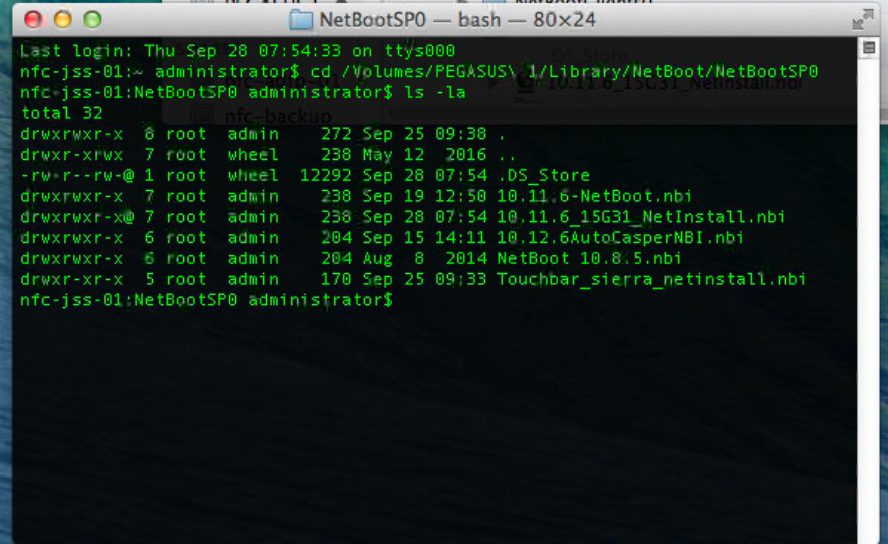Macbook Pro won't netboot
- Mark as New
- Bookmark
- Subscribe
- Mute
- Subscribe to RSS Feed
- Permalink
- Report Inappropriate Content
Posted on 09-27-2017 10:49 AM
2017 macbook pro with touchbar won't netboot. We only have two in the district as of right now and this is the first time I've had to try to reinstall the OS. When using internet recovery over a wire it claims 9+ hours and then errors out. I created a new netinstall using system image utility and it's being served from server 10.9.5 that holds our other netboot/netinstall images. I created a 10.12 netboot as well and it won't boot to either of them. Both were created using an installer from the app store on another mac with the same config assuming that would rule out any os build issues. (note my machine is high sierra, when I created the netboot/netinstall images I was running 10.12.6 but the specs in the picture are the same.)
- Labels:
-
Imaging
-
Jamf Imaging
-
NetInstall
- Mark as New
- Bookmark
- Subscribe
- Mute
- Subscribe to RSS Feed
- Permalink
- Report Inappropriate Content
Posted on 09-27-2017 06:02 PM
I used this post to build an NBI for our 2017 MacBook pro's
https://www.jamf.com/jamf-nation/discussions/24495/imaging-and-netbooting-of-2017-imacs
- Mark as New
- Bookmark
- Subscribe
- Mute
- Subscribe to RSS Feed
- Permalink
- Report Inappropriate Content
Posted on 09-27-2017 08:11 PM
Check the permissions on your NetInstall/NetBoot image. I have come to realize that the permissions are often too restrictive to enable machines to boot properly (700; improper owner/group). Verifying permissions are set properly, and that the proper user has access should fix your issue. Try setting permissions to 755 on the NBI folder, and owner/group to root:admin.
- Mark as New
- Bookmark
- Subscribe
- Mute
- Subscribe to RSS Feed
- Permalink
- Report Inappropriate Content
Posted on 09-28-2017 06:02 AM
@cdev Permissions look correct to me but did a chown chmod on them just in case. will give it a test.
@m.donovan I'll check that out if the permissions didn't fix it.
Thanks to both of you for the replies!
- Mark as New
- Bookmark
- Subscribe
- Mute
- Subscribe to RSS Feed
- Permalink
- Report Inappropriate Content
Posted on 09-28-2017 06:17 AM
@cdev While changing permissions got me further I get the circle with the line through it. I'm assuming this means the build isn't correct for the machine?
- Mark as New
- Bookmark
- Subscribe
- Mute
- Subscribe to RSS Feed
- Permalink
- Report Inappropriate Content
Posted on 09-28-2017 06:18 AM
@Asnyder Is this the 10.12.6AutoCasperNBI? Did you check the box to reduce the image size?
- Mark as New
- Bookmark
- Subscribe
- Mute
- Subscribe to RSS Feed
- Permalink
- Report Inappropriate Content
Posted on 09-28-2017 06:24 AM
@bentoms That is a regular 10.12 build. But I did check the box for that. The one I'm trying to use is the Touchbar_sierra_netinstall. The touchbar macs are new to use and something went a little screwy with this one so decided to nuke it.
- Mark as New
- Bookmark
- Subscribe
- Mute
- Subscribe to RSS Feed
- Permalink
- Report Inappropriate Content
Posted on 09-28-2017 06:27 AM
@Asnyder if using AutoCasperNBI, please try 10.12.6 WITHOUT checking the option to reduce the image size.
- Mark as New
- Bookmark
- Subscribe
- Mute
- Subscribe to RSS Feed
- Permalink
- Report Inappropriate Content
Posted on 09-28-2017 06:32 AM
- Mark as New
- Bookmark
- Subscribe
- Mute
- Subscribe to RSS Feed
- Permalink
- Report Inappropriate Content
Posted on 09-28-2017 06:33 AM
Ok.. well I can't help with that i'm afraid.
- Mark as New
- Bookmark
- Subscribe
- Mute
- Subscribe to RSS Feed
- Permalink
- Report Inappropriate Content
Posted on 09-28-2017 06:40 AM
update: Netboot works, netinstall doesn't. Must be something I did with wrong with the netinstall.