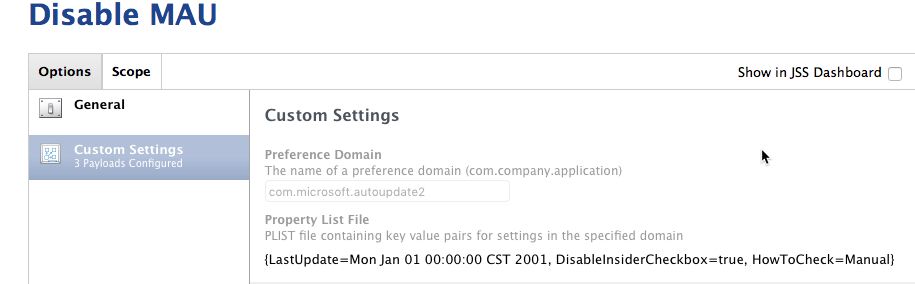- Jamf Nation Community
- Products
- Jamf Pro
- Re: MS Office 2016 Auto Updater
- Subscribe to RSS Feed
- Mark Topic as New
- Mark Topic as Read
- Float this Topic for Current User
- Bookmark
- Subscribe
- Mute
- Printer Friendly Page
MS Office 2016 Auto Updater
- Mark as New
- Bookmark
- Subscribe
- Mute
- Subscribe to RSS Feed
- Permalink
- Report Inappropriate Content
Posted on 10-10-2017 01:14 PM
What's up folks! Hate to bother everyone with this but we can't get this to work via Casper. Simple script to disable the Microsoft Auto Updater under the users profile. So that it's set to Manual:
#!/bin/sh
defaults write com.microsoft.autoupdate2 HowToCheck Manualif we create the script and run it from the desktop, works. If we add it to Casper and create a policy to push it, doesn't work.
Any thoughts on why it's not working via Casper?
- Mark as New
- Bookmark
- Subscribe
- Mute
- Subscribe to RSS Feed
- Permalink
- Report Inappropriate Content
Posted on 10-10-2017 01:16 PM
That command is running as root instead of as the user when it comes from Jamf. You are probably better off doing this with a configuration profile to enforce the setting you want always.
- Mark as New
- Bookmark
- Subscribe
- Mute
- Subscribe to RSS Feed
- Permalink
- Report Inappropriate Content
Posted on 10-10-2017 01:18 PM
Thanks @bpavlov! but we need something to push so it works on the fly. Kind of like when it's pushed via ARD. Can we not do that with a policy in Casper?
- Mark as New
- Bookmark
- Subscribe
- Mute
- Subscribe to RSS Feed
- Permalink
- Report Inappropriate Content
Posted on 10-10-2017 01:19 PM
I just deleted autoupdate. I can't trust my users to perform updates without messing it up or calling me
- Mark as New
- Bookmark
- Subscribe
- Mute
- Subscribe to RSS Feed
- Permalink
- Report Inappropriate Content
Posted on 10-10-2017 01:31 PM
Your script would have to run as the user, and explicitly declare their homedir path
There are multiple examples of how to get the console user and assign it to a variable...
sudo -u $user /usr/bin/defaults write /Users/$user/Library/Preferences/com.microsoft.autoupdate2.plist HowToCheck Manual
- Mark as New
- Bookmark
- Subscribe
- Mute
- Subscribe to RSS Feed
- Permalink
- Report Inappropriate Content
Posted on 10-10-2017 01:39 PM
@monaronyc What is the scenario where you would not want this enforced via config profile vs. setting this once via a script. When a client comes in scope it should get "pushed" pretty quickly to the client via APNS anyway. I'm not sure that running a policy would be all that much quicker.
- Mark as New
- Bookmark
- Subscribe
- Mute
- Subscribe to RSS Feed
- Permalink
- Report Inappropriate Content
Posted on 10-11-2017 05:13 AM
@Kaltsas If a config profile is the way to go, we'd be more than happy to try it. Is there one out there we can grab and test?
- Mark as New
- Bookmark
- Subscribe
- Mute
- Subscribe to RSS Feed
- Permalink
- Report Inappropriate Content
Posted on 10-11-2017 05:52 AM
Make a config profile with custom settings. You can feed it the correct preference to override there.
The preference domain will be com.microsoft.autoupdate2
Here are the values I enforce the plist. In my experience if you don't have a LastUpdate value set it doesn't work ¯_(ツ)_/¯
{LastUpdate=Mon Jan 01 00:00:00 CST 2001, DisableInsiderCheckbox=true, HowToCheck=Manual}
- Mark as New
- Bookmark
- Subscribe
- Mute
- Subscribe to RSS Feed
- Permalink
- Report Inappropriate Content
Posted on 10-12-2017 07:36 AM
@Kaltsas, as of Microsoft AutoUpdate 3.8ish (I believe), it no longer needs that LastUpdate key.
This version added support for silent automatic downloads and installs and changed MAU's behavior to check every 12 hours instead of every 24 hours. Along with that it removed the need for the key. Having it there won't hurt a thing, though.
- Mark as New
- Bookmark
- Subscribe
- Mute
- Subscribe to RSS Feed
- Permalink
- Report Inappropriate Content
Posted on 10-12-2017 01:15 PM
When your saying silent and automatic, it won't need user credentials then?
How do you enable, disable this?
I don't suppose there is a command line way of directly activating it?
- Mark as New
- Bookmark
- Subscribe
- Mute
- Subscribe to RSS Feed
- Permalink
- Report Inappropriate Content
Posted on 10-12-2017 01:29 PM
@Look To have MAU automatically download and install updates, add a key named HowToCheck with a value of AutomaticDownload to the domain com.microsoft.autoupdate2. No user credentials are required to install an update, but the user will get a prompt from MAU asking if they want to quit any running Office 2016 app needing an update, or if they want to defer until the app is quit.
- Mark as New
- Bookmark
- Subscribe
- Mute
- Subscribe to RSS Feed
- Permalink
- Report Inappropriate Content
Posted on 10-12-2017 01:33 PM
@Look, today Microsoft AutoUpdate (MAU) is at version 3.11 (thereabouts).
As of MAU 3.6, it no longer required admin credentials to install updates. It installs a privileged helper tool that runs with elevated privileges to do that for the user.
Fast forward to MAU 3.8. This version can silently check and download updates. Pair that with the privilege helper tool and now MAU can both silently download and install updates for Office applications that aren't running. If an app is running, then MAU will prompt the user to quit the app. If the user doesn't quit, MAU waits to install the next time the app is launched.
Fast forward again to MAU 3.9. This version can also update itself (the MAU app) without requiring user interaction.
Come Halloween, @pbowden has said we may have a MAU 4.0 beta, which will have command line support.
- Mark as New
- Bookmark
- Subscribe
- Mute
- Subscribe to RSS Feed
- Permalink
- Report Inappropriate Content
Posted on 10-12-2017 01:34 PM
@StoneMagnet I am guessing as there is no global preference for this updates only occur when a user is logged in correct?
- Mark as New
- Bookmark
- Subscribe
- Mute
- Subscribe to RSS Feed
- Permalink
- Report Inappropriate Content
Posted on 10-12-2017 01:40 PM
@StoneMagnet MAU 4.0 will support updates to Office 2016 apps, inc MAU even if there is no user logged-in (I know, because it's working in my lab right now!) .....through JAMF Pro of course!
- Mark as New
- Bookmark
- Subscribe
- Mute
- Subscribe to RSS Feed
- Permalink
- Report Inappropriate Content
Posted on 10-12-2017 01:45 PM
Yeah @pbowden I have just kind of been hanging out for that to hit production release, I'm more interested in a controlled command triggered option which I believe it also supports.
- Mark as New
- Bookmark
- Subscribe
- Mute
- Subscribe to RSS Feed
- Permalink
- Report Inappropriate Content
Posted on 10-12-2017 01:49 PM
@Look yup, that's correct, MAU 4.0 has a command-line interface that you can trigger from JAMF Pro, SSH, etc.
- Mark as New
- Bookmark
- Subscribe
- Mute
- Subscribe to RSS Feed
- Permalink
- Report Inappropriate Content
Posted on 10-13-2017 05:53 AM
@pbowden That will be a welcome update, I look forward to MAU 4.0 being released into the wild.
P.S. Thanks for macadmins.software, it's been a great resource.
- Mark as New
- Bookmark
- Subscribe
- Mute
- Subscribe to RSS Feed
- Permalink
- Report Inappropriate Content
Posted on 10-13-2017 09:08 AM
@talkingmoose That's great news! We've had the same profile in place for some time (why mess with it if it works). I have been testing the automatic update update process, we'll remove the vestigial LastUpdate when/if we decide to move forward with enforcing AutomaticDownload.
- Mark as New
- Bookmark
- Subscribe
- Mute
- Subscribe to RSS Feed
- Permalink
- Report Inappropriate Content
Posted on 03-06-2018 03:01 AM
@pbowden is there any idea when MAU4 will be released ?
- Mark as New
- Bookmark
- Subscribe
- Mute
- Subscribe to RSS Feed
- Permalink
- Report Inappropriate Content
Posted on 03-06-2018 05:58 AM
@HNTIT they're targeting April 10 for initial release. Check out beta 2, it's gonna be sweet. Add to that, ultra thin delta updates at ~12MB per app, hell yeah!
- Mark as New
- Bookmark
- Subscribe
- Mute
- Subscribe to RSS Feed
- Permalink
- Report Inappropriate Content
Posted on 04-11-2018 01:34 AM
@dpertschi They have gone to 3.18.
Is there any update as to why it was delayed and where we can find out more.
Really need this new version, and while I am testing the Beta on a few machines, really need this to go live.
- Mark as New
- Bookmark
- Subscribe
- Mute
- Subscribe to RSS Feed
- Permalink
- Report Inappropriate Content
Posted on 04-11-2018 06:51 AM
@HNTIT MAU 3.18 includes command-line support. We had some internal build issues that blocked us from changing the version to 4.0 this month, but all the command-line functionality is live in 3.18.
There were some issues with Ultrathin updates, so we're not going to ship these this month.
See https://docs.microsoft.com/DeployOffice/mac/update-office-for-mac-using-msupdate for more info.
Thanks! Paul.
- Mark as New
- Bookmark
- Subscribe
- Mute
- Subscribe to RSS Feed
- Permalink
- Report Inappropriate Content
Posted on 04-12-2018 07:12 AM
@pbowden Thanks for the update about the command line features of msupdate. I'm testing it and ran into an issue. Hopefully you can point out what I am doing wrong.
I ran the following command and it listed updates available.
ELUOTSTAIR01:MacOS eluo$ ./msupdate --list
Checking for updates...
Updates available:
ONMC15 OneNote Update 16.12.0 (18041000)
MSWD15 Word Update 16.12.0 (18041000)
XCEL15 Excel Update 16.12.0 (18041000)
PPT315 PowerPoint Update 16.12.0 (18041000)
OPIM15 Outlook Update 16.12.0 (18041000)But when running the following command, it failed to update
ELUOTSTAIR01:MacOS eluo$ ./msupdate --install --apps PPT315 --version 16.12.18041000
Detecting and downloading updates...
No updates appliedStrangely, the update for the older version works
ELUOTSTAIR01:MacOS eluo$ ./msupdate --install --apps ppt315 --version 16.10.18021001
Detecting and downloading updates...
Downloaded updates:
PPT315- Mark as New
- Bookmark
- Subscribe
- Mute
- Subscribe to RSS Feed
- Permalink
- Report Inappropriate Content
Posted on 04-12-2018 04:30 PM
@EdLuo Thanks for the feedback! Sorry, that was a config error on the back-end. That command should now work.
Paul.
- Mark as New
- Bookmark
- Subscribe
- Mute
- Subscribe to RSS Feed
- Permalink
- Report Inappropriate Content
Posted on 04-13-2018 05:04 AM
I also have an issue.
If I run ./msupdate --list, I get No Updates Available (After a mountain of on screen text, is there any way of reducing the output to screen ?)
However I have some products that DO need updates.
I think we are seeing the same issue that the older versions suffered from. Until an application has been run for the first time, it never reports needing updates.
I want the entire office suite to be fully up to date, even though a large portion of our estate never ever use OneNote, I want the App to be updated, and I don't want to manually visit every machine, or ask users to open App's they don't normally use. I just want them 100% up to date when they finally do use them.
I have machines that have never had OneNote used and therefore still on Version 15 !!! and when they staff member leaves and passes the machine to someone else, they fire up OneNote for the first time and complain about the older version.
Is there any way to centrally flag all Apps in the suite to receive updates ?
- Mark as New
- Bookmark
- Subscribe
- Mute
- Subscribe to RSS Feed
- Permalink
- Report Inappropriate Content
Posted on 04-13-2018 06:19 AM
If I run ./msupdate --list, I get No Updates Available
I want the entire office suite to be fully up to date, even though a large portion of our estate never ever use OneNote, I want the App to be updated, and I don't want to manually visit every machine, or ask users to open App's they don't normally use. I just want them 100% up to date when they finally do use them. I have machines that have never had OneNote used and therefore still on Version 15 !!! and when they staff member leaves and passes the machine to someone else, they fire up OneNote for the first time and complain about the older version. Is there any way to centrally flag all Apps in the suite to receive updates ?
You may need to create a Configuration Profiles, Custom Settings to update apps that was never launched. Download the payload here for the Custom Settings
Also, take a look at the free training course for msupdate - Microsoft AutoUpdate Command-Line Tool. This should help with your question above.
After a mountain of on screen text, is there any way of reducing the output to screen ?
I get that too but only from viewing the results through the jamf logs.
- Mark as New
- Bookmark
- Subscribe
- Mute
- Subscribe to RSS Feed
- Permalink
- Report Inappropriate Content
Posted on 04-13-2018 08:49 AM
The Config Profile wont help here, it just determines what MAU does, it does not register the Apps with the Daemon
- Mark as New
- Bookmark
- Subscribe
- Mute
- Subscribe to RSS Feed
- Permalink
- Report Inappropriate Content
Posted on 04-13-2018 10:00 AM
@HNTIT Your need to update OneNote for users that never launch it, the key is to have the following added to ~/Library/Preferences/com.microsoft.autoupdate2.plist. Config Profile can do so. Give it a try.
<?xml version="1.0" encoding="UTF-8"?>
<!DOCTYPE plist PUBLIC "-//Apple//DTD PLIST 1.0//EN" "http://www.apple.com/DTDs/PropertyList-1.0.dtd">
<plist version="1.0">
<dict>
<key>Applications</key>
<dict>
<key>/Applications/Microsoft OneNote.app</key>
<dict>
<key>Application ID</key>
<string>ONMC15</string>
<key>LCID</key>
<string>1033</string>
</dict>
</dict>
</dict>
</plist>- Mark as New
- Bookmark
- Subscribe
- Mute
- Subscribe to RSS Feed
- Permalink
- Report Inappropriate Content
Posted on 04-13-2018 10:33 AM
@HNTIT As a test form a computer with an older version of OneNote that was never launched.
Running
./msupdate --listwill show no updates.
Try running this command
defaults write com.microsoft.autoupdate2 "/Applications/Microsoft OneNote.app" -dict 'Application ID' ONMC15 LCID -int 1033and then
./msupdate --listIf this works for you (and I think it will) using configuration profiles, custom setting is the easiest way to deploy changes to com.microsoft.autoupdate2 across your scopped users.
- Mark as New
- Bookmark
- Subscribe
- Mute
- Subscribe to RSS Feed
- Permalink
- Report Inappropriate Content
Posted on 04-14-2018 09:59 AM
- Mark as New
- Bookmark
- Subscribe
- Mute
- Subscribe to RSS Feed
- Permalink
- Report Inappropriate Content
Posted on 04-16-2018 04:04 AM
OK, I have applied a Configuration Profile now to Register all the apps as per the Office4MAC link above and things seem a little better, testing is continuing.
1 Breif question on the Extension attributes found on that site, there is one for Office 2016 Licence, it does not appear to work, and the script when run in isolation seems to just error, has anyone got it to work as yet ?
Thanks All
- Mark as New
- Bookmark
- Subscribe
- Mute
- Subscribe to RSS Feed
- Permalink
- Report Inappropriate Content
Posted on 04-16-2018 06:52 AM
with MAU 3.18, is it preferred now to set the updates to manual and push a script then?
Currently I have them set to automatically check via config profile.
- Mark as New
- Bookmark
- Subscribe
- Mute
- Subscribe to RSS Feed
- Permalink
- Report Inappropriate Content
Posted on 04-16-2018 10:38 AM
- Mark as New
- Bookmark
- Subscribe
- Mute
- Subscribe to RSS Feed
- Permalink
- Report Inappropriate Content
Posted on 04-17-2018 06:25 AM
Have you tried the Office 365 License Extension Attribute as posted on the GitHub referenced on that training site ?
I didn't try. I have no need to use the Office 365 License Extension Attribute.
- Mark as New
- Bookmark
- Subscribe
- Mute
- Subscribe to RSS Feed
- Permalink
- Report Inappropriate Content
Posted on 04-17-2018 07:04 AM
@jwojda it depends on the outcome you desire. If you want to control the exact circumstances when Office updates happen, then you'd want to use msupdate and set the checking mechanism to manual. If however, you want machines to opportunistically update and the process be more controlled by the user, set the checking mechanism to automatic.
You can also mix and match as needed.
- Mark as New
- Bookmark
- Subscribe
- Mute
- Subscribe to RSS Feed
- Permalink
- Report Inappropriate Content
Posted on 04-17-2018 07:06 AM
@HNTIT can you confirm the URL to the script that you're trying (there are several), and the way that you're injecting it into Jamf (e.g. through the upload button, or copy and paste).
Thanks! Paul.
- Mark as New
- Bookmark
- Subscribe
- Mute
- Subscribe to RSS Feed
- Permalink
- Report Inappropriate Content
Posted on 04-17-2018 07:19 AM
I was doing copy and paste. I am just testing ia an Import and it looks a little more hopeful
- Mark as New
- Bookmark
- Subscribe
- Mute
- Subscribe to RSS Feed
- Permalink
- Report Inappropriate Content
Posted on 04-17-2018 07:23 AM
@pbowden No idea what I was doing wrong but importing seems to work properly.
Thank You.
Query, would it be possible to make the Extension Attribute list the users that each activation is on ?
eg
Office 365 Activattions : User1 ; User2; User3 ??
Would be quite useful
- Mark as New
- Bookmark
- Subscribe
- Mute
- Subscribe to RSS Feed
- Permalink
- Report Inappropriate Content
Posted on 07-05-2018 10:45 AM
@Kaltsas, this is a long shot but have you ever been in a position where you needed to ALLOW users to install updates rather than PREVENT them? We had previousy used a Managed Preference to allow a small group of users to install updates for Microsoft Office (the installer we use automatically disables the updates), but I'd like to replace that with a Configuration Profile. I had created a CP similar to what you had posted, except I set HowToCheck to Automatic (I also didn't include DisableInsiderCheckbox or LastUpdate). In testing I could get this pushed to the computer, but then when I checked com.microsoft.autoupdate2 in ~/Library/Preferences, it was still set to Manual. I tried restarting and then adding in LastUpdate and pushing it again, but it still didn't seem to change the file.
- Mark as New
- Bookmark
- Subscribe
- Mute
- Subscribe to RSS Feed
- Permalink
- Report Inappropriate Content
Posted on 07-05-2018 11:03 AM
Managed Preferences should supersede the actual com.microsoft.autoupdate2 file. What does the profile look like in /Library/Managed Preferences?
Is the howtocheck key set correctly there?
The LastUpdate key is no longer required for things to work.