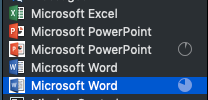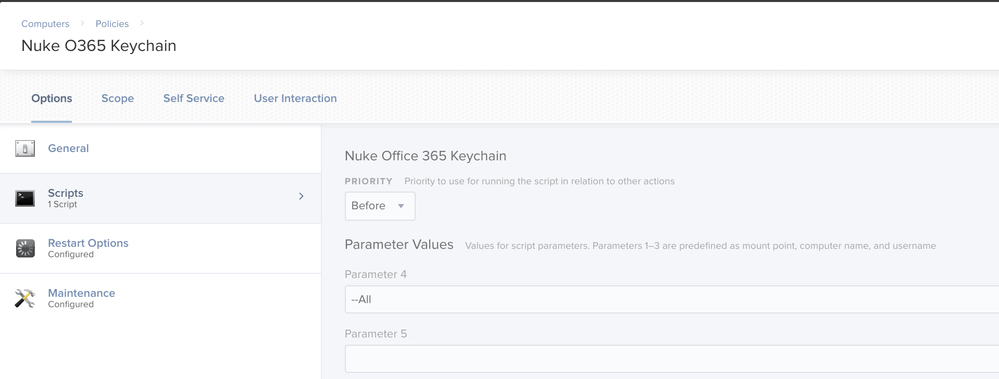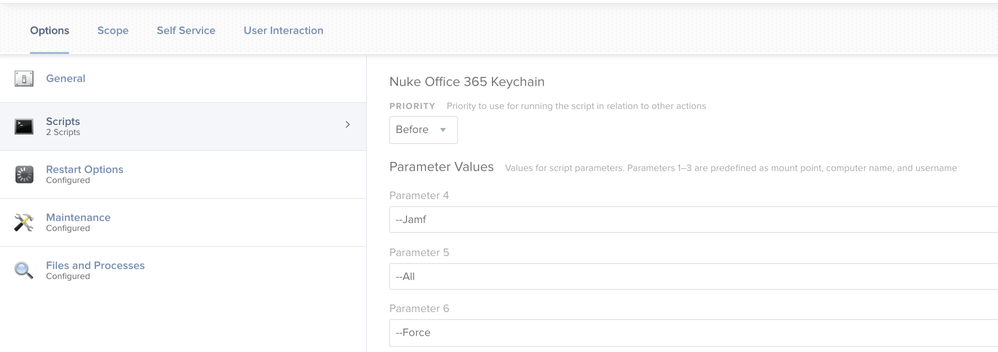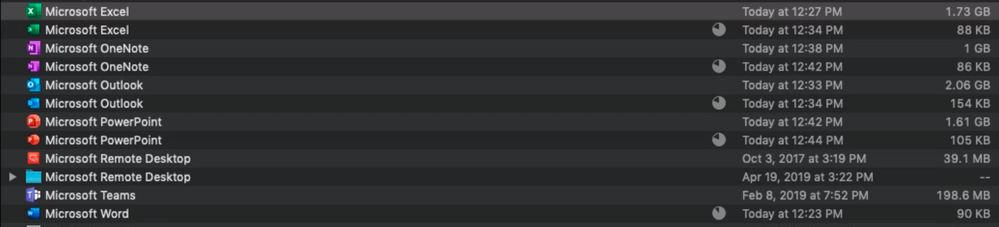- Jamf Nation Community
- Products
- Jamf Pro
- Re: Office 365 VPP install
- Subscribe to RSS Feed
- Mark Topic as New
- Mark Topic as Read
- Float this Topic for Current User
- Bookmark
- Subscribe
- Mute
- Printer Friendly Page
Office 365 VPP install
- Mark as New
- Bookmark
- Subscribe
- Mute
- Subscribe to RSS Feed
- Permalink
- Report Inappropriate Content
Posted on 01-29-2019 09:50 AM
During our testing, we noticed the following. Excel installed via Self Service without an issue. However when we tested Word and PowerPoint as a push. It installed successfully and then created a "stub" record as well for both of these applications. I let it sit for a while to see if it would self-correct, but it has not. I ran Recon in hopes that it would delete this stub entry, same results as pervious. Lastly, I rebooted the machine and upon login, they were still there. I'm able to launch the applications without an issue. If we launch any of the stub records it launches the AppStore and gives us an error. The AppStore opens and it quickly shows "No Purchase" before it loads the AppStore. Has anyone come across this yet?
- Labels:
-
Jamf Pro
-
Software Distribution
-
VPP
- Mark as New
- Bookmark
- Subscribe
- Mute
- Subscribe to RSS Feed
- Permalink
- Report Inappropriate Content
Posted on 04-23-2019 01:49 PM
@LovelessinSEA We just put the script into jamf, with no options. Then call it via a policy with parameter 4 set to "--All".
I don't believe we ever had to modify the script (actually, we did, but since then pbowden has modified his script on github to account for calling from Jamf), it turned out we were just doing it wrong (setting the parameter label in options for the script rather than actually passing it a parameter via the policy).
- Mark as New
- Bookmark
- Subscribe
- Mute
- Subscribe to RSS Feed
- Permalink
- Report Inappropriate Content
Posted on 04-23-2019 02:37 PM
@rstasel so i tried that and it's still not doing anything that I can tell.
- Mark as New
- Bookmark
- Subscribe
- Mute
- Subscribe to RSS Feed
- Permalink
- Report Inappropriate Content
Posted on 04-24-2019 08:45 AM
@rstasel I believe you need to include the --Jamf flag so the script ignores the first three arguments
- Mark as New
- Bookmark
- Subscribe
- Mute
- Subscribe to RSS Feed
- Permalink
- Report Inappropriate Content
Posted on 04-24-2019 09:51 AM
@rstasel --Jamf in Parameter 4, and --All in Paramter 5 did the trick. Thanks!
- Mark as New
- Bookmark
- Subscribe
- Mute
- Subscribe to RSS Feed
- Permalink
- Report Inappropriate Content
Posted on 04-25-2019 07:43 AM
- Mark as New
- Bookmark
- Subscribe
- Mute
- Subscribe to RSS Feed
- Permalink
- Report Inappropriate Content
Posted on 04-25-2019 07:51 AM
@aaelic24 @rstasel Before I couldn't figure out how to use the script I was getting a lot of popups for outlook(more that 7 in most cases) and 2 for excel, word, and power point, now I'm just getting 1 per app. Still not perfect and I still may be doing something wrong. Hopefully someone can help us out. But this is what I have.
- Mark as New
- Bookmark
- Subscribe
- Mute
- Subscribe to RSS Feed
- Permalink
- Report Inappropriate Content
Posted on 04-25-2019 07:54 AM
Not sure if you guys have run into this.. but
I had All the 0365 apps in self service. Word, Excel, PowerPoint, Outlook only (scoped) available to certain (Helpdesk) user group. My idea was to have the (helpdesk) group login to self service and install the apps for the customer. Issue was that once the app was selected for installation it would direct the user to the app store. The fix was to move the machine into scope of the VPP app. This brought up another Problem! Doing this the 0365 Apps would start installing automatically with out using self service install. Called JAMF support and after troubleshooting we found out that (product issue) if you have under the VPP all "Automatically Force App Updates" option checked, this will force the App to be installed without prompting the user. For me this is not good, since I need to work on removing the old version of Office First. Just wanted to share this info.. .Thanks.
- Mark as New
- Bookmark
- Subscribe
- Mute
- Subscribe to RSS Feed
- Permalink
- Report Inappropriate Content
Posted on 04-25-2019 07:56 AM
Cool.. thanks! One more thing.. can you point me to the same scrip you used please!
- Mark as New
- Bookmark
- Subscribe
- Mute
- Subscribe to RSS Feed
- Permalink
- Report Inappropriate Content
Posted on 04-25-2019 07:58 AM
@rstasel Replying to your MAS stubs,
I've seen two different scenarios, I've seen one where the stubs were left behind. but yesterday after the app installs twice one of them disappears. O.O
- Mark as New
- Bookmark
- Subscribe
- Mute
- Subscribe to RSS Feed
- Permalink
- Report Inappropriate Content
Posted on 04-25-2019 07:59 AM
You can find it here: https://github.com/pbowden-msft/NukeOffKeychain
- Mark as New
- Bookmark
- Subscribe
- Mute
- Subscribe to RSS Feed
- Permalink
- Report Inappropriate Content
Posted on 06-11-2019 04:11 AM
what is the best practise to go from Office VPP back to normal PKG ?. Must a removal and then re-install be made, or does there exist some kind of script in one "package"
- Mark as New
- Bookmark
- Subscribe
- Mute
- Subscribe to RSS Feed
- Permalink
- Report Inappropriate Content
Posted on 06-11-2019 04:50 PM
I believe you just need to delete the apps from Applications and then reinstall via pkg. If you want to switch back to a volume license, you'll need to unlicense (via here: https://github.com/pbowden-msft/Unlicense). It does seem like you may also want to nuke the office keychain (https://github.com/pbowden-msft/NukeOffKeychain). Those three things should clear the way for reinstalling the CDN version.