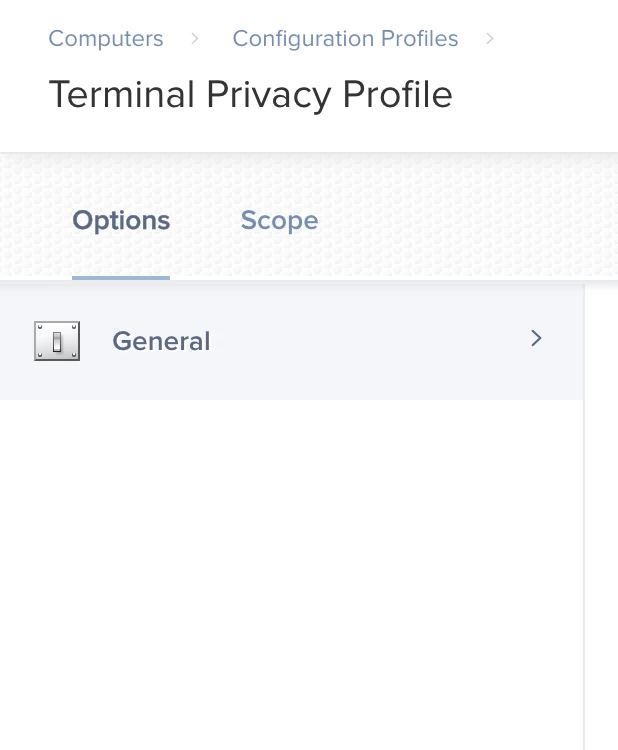I am trying to created and upload Privacy Preference profiles using the Jamf supplied tool (PPPC Utility).
When I hit the upload button however, a Config Profile gets created, but it is blank except for the "General" section. Is anybody else running into this? This is post Jamf Pro 10.7.1 Upgrade btw.