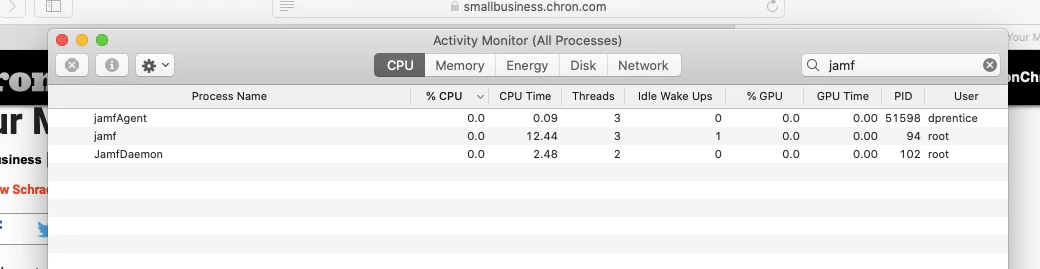Hi Guys,
We are getting ready to deploy Pulse Secure to our Mac systems. Is there recommended process that host checker should look for to verify a system has our Jamf MDM installed and ultimately allow the connection?
Hopefully this question makes sense :)
Thanks!