Please tell me we're going to be able to suppress these and a million notifications aren't the future for end users:
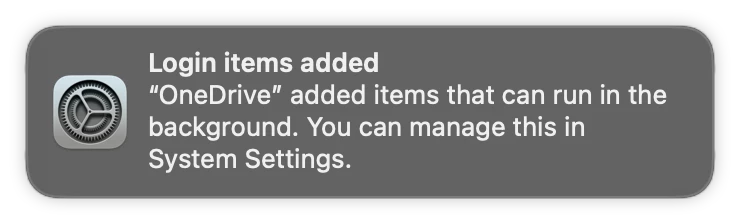
Please tell me we're going to be able to suppress these and a million notifications aren't the future for end users:
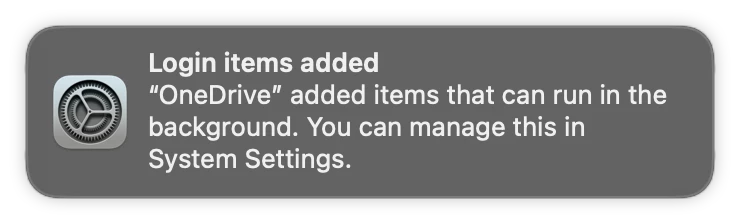
Enter your E-mail address. We'll send you an e-mail with instructions to reset your password.