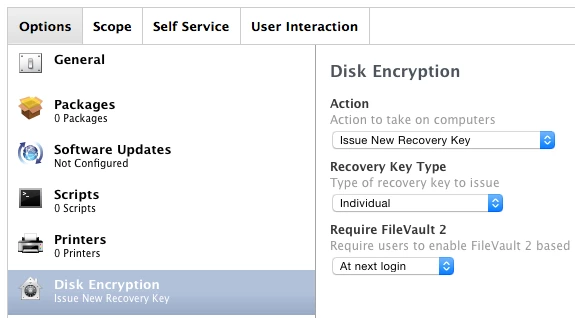I have a policy that will reissue the FileVault 2 key and then record it in our JSS, using a script from another jamfnation post. It works perfectly well except for one point. Part of the script requires the user to input their password in order to unlock the FileVault to reissue the key, the problem though is that when the check-in trigger is "triggered" no password prompt comes up and then it "fails"
Manually calling the policy with a custom trigger, or running it from Self Service works. It also works when I go to a machine and manually run "sudo jamf policy". It just won't properly execute when using the check-in trigger when it auto checks in every 15 minutes, and I cannot figure out why.
This is what i see in the logs, post trigger.
Script result: Prompting <username> for their login password. 36:193: execution error: An error of type -10810 has occurred. (-10810) Issuing new recovery key Error: Unable to unlock FileVault.
Funny enough, it says the policy completed successfully, even though it obviously failed, which is also annoying.
Any ideas?