Anybody know why this is happening? The same policy I'm running to get this result works on other computers. I've restarted, re-enrolled, updated inventory. Same result.
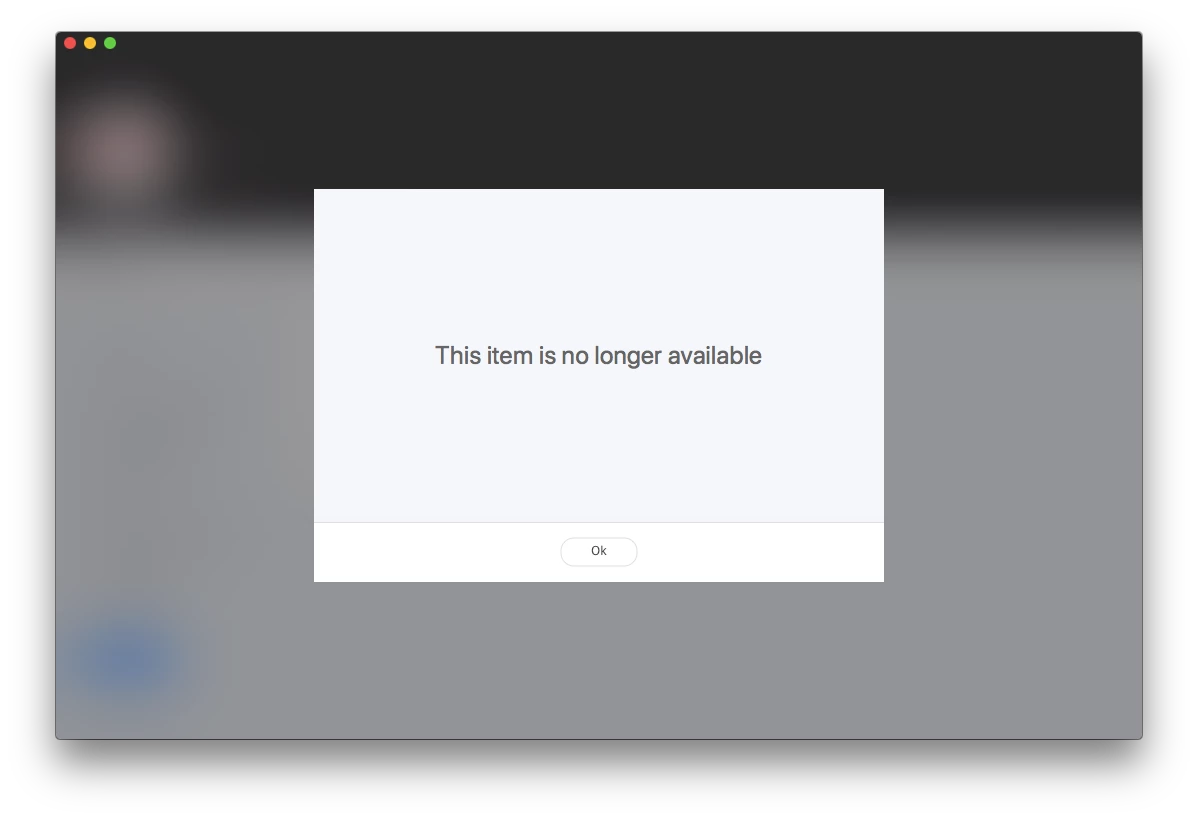
Anybody know why this is happening? The same policy I'm running to get this result works on other computers. I've restarted, re-enrolled, updated inventory. Same result.
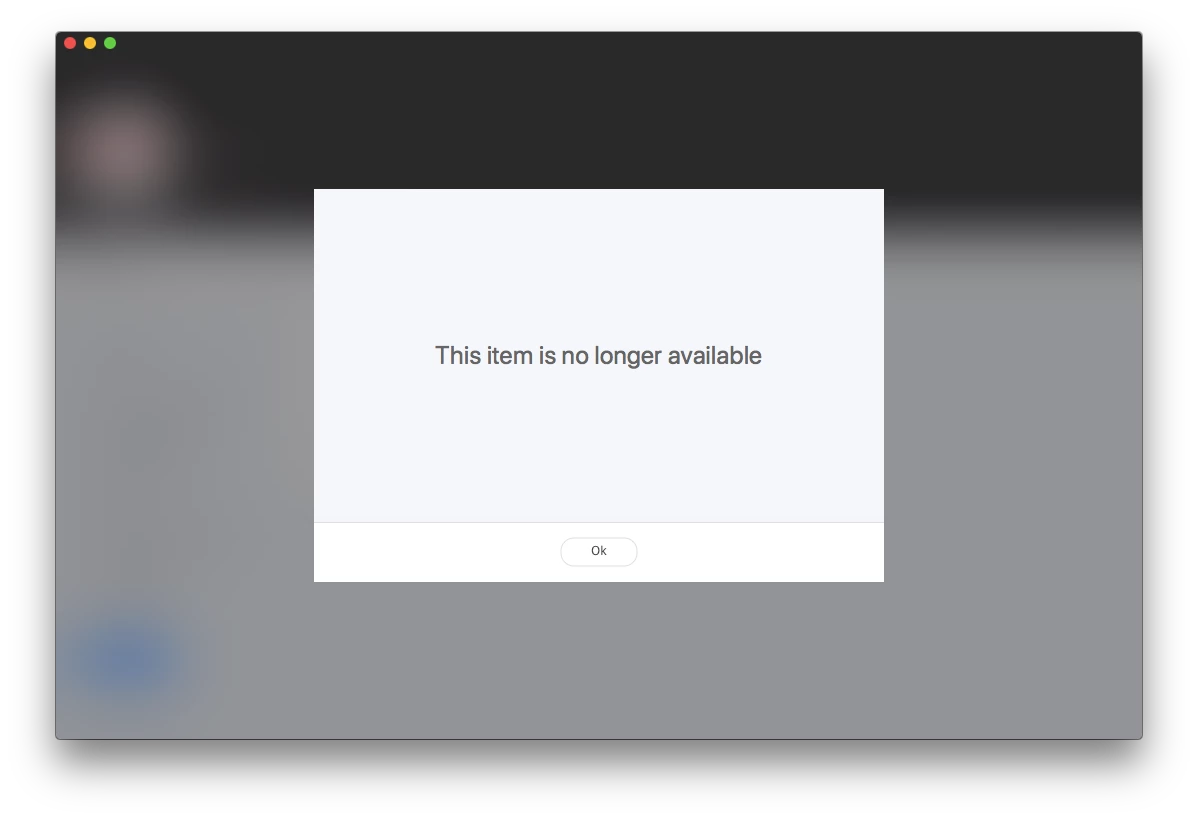
Enter your E-mail address. We'll send you an e-mail with instructions to reset your password.