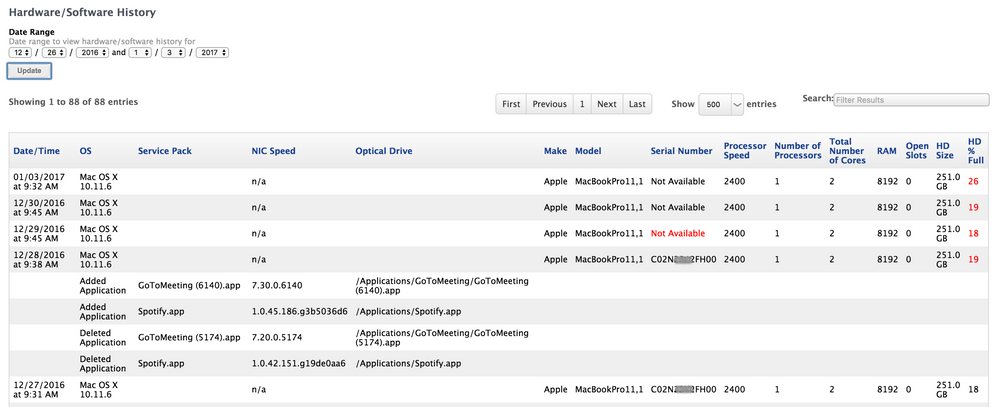- Jamf Nation Community
- Products
- Jamf Pro
- Re: Serial Number suddenly "Not Available"
- Subscribe to RSS Feed
- Mark Topic as New
- Mark Topic as Read
- Float this Topic for Current User
- Bookmark
- Subscribe
- Mute
- Printer Friendly Page
Serial Number suddenly "Not Available"
- Mark as New
- Bookmark
- Subscribe
- Mute
- Subscribe to RSS Feed
- Permalink
- Report Inappropriate Content
Posted on 02-15-2017 10:56 AM
I just noticed that just one of our ~180 Macs started showing in JSS as serial number "Not Available" a few weeks ago. Laptop had been deployed about six months at that time. It continues to check in and provide inventory, but I don't have physical access to it right now. Looking in Hardware/Software History, I can see the first date this happened. There are one or two other old threads on this forum with no particular resolution. Is this something with the JSS or something with the laptop?
--
Any ideas are welcome! Thanks!
- Labels:
-
Inventory (OS X)
-
Jamf Pro
- Mark as New
- Bookmark
- Subscribe
- Mute
- Subscribe to RSS Feed
- Permalink
- Report Inappropriate Content
Posted on 02-15-2017 10:59 AM
Did it have a hardware repair recently? Usually when I see "Not Available" for the Serial Number it means the mobo was replaced and the tech who did it forgot to run the serializer on it to burn the Serial Number back onto the new board.
If its not that, I'm not sure what else would cause that to happen. Is this the only Mac you are seeing this on? Although I doubt its the JSS, did you do any JSS upgrades recently?
- Mark as New
- Bookmark
- Subscribe
- Mute
- Subscribe to RSS Feed
- Permalink
- Report Inappropriate Content
Posted on 02-15-2017 11:00 AM
Was it in for repair somewhere? We've seen logic board replacements come back without being "serialized" by the vendor. Easily fixed by the vendor only.
- Mark as New
- Bookmark
- Subscribe
- Mute
- Subscribe to RSS Feed
- Permalink
- Report Inappropriate Content
Posted on 02-15-2017 11:11 AM
If it was in for repair, it sure was not sent in by me, nor was I notified of any problem, so I don't think so.
BTW, we were using JSS 9.91 at the time and upgraded our server to 9.97.1482356336 mid-January, so I don't think that is related.
It sounds like you're both leaning toward something hardware related, though, vs. JSS. ?
Thanks again
- Mark as New
- Bookmark
- Subscribe
- Mute
- Subscribe to RSS Feed
- Permalink
- Report Inappropriate Content
Posted on 02-15-2017 11:15 AM
Doubt it's anything to do with your JSS. Likely that laptop got a new logic board and it was not serialized, but all other hardware was kept, including HDD. So it checks in with JSS without issue.
I have a smart group that emails me when any devices has no serial number. That way we can work with the vendor quickly to get it resolved.
- Mark as New
- Bookmark
- Subscribe
- Mute
- Subscribe to RSS Feed
- Permalink
- Report Inappropriate Content
Posted on 02-15-2017 11:21 AM
Thanks -- I created a Smart Group to email me when anything changes with the serial number, in case it was JSS related and happens more often than I notice, perhaps temporarily. I have an email in to the user, no response yet. They definitely are not supposed to be getting hardware serviced themselves!!
As far as I know, even though we bought the laptop and paid for Applecare, there is still no way we can look up with Apple whether a given laptop was serviced without our knowledge (without GSX, that is)? I am guessing not, though that's something that has bugged me about Apple for many years.
- Mark as New
- Bookmark
- Subscribe
- Mute
- Subscribe to RSS Feed
- Permalink
- Report Inappropriate Content
Posted on 02-15-2017 11:27 AM
If you have a working relationship with a local vendor, they should be able to help you. But you are correct GSX would be more self sufficient.
- Mark as New
- Bookmark
- Subscribe
- Mute
- Subscribe to RSS Feed
- Permalink
- Report Inappropriate Content
Posted on 02-15-2017 12:10 PM
Though I have not heard back from this user, I find it hard to believe that the logicboard would find need to be replaced and then be replaced within 24 hours. If you look at that screenshot of the inventory reports, they don't miss a day through that period that the serial number report changed, daily between 9:30 and 9:45 am. Unless Apple Stores do "while you wait" logic board replacements? I guess it could happen. I am eager to find out what happened here and will update for those of you who are interested. Thanks.
- Mark as New
- Bookmark
- Subscribe
- Mute
- Subscribe to RSS Feed
- Permalink
- Report Inappropriate Content
Posted on 02-15-2017 12:21 PM
Seconding that a MLB replacement with no reserialization is the only time I've seen the JSS report "Not Available" for the serial number.
When I worked at an AASP, a 24-hour turnaround was not uncommon. As long as the machine made it in before the part order cutoff, we'd usually get the part the next morning and often (if it wasn't very busy) have the repair done by lunchtime.
- Mark as New
- Bookmark
- Subscribe
- Mute
- Subscribe to RSS Feed
- Permalink
- Report Inappropriate Content
Posted on 02-15-2017 12:24 PM
It does seem unlikely now that I'm looking at it a little closer. Another reason to think its not the logic board - the Mac would normally need to be re-enrolled into Casper after it had the hardware repair and returned. Jamf uses the Mac's UUID as the primary identifier, which changes with the logic board swap, meaning unless its re-enrolled or someone goes into the JSS and updates the Mac's record with the new UUID, that Mac will no longer be able to communicate effectively with Casper.
So in short, its looking less likely that a logic board replacement did this. I'm not sure what it could be though.
I'll be curious to see what you find out about it. I haven't seen machines drop the serial number that way before that haven't had a hardware repair myself.
- Mark as New
- Bookmark
- Subscribe
- Mute
- Subscribe to RSS Feed
- Permalink
- Report Inappropriate Content
Posted on 02-15-2017 12:32 PM
OK, well, thanks everyone. I'll wait to hear from the user, but I have much more info on this issue now.
@bvrooman My guess is that when you were in the biz, you never forgot to restore the serial number! ;)
That would seem to me to be a standard repair checklist item in competent shops, though maybe I am asking too much?
@mm2270 That's what I thought, but I was not sure. Thanks for seconding it.
Thanks again, everyone!
- Mark as New
- Bookmark
- Subscribe
- Mute
- Subscribe to RSS Feed
- Permalink
- Report Inappropriate Content
Posted on 02-15-2017 01:08 PM
@bvrooman My guess is that when you were in the biz, you never forgot to restore the serial number! ;)
Yeah, let's go with that. :) It's definitely part of the checklist, but I'm sure we sent out more than a handful that we forgot about in the ~10 years I did that work.
@mm2270 has a point, though - if the UUID didn't change then something else must be afoot.
- Mark as New
- Bookmark
- Subscribe
- Mute
- Subscribe to RSS Feed
- Permalink
- Report Inappropriate Content
Posted on 02-21-2017 08:13 AM
This user is back to work and replied today. No work was done on the laptop, though it seems to be "running slower than it used to."
OS X 10.11.6
Any ideas of what to check would be helpful. Otherwise, I am tempted to move the user to a different MBP and send it to service.
Thanks
- Mark as New
- Bookmark
- Subscribe
- Mute
- Subscribe to RSS Feed
- Permalink
- Report Inappropriate Content
Posted on 02-21-2017 08:20 AM
Do you know if the Mac was upgraded to 10.11.6 or was it imaged to that (or perhaps it came with 10.11.6 already)? If it was upgraded, was a delta update applied? You should be able to see that by looking at the installed package receipts.
If you see a 10.11.6 delta there, I would first try re-installing the full 10.11.6 Combo Update to see if it solves the issues. I don't really trust deltas and always recommend using the full Combo Updaters. I've seen re-installing the full combo update solve some strange issues before. You never know.
- Mark as New
- Bookmark
- Subscribe
- Mute
- Subscribe to RSS Feed
- Permalink
- Report Inappropriate Content
Posted on 02-21-2017 09:14 AM
It was imaged an assigned a month before the 10.11.6 update came out, so it was deployed with 10.11.5. There is no receipt for 10.11.6, though in the InstallHistory.plist is shows "com.apple.pkg.update.os.10.11.6.15G31" last July, so I assume the user installed it. The combo update would be "com.apple.pkg.update.os.Combo10.11.6.15G31." I also always manually download and install combo updates, so I will try that, though the way the serial # just disappeared in late December doesn't give me much hope. In any case, it seems clear it was not the fault of the Casper Suite (which was just the helpful messenger), so maybe this is no longer germane to this forum. If there is interest, I will post back what I find out.
Thanks for the responses! T
- Mark as New
- Bookmark
- Subscribe
- Mute
- Subscribe to RSS Feed
- Permalink
- Report Inappropriate Content
Posted on 04-11-2017 03:08 PM
An update for those interested-- I got the user switched to a different laptop and re-imaged this serial-#-less MBP with the latest Sierra Factory Image, and the serial number did not magically appear (though I did not expect it to). So I will send it in for warranty service and a thorough going through, but as all the evidence seems to support (see log above), this MacBook Pro spontaneously forgot its serial # without any software or hardware change. So, yes, it can happen. If there is anything interesting further to the story when it gets repaired, I will update.
- Mark as New
- Bookmark
- Subscribe
- Mute
- Subscribe to RSS Feed
- Permalink
- Report Inappropriate Content
Posted on 04-11-2017 03:16 PM
Wow, that is really strange. As the client said the Mac was running slower, I wonder if something is failing or failed on it that's causing the Serial Number to disappear that way. That's the only thing I can think of. If it was wiped and re-imaged and it didn't come back, it's likely not the software, and would more likely be the hardware.