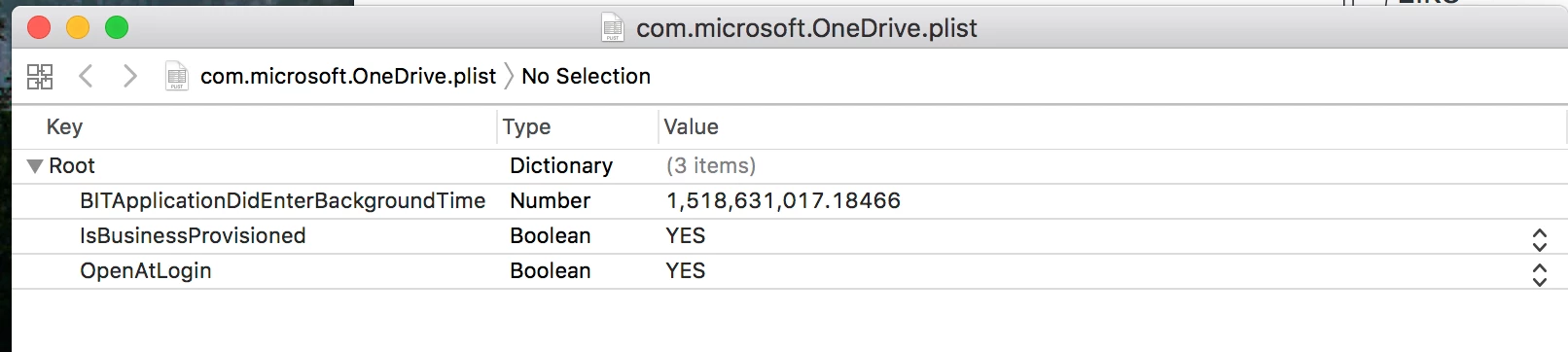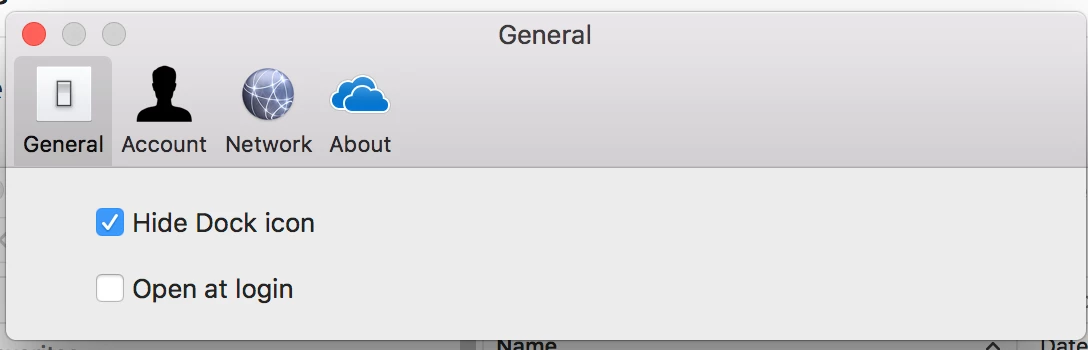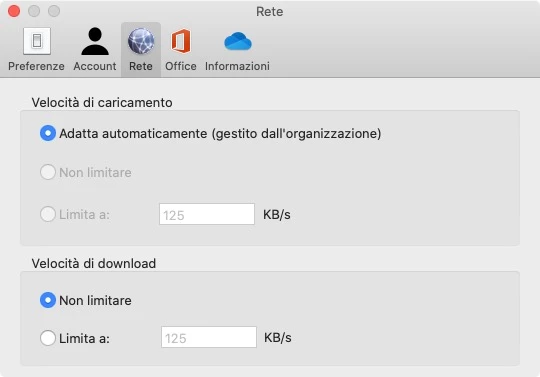I'm trying to set up a plist that will have defaults settings for the new OneDrive Sync Client released 1/27/17.
This new client enables users to also sync SharePoint folders to their Macs just like the Windows client.
So, following the instructions in the article "Configure the new OneDrive sync client on macOS," I've made the following plist. However, I'm not sure if I set the DefaultFolder path string correctly.
After looking at other plists in my ~/Library/Preferences folder that point to specific file paths, I think I have the right syntax.
I want to turn this plist into a custom Configuration Profile to deploy to all my clients once I can test that it works. If anyone has experience with setting a default file path in a plist, and can check my work, that would be great.
<?xml version="1.0" encoding="UTF-8"?>
<!DOCTYPE plist PUBLIC "-//Apple//DTD PLIST 1.0//EN" "http://www.apple.com/DTDs/PropertyList-1.0.dtd">
<plist version="1.0">
<dict>
<key>DisablePersonalSync</key>
<true/>
<key>TeamSiteSyncPreview</key>
<true/>
<key>Tenants</key>
<dict>
<key>Tenant ID</key>
<dict>
<key>DefaultFolder</key>
<string>file:///$HOME/OneDrive%Folder%Path/</string>
</dict>
</dict>
</dict>
</plist>