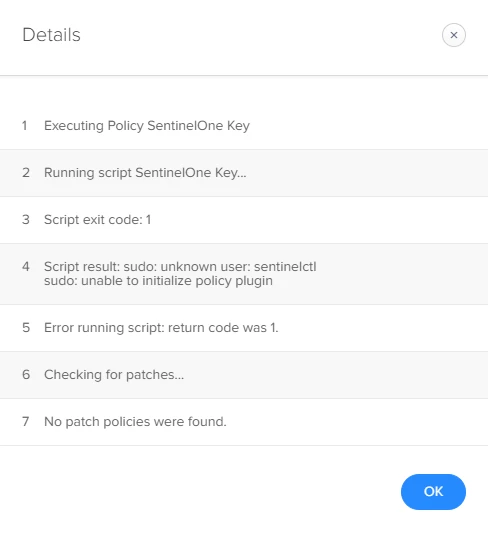Hi everyone,
I'm a bit of a beginner when it comes to scripts, and I'm running into this problem. I have to script in JSS, and when I assigned it to a policy and run "sudo jamf policy" it runs no problem. However, when it deploys at check-in I get an error code return of 1, and the policy fails. The application that uses this command is installed onto the computer.
sudo sentinelctl set registration-token /Volumes/*/com.sentinelone.registration-tokenAny help would be greatly appreciated. I'm assuming I'm missing how JAMF handles scritps on the root level.