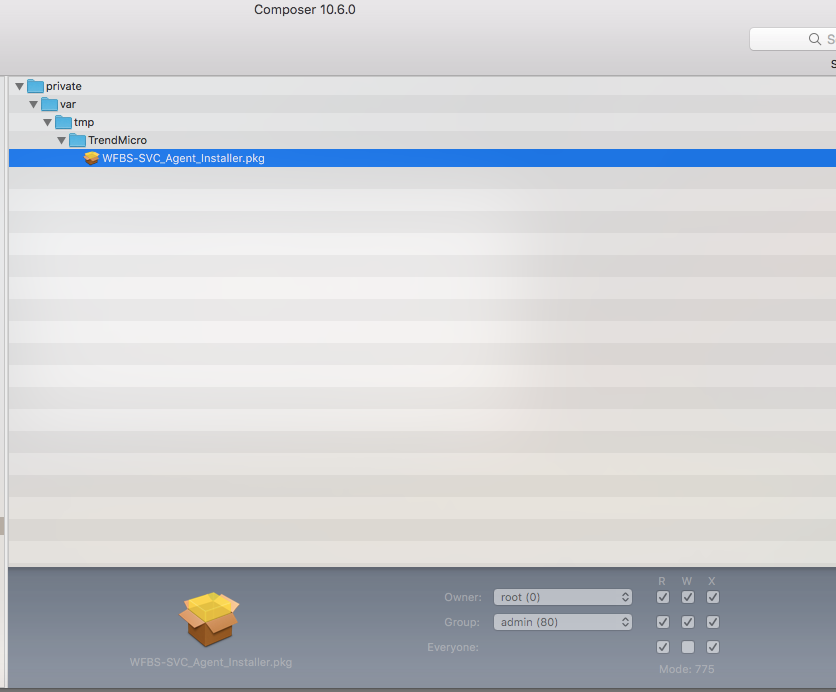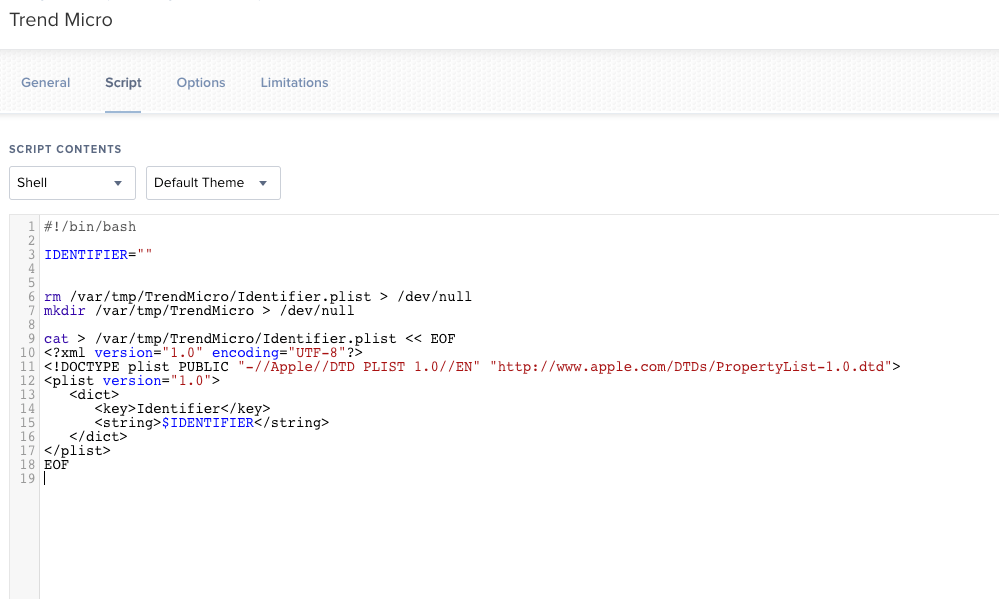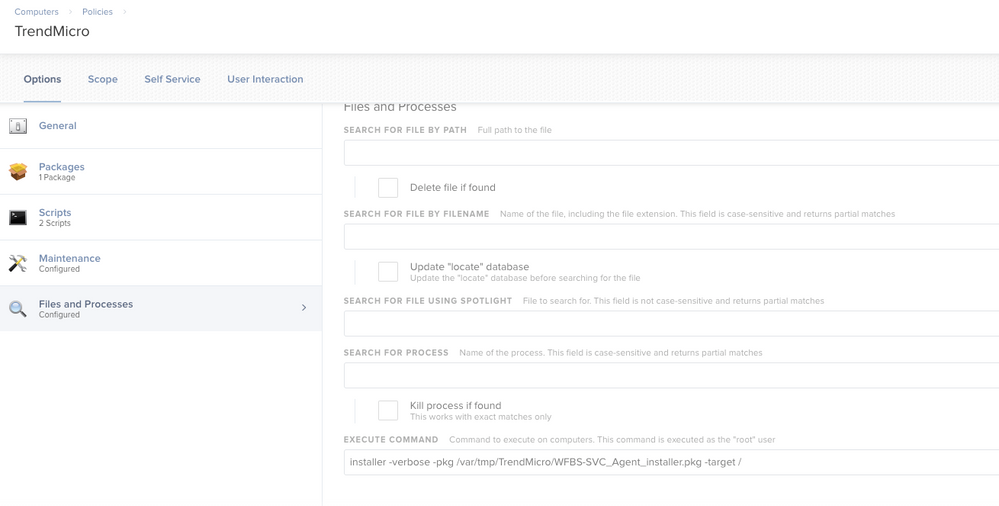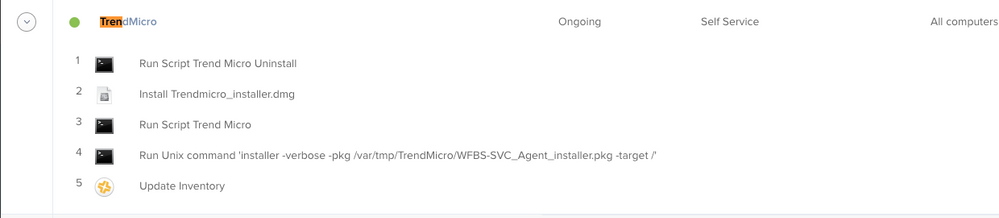- Jamf Nation Community
- Products
- Jamf Pro
- Re: TrendMicro Worry-Free Security Services WFBS P...
- Subscribe to RSS Feed
- Mark Topic as New
- Mark Topic as Read
- Float this Topic for Current User
- Bookmark
- Subscribe
- Mute
- Printer Friendly Page
- Mark as New
- Bookmark
- Subscribe
- Mute
- Subscribe to RSS Feed
- Permalink
- Report Inappropriate Content
Posted on
04-16-2019
01:32 PM
- last edited
2 weeks ago
by
![]() kh-richa_mig
kh-richa_mig
Hello JAMF Nation,
Has anyone been able to successfully create and package with the WFBS Trend client to be pushed out via policy in JAMF every single attempt I have made as resulted in failure or corrupted installations.
I have found several posts here, that have helped with potential ideas but unable to get anything going successfully.
Keep in mind I am a JAMF NOOB but am learning more and more each day. I have 30 machines that are out in the field and have been tasked to creating packages for:
- Skype for Business
- WFBS TrendMicro
That are a bit of a challenge any assistance would be greatly appreciated.
Thank You
Solved! Go to Solution.
- Labels:
-
Jamf Pro
- Mark as New
- Bookmark
- Subscribe
- Mute
- Subscribe to RSS Feed
- Permalink
- Report Inappropriate Content
Posted on 04-18-2019 12:59 PM
@CorpIT_eB I did use JAMF Composer to package this. What we found was Trend's documentation for mass deployment needed a little T.L.C for JAMF. I'll break down the steps we took to get this working for us.
- Used Composer to package the WFBS Installer .pkg file i received from the web console and dropped it /var/tmp/TrendMicro directory. Make sure this is composed as .dmg with (FUT) & (FEU) selected
- Next, in order for Trend to register/update the correct virus patterns each machine to your web console, you will need to drop a .plist file. Take a look at this link
on how to get the that identifier. Identifier script should be set to run "After"
- Lastly i added a "Files and Processes" Execute Command within that same policy
- Should be all you need. We have ours in Self Service and have not had any issues. if you have machines that had Trend installed, i would recommend adding an uninstall script in front of this. Heres how the final the policy looks.
- Mark as New
- Bookmark
- Subscribe
- Mute
- Subscribe to RSS Feed
- Permalink
- Report Inappropriate Content
Posted on 05-31-2019 01:56 PM
@mack525 @CorpIT_eB Thank you for all the help!
- Mark as New
- Bookmark
- Subscribe
- Mute
- Subscribe to RSS Feed
- Permalink
- Report Inappropriate Content
Posted on 06-03-2019 11:58 AM
@CorpIT_eB @achristoforatos Unfortunately, None of these steps are documented by Trend. Could've saved all of us a lot of head pounding. Glad its working for you.. If you ever noticed that its not running.. you may need to update/repackage the installer agent thats dropped in the /var/tmp that may fix your issue.
- Mark as New
- Bookmark
- Subscribe
- Mute
- Subscribe to RSS Feed
- Permalink
- Report Inappropriate Content
Posted on 06-21-2019 01:18 PM
@mack525 I hate to bring back an old post man but have you had any issues with your TrendMicro installation?
After having this install successfully on more than a dozen times with out issue, I am now getting errors at the package lvl. The only thing I have changed has been the categories in JAMF Pro in order to keep our instance clean. Categories should not have any influence on packages correct?
Executing Policy WFBS TrenMicro Installation Downloading https://server.services.jamfcloud.com//download/19727f945eb74fb797d9d257fa52498e/TrendMicro.dmg?token=mytokengoeshere Verifying DMG... Error: Could not verify the downloaded package. 1 Error: TrendMicro.dmg is corrupt. Running script TrendMicro Installation... Script exit code: 0 Script result: mkdir: /var/tmp/TrendMicro: File exists Running command installer -pkg /var/tmp/TrendMicro/WFBS-SVC_Agent_installer.pkg -target /... Result of command: installer: Error - the package path specified was invalid: '/var/tmp/TrendMicro/WFBS-SVC_Agent_installer.pkg'. Relaunching dock(s)... Running Recon... Retrieving inventory preferences from https://mycompanyname.jamfcloud.com/... Locating accounts... Locating package receipts... Searching path: /Applications Locating software updates... Locating printers... Locating hardware information (Mac OS X 10.14.5)... Gathering application usage information... Blessing i386 macOS System on /... Creating Reboot Script...
I have not changed or modified anything on the package since we compiled for creation.
- Mark as New
- Bookmark
- Subscribe
- Mute
- Subscribe to RSS Feed
- Permalink
- Report Inappropriate Content
Posted on 06-21-2019 01:19 PM
@CorpIT_eB Have you tried re-packaging the installer app?
- Mark as New
- Bookmark
- Subscribe
- Mute
- Subscribe to RSS Feed
- Permalink
- Report Inappropriate Content
Posted on 06-21-2019 01:44 PM
@mack525 No, man I have not didn't want to mess with it since it was working so well. I will try and repackage it again next week and get back to you.
Just for self knowledge though Changing categories for policies and certain things in JAMF should not break any of your configurations correct?
- Mark as New
- Bookmark
- Subscribe
- Mute
- Subscribe to RSS Feed
- Permalink
- Report Inappropriate Content
Posted on 06-24-2019 11:23 AM
@CorpIT_eB Changing policy categories should have no effect to this issue.
- Mark as New
- Bookmark
- Subscribe
- Mute
- Subscribe to RSS Feed
- Permalink
- Report Inappropriate Content
Posted on 06-24-2019 11:28 AM
May want to check with the Vendor. I ran into a similar issue with Avast, reached out to them let them know I was looking to have Jamf push out the package and they made a special package.
- Mark as New
- Bookmark
- Subscribe
- Mute
- Subscribe to RSS Feed
- Permalink
- Report Inappropriate Content
Posted on 06-24-2019 11:47 AM
@derrad Thanks it looks like it was just that sole machine that was added recently to the DEP as I created a new user today and it worked fine. But I have reached out to trend on multiple events for such an a reason, and was sent the link for mass deployment like x3 times.
They where not very helpful at all.
- Mark as New
- Bookmark
- Subscribe
- Mute
- Subscribe to RSS Feed
- Permalink
- Report Inappropriate Content
Posted on 06-24-2019 02:04 PM
Glad to hear you got it resolved. Sorry to hear they were not very helpful :(
- Mark as New
- Bookmark
- Subscribe
- Mute
- Subscribe to RSS Feed
- Permalink
- Report Inappropriate Content
Posted on 10-14-2019 09:10 AM
NOTE: This is officially broken on Catalina as it turns out that the "Security Agent" install is a x32 Bit installer. Therefore no longer working on Catalina Macs I have reached out to trend support on the matter.
TrendSupport:
Hi, Not to sure about what the equivalent version and build would be for the Mac variants as that information is decided by our back-end team. But as for now, the software in general is not compatible with the latest MacOS update. Best Regards, Timothy | Systems Engineer Global Support Services Trend Micro, Inc. "Securing Your Journey to the Cloud"
ETA on a new client, is being said to be sometime next month.
- Mark as New
- Bookmark
- Subscribe
- Mute
- Subscribe to RSS Feed
- Permalink
- Report Inappropriate Content
Posted on 11-19-2019 02:00 PM
Hey Mac I was trying to update and the package and redeploy this again and I am ow getting the following error any ideas:
Executing Policy WFBS TrenMicro Installation
Downloading TrendMicro.pkg...
Downloading https://use1-jcds.services.jamfcloud.com//download/19727f945eb74fb797d9d257fa52498e/TrendMicro.pkg?token=mytokenID
Verifying package integrity...
Installation failed. The package could not be verified.
Running script TrendMicro Installation...
Script exit code: 0
Script result: rm: /var/tmp/TrendMicro/Identifier.plist: No such file or directory
Running command installer -pkg /var/tmp/TrendMicro/WFBS-SVC_Agent_installer.pkg -target /...
Result of command:
installer: Error - the package path specified was invalid: '/var/tmp/TrendMicro/WFBS-SVC_Agent_installer.pkg'.
Relaunching dock(s)...
Running Recon...
Retrieving inventory preferences from https://mycloud.jamfcloud.com/...
Locating accounts...
Locating package receipts...
Searching path: /System/Applications
Locating software updates...
Locating printers...
Locating hardware information (Mac OS X 10.15.1)...
Gathering application usage information...
Searching path: /Applications
Blessing i386 macOS System on /...
Creating Reboot Script...- Mark as New
- Bookmark
- Subscribe
- Mute
- Subscribe to RSS Feed
- Permalink
- Report Inappropriate Content
Posted on 11-19-2019 02:05 PM
10.15.1 has not been verified by Trend. It may be throwing this error @JarvisUno
- Mark as New
- Bookmark
- Subscribe
- Mute
- Subscribe to RSS Feed
- Permalink
- Report Inappropriate Content
Posted on 11-20-2019 05:39 AM
@mack525 they updated the client on the 18th. I installed it, on my Catalina test machine and it works but after trying to follow the setup processes here now it gave me that verification error. In theory if it's not verified wouldn't install manually correct?
UPDATE:
Today I re-packaged and changed the group permissions to: admin (80) it was set to wheel (0) flushed the Failed policy and it completed successfully this time. I am going to wipe the machine and re-do the Enrollment and hope it goes through without a hitch this time.
Executing Policy WFBS TrenMicro Installation
Downloading TrendMicro.pkg...
Downloading https://use1-jcds.services.jamfcloud.com//download/19727f945eb74fb797d9d257fa52498e/TrendMicro.pkg?token=mysecuretoken
Verifying package integrity...
Installing TrendMicro.pkg...
Successfully installed TrendMicro.pkg.
Running script TrendMicro Installation...
Script exit code: 0
Script result: mkdir: /var/tmp/TrendMicro: File exists
Running command installer -pkg /var/tmp/TrendMicro/WFBS-SVC_Agent_installer.pkg -target /...
Result of command:
installer: Package name is Trend Micro Security Agent
installer: Installing at base path /
installer: The install was successful.
Running Recon...
Retrieving inventory preferences from https://mycloud.jamfcloud.com/...
Locating accounts...
Locating package receipts...
Searching path: /System/Applications
Locating software updates...
Locating printers...
Searching path: /Applications
Locating hardware information (Mac OS X 10.15.1)...
Gathering application usage information...- Mark as New
- Bookmark
- Subscribe
- Mute
- Subscribe to RSS Feed
- Permalink
- Report Inappropriate Content
Posted on 05-06-2024 07:18 PM
Hello @Heavy_D
Am facing the same error where it says, Result of command: installer: Error - the package path specified was invalid: '/var/tmp/TrendMicro/WFBS-SVC_Agent_installer.pkg'.
Can you help me with this steps, where you were able to rectify the issue..?
- Mark as New
- Bookmark
- Subscribe
- Mute
- Subscribe to RSS Feed
- Permalink
- Report Inappropriate Content
Posted on 11-20-2019 07:26 AM
@JarvisUno Sounds like you got it under control :) I've restricted our org from 10.15. i am glad i did. This would've caused some issues with our VPN.
- Mark as New
- Bookmark
- Subscribe
- Mute
- Subscribe to RSS Feed
- Permalink
- Report Inappropriate Content
Posted on 11-20-2019 08:13 AM
@mack525 Yea No one here has Catalina either, we had to restrict the update. I then had to scrabble for Apple's BOTCHED security update. All of this caused me, to prop up a NETSUS server and call it a day.
- Mark as New
- Bookmark
- Subscribe
- Mute
- Subscribe to RSS Feed
- Permalink
- Report Inappropriate Content
Posted on 11-20-2019 08:16 AM
NETSUS to the rescue!!
- Mark as New
- Bookmark
- Subscribe
- Mute
- Subscribe to RSS Feed
- Permalink
- Report Inappropriate Content
Posted on 04-08-2020 05:07 PM
Howdy, all! I agree, TrendMicro's macOS deployment documentation is a bit outdated. I packaged things as described in the linked article--essentially following Steps 1-2 and then added the below postinstall.sh script using Jamf's Composer. This worked in my local testing. I haven't yet introduced this into a Jamf deployment (e.g. policy) but imagine that this would work just fine. As always, please test!
installer -pkg /private/var/tmp/TrendMicro/WFBS-SVC_Agent_Installer.pkg -target /
sleep 5
open -a /Applications/TrendMicroSecurity.app- Mark as New
- Bookmark
- Subscribe
- Mute
- Subscribe to RSS Feed
- Permalink
- Report Inappropriate Content
Posted on 11-02-2020 06:35 AM
@mack525 Did you have to make any adjustments to your PPPC for Catalina at all? I curious because now that I been testing Catalina I am noticing the I had to update my PPPC settings for Trend to work.