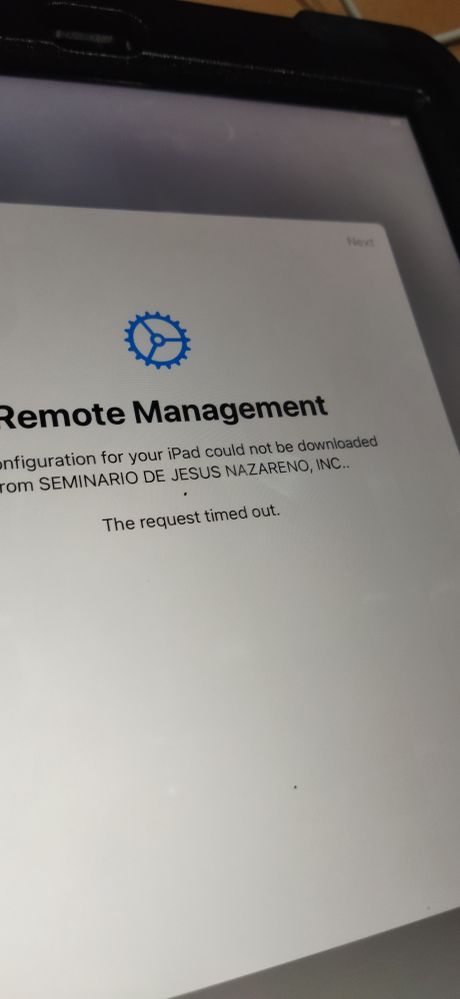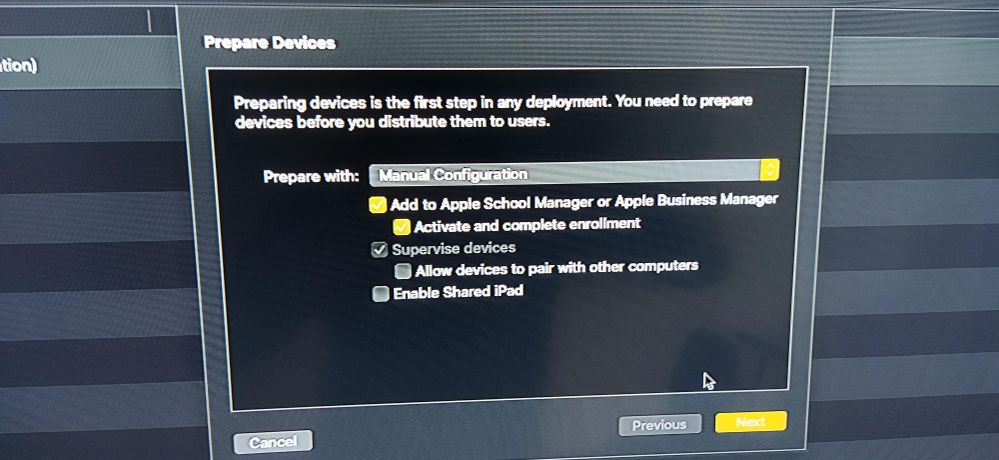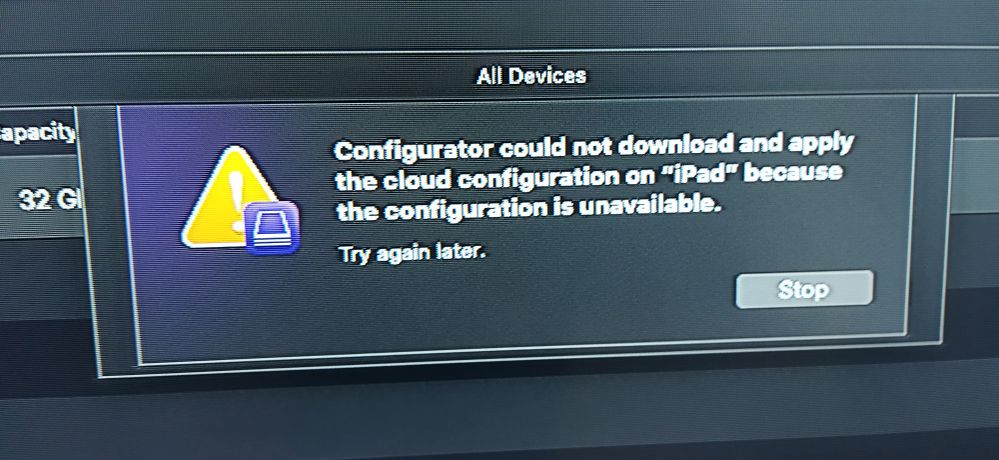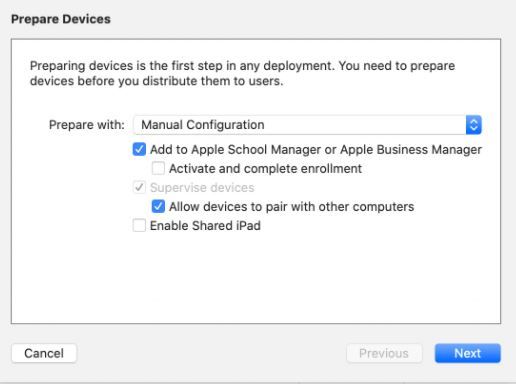- Jamf Nation Community
- Products
- Jamf School
- Re: Unable to re-enroll ipads on JAMF School
- Subscribe to RSS Feed
- Mark Topic as New
- Mark Topic as Read
- Float this Topic for Current User
- Bookmark
- Subscribe
- Mute
- Printer Friendly Page
Unable to re-enroll ipads on JAMF School
- Mark as New
- Bookmark
- Subscribe
- Mute
- Subscribe to RSS Feed
- Permalink
- Report Inappropriate Content
11-24-2021 05:38 AM - edited 11-24-2021 05:40 AM
Good day. I'm a newbie admin on JAMF School and i've been stuck for 3 days trying to figure out why I am unable to re-enroll 2 devices on JAMF. These 2 devices has already been enrolled but they are currently in-active. May I know how can i re-enroll them back? We also chose "Supervised devices on Manual COnfiguration". I've been stuck on Remote Management Prompt and it's always resulting in request timed out and im not getting meaningful error message.
And everytime i chose the option "Automate Enrollment" I get an error Configuration Unavailable which is on the screenshot
I successfully re-enrolled one ipad by un-enrolling his device from JAMF School but the 2 ipads that i am having trouble with is JAMF wont let me un-enroll them. What's the best way in re-enrolling them again?
Hoping for your answer these kids doesnt have an ipad that they have to use for school.
- Mark as New
- Bookmark
- Subscribe
- Mute
- Subscribe to RSS Feed
- Permalink
- Report Inappropriate Content
Posted on 11-24-2021 06:53 AM
so happy your getting this error message! I been stuck like this since last Thursday. Got 20 brand new iPads, and really struggled to get 8 of them enrolled. I get Invalid Profile, every time. I get it with the 12 remaining brand new iPads and now even older iPads that have been in Jamf before...so hang tight..
- Mark as New
- Bookmark
- Subscribe
- Mute
- Subscribe to RSS Feed
- Permalink
- Report Inappropriate Content
Posted on 11-24-2021 10:22 AM
Have you only been attempting to re-enroll with Apple Configurator 2?
I am unfamiliar with the process, so I am restoring an iPad as I type to test on our setup. We typically re-enroll by erasing all content and settings, then going through setup with an Automated Device Enrollment profile scoped to the device. I have not seen this error before.
- Mark as New
- Bookmark
- Subscribe
- Mute
- Subscribe to RSS Feed
- Permalink
- Report Inappropriate Content
11-24-2021 10:47 AM - edited 11-24-2021 10:48 AM
Hi @bswill,
Looking at your screenshots, ¿have you tried unchecking "Activate and complete enrollment"?
Worked for me in a couple of devices.
Also Jamf has a little video guide:
Cheers.
- Mark as New
- Bookmark
- Subscribe
- Mute
- Subscribe to RSS Feed
- Permalink
- Report Inappropriate Content
Posted on 11-24-2021 07:50 PM
Yup i enabled that option still didnt succeed
- Mark as New
- Bookmark
- Subscribe
- Mute
- Subscribe to RSS Feed
- Permalink
- Report Inappropriate Content
Posted on 11-26-2021 06:12 AM
Hey @bswill,
I've tried with a couple of iPad's right now and no problem.
Be sure to uncheck "Activate and complete enrollment" as my screenshot and also in the URL requested put the full one of your Jamf School instance.
Don't need to install any WiFi profile but if you want to, create a Profile one related to your WiFi.
Cheers.
- Mark as New
- Bookmark
- Subscribe
- Mute
- Subscribe to RSS Feed
- Permalink
- Report Inappropriate Content
Posted on 11-24-2021 11:05 AM
I am unable to verify the issue with the Manual Configuration, but I believe I solved the one with Automated Enrollment.
I was able to reproduce your situation by not adding a profile for a network. To solve this, I used a profile editor (iMazing Profile Editor) to create a profile with a payload to configure the iPad to automatically join our student device network. Choosing this profile from my files let enrollment go as it should.
I would like to clarify in case you do not know, Apple Configurator 2 is not required if the device is already in Jamf School's ADE (Automated Device Enrollment). If that is the case, ensure an ADE Profile is scoped to the device and go through enrollment on the device. In my opinion, this is the simplest workaround short-term.
I hope this helped!
- Mark as New
- Bookmark
- Subscribe
- Mute
- Subscribe to RSS Feed
- Permalink
- Report Inappropriate Content
Posted on 11-24-2021 07:23 PM
Im using apple configurator 2 i already erased it lots of times and im still getting same error configuration is not available.
- Mark as New
- Bookmark
- Subscribe
- Mute
- Subscribe to RSS Feed
- Permalink
- Report Inappropriate Content
Posted on 11-25-2021 12:37 AM
I successfully added the ipad on apple school manager using manual configuration add to apple school manager option. Now im getting a new error. "This device must be configured using the device enrollment program" error code 33004