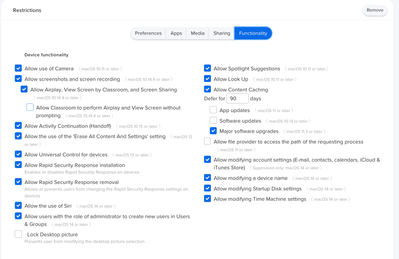Profile error - The field “Icon” is invalid
I have a profile that is just for setting a home screen on specific iPads, it worked initially but now when trying to apply it to a few new devices I get the following error:The profile “Home Screen (version:10)” is invalid. / The payload “Home Scree... View more
- 919 Views
- 2 replies
- 0 kudos