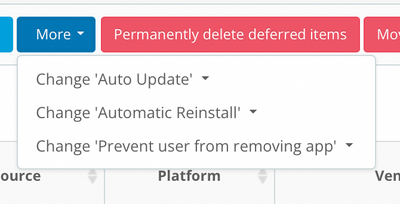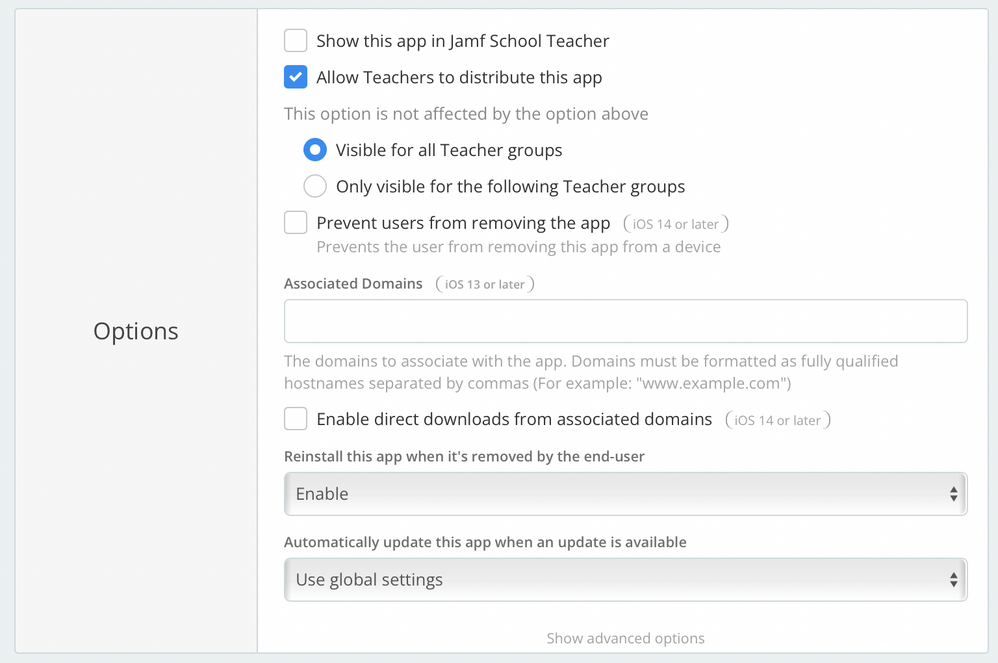- Jamf Nation Community
- Products
- Jamf School
- Re: Users can't delete apps
- Subscribe to RSS Feed
- Mark Topic as New
- Mark Topic as Read
- Float this Topic for Current User
- Bookmark
- Subscribe
- Mute
- Printer Friendly Page
- Mark as New
- Bookmark
- Subscribe
- Mute
- Subscribe to RSS Feed
- Permalink
- Report Inappropriate Content
Posted on 03-01-2022 08:12 AM
We received some iPads for the teachers. The only option they have when holding the finger on the homescreen is sharing the app. There are no other options like removing or modifying. In Restrictions "Allow removing apps" is chosen. There is a layout pushed to the devices, though. Could that be the problem? Thanks for the help.
Solved! Go to Solution.
- Mark as New
- Bookmark
- Subscribe
- Mute
- Subscribe to RSS Feed
- Permalink
- Report Inappropriate Content
Posted on 03-07-2022 10:12 PM
Is it possible for the teachers to delete the apps by going through the Settings app -> General -> iPad Storage, then tapping on the app?
This works for our teachers, but we are using JAMF Pro.
- Mark as New
- Bookmark
- Subscribe
- Mute
- Subscribe to RSS Feed
- Permalink
- Report Inappropriate Content
Posted on 03-01-2022 02:07 PM
Maybe the App by itself has the settings set for "Prevent User from removing the App"
You can change it in every App, or via bulk action in the App-Inventory list.
- Mark as New
- Bookmark
- Subscribe
- Mute
- Subscribe to RSS Feed
- Permalink
- Report Inappropriate Content
Posted on 03-02-2022 12:09 AM
The remove-option itself is missing in the conteyt menu when you "long-click" the apps on the homescreen.
- Mark as New
- Bookmark
- Subscribe
- Mute
- Subscribe to RSS Feed
- Permalink
- Report Inappropriate Content
03-02-2022 06:23 AM - edited 03-02-2022 06:24 AM
I think you're on the right track with thinking about the layout. I would test disabling the Layout payload.
I just tested it on a couple of iPads with a disabled Restrictions profile and found that the forcing a layout removed the ability to remove/delete apps.
- Mark as New
- Bookmark
- Subscribe
- Mute
- Subscribe to RSS Feed
- Permalink
- Report Inappropriate Content
Posted on 03-02-2022 11:43 AM
Yes, that worked. All options including deleting the apps were available in the context menus. But that can't be the solution, can it? We want to force a layout as many colleagues are new to the devices and many learning apps are installed. Guess they'd just get confues.
- Mark as New
- Bookmark
- Subscribe
- Mute
- Subscribe to RSS Feed
- Permalink
- Report Inappropriate Content
Posted on 03-07-2022 10:12 PM
Is it possible for the teachers to delete the apps by going through the Settings app -> General -> iPad Storage, then tapping on the app?
This works for our teachers, but we are using JAMF Pro.
- Mark as New
- Bookmark
- Subscribe
- Mute
- Subscribe to RSS Feed
- Permalink
- Report Inappropriate Content
Posted on 03-08-2022 01:29 AM