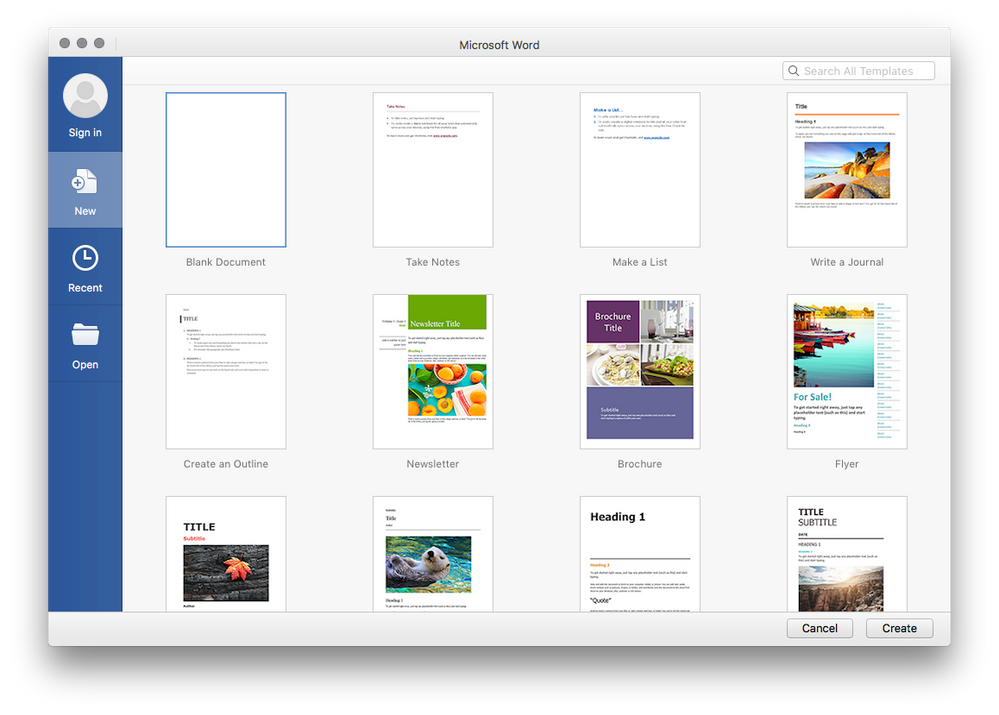- Jamf Nation Community
- Products
- Jamf Pro
- Re: Having templates show up to end users in Offic...
- Subscribe to RSS Feed
- Mark Topic as New
- Mark Topic as Read
- Float this Topic for Current User
- Bookmark
- Subscribe
- Mute
- Printer Friendly Page
- Mark as New
- Bookmark
- Subscribe
- Mute
- Subscribe to RSS Feed
- Permalink
- Report Inappropriate Content
Posted on 02-14-2017 07:26 AM
So I'm looking at this guide on Office templates. I created a DMG and did FUT/FEU to deploy the templates. I see them in the "/Users/username/Library/Application Support/Microsoft/Office/User Templates/My Templates" folder. But I want my end users to just open Word, Excel or whatever and have the templates show up in the main screen along with the rest of the templates:
Has anyone done this before in Office 2016?
Solved! Go to Solution.
- Mark as New
- Bookmark
- Subscribe
- Mute
- Subscribe to RSS Feed
- Permalink
- Report Inappropriate Content
Posted on 02-15-2017 03:24 AM
Laying down templates in the user home directory is not ideal - I'd recommend using
/Library/Application Support/Microsoft/Office365/User Content.localized/Templates.localizedinstead... This path applies to all users and a package can be used instead of a dmg with FUT/FEU.
- Mark as New
- Bookmark
- Subscribe
- Mute
- Subscribe to RSS Feed
- Permalink
- Report Inappropriate Content
Posted on 02-14-2017 07:36 AM
Looking around a little more, it looks like it's actually ~/Library/Group Containers/UBF8T346G9.Office/User Content.localized/Templates.localized to get it to show up in that window.
- Mark as New
- Bookmark
- Subscribe
- Mute
- Subscribe to RSS Feed
- Permalink
- Report Inappropriate Content
Posted on 02-15-2017 03:24 AM
Laying down templates in the user home directory is not ideal - I'd recommend using
/Library/Application Support/Microsoft/Office365/User Content.localized/Templates.localizedinstead... This path applies to all users and a package can be used instead of a dmg with FUT/FEU.
- Mark as New
- Bookmark
- Subscribe
- Mute
- Subscribe to RSS Feed
- Permalink
- Report Inappropriate Content
Posted on 11-05-2021 09:49 AM
Thanks! I had to make the template files be readable AND executable by all (chmod 755 blah.potx) before they'd be visible in PowerPoint.
- Mark as New
- Bookmark
- Subscribe
- Mute
- Subscribe to RSS Feed
- Permalink
- Report Inappropriate Content
Posted on 02-15-2017 07:54 AM
Thanks for the updated info! I didn't have the directory with my Office install, but making it with the pkg seems to work. This is actually a better solution, as I'm deploying some fonts with this install, and it's nice to run everything all at once. Thanks!
- Mark as New
- Bookmark
- Subscribe
- Mute
- Subscribe to RSS Feed
- Permalink
- Report Inappropriate Content
Posted on 02-15-2017 08:36 AM
I tried to copy the files to ~/Library/Group Containers/UBF8T346G9.Office/User Content.localized/Templates.localized but when I open Word the templates are not showing up. Any ideas?
- Mark as New
- Bookmark
- Subscribe
- Mute
- Subscribe to RSS Feed
- Permalink
- Report Inappropriate Content
Posted on 02-15-2017 09:33 AM
What are the file permissions? I used Composer and set them to root/wheel instead of individual users.
Also, try using the general location for all users from m.entholzner:
/Library/Application Support/Microsoft/Office365/User Content.localized/Templates.localized- Mark as New
- Bookmark
- Subscribe
- Mute
- Subscribe to RSS Feed
- Permalink
- Report Inappropriate Content
Posted on 01-06-2020 05:00 PM
@m.entholzner Is that:
/Library/Application Support/Microsoft/Office365/User Content.localized/Templates.localized
Still valid for 2019 version of O365? Not seeing that folder structure.
- Mark as New
- Bookmark
- Subscribe
- Mute
- Subscribe to RSS Feed
- Permalink
- Report Inappropriate Content
Posted on 01-06-2020 08:43 PM
@vanschip-gerard, that's still a valid location for Office 2019/365.
Here's a detailed document about how to use it: https://macadmins.software/docs/UserContentIn2016.pdf.
- Mark as New
- Bookmark
- Subscribe
- Mute
- Subscribe to RSS Feed
- Permalink
- Report Inappropriate Content
Posted on 04-21-2020 12:39 PM
Is anyone noticing issues with this path now? We've had our Word and Powerpoint templates there for some time now, applications are now no longer seeing them.
- Mark as New
- Bookmark
- Subscribe
- Mute
- Subscribe to RSS Feed
- Permalink
- Report Inappropriate Content
Posted on 05-08-2020 08:53 AM
@MacKobus I've arrived here because I have the same problem. Our design team just updated our templates, so I just used a script to delete the old templates and deploy the new ones into the common path. Word is seeing the new templates as well as the old ones. PowerPoint is not seeing any of our templates.
- Mark as New
- Bookmark
- Subscribe
- Mute
- Subscribe to RSS Feed
- Permalink
- Report Inappropriate Content
Posted on 01-31-2023 05:48 AM
Hello, with us it is the other way round, powerpoint gets the template but the word template does not get picked up by Word. Anyone have a similar issue and got this solved?