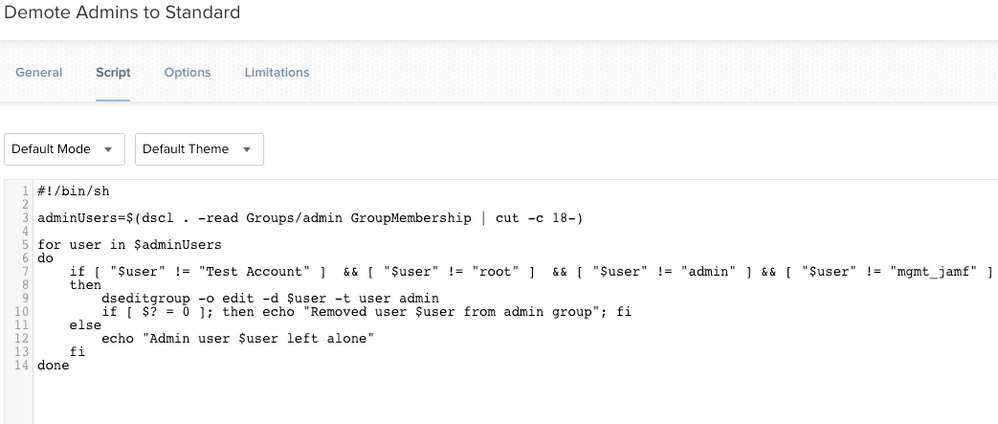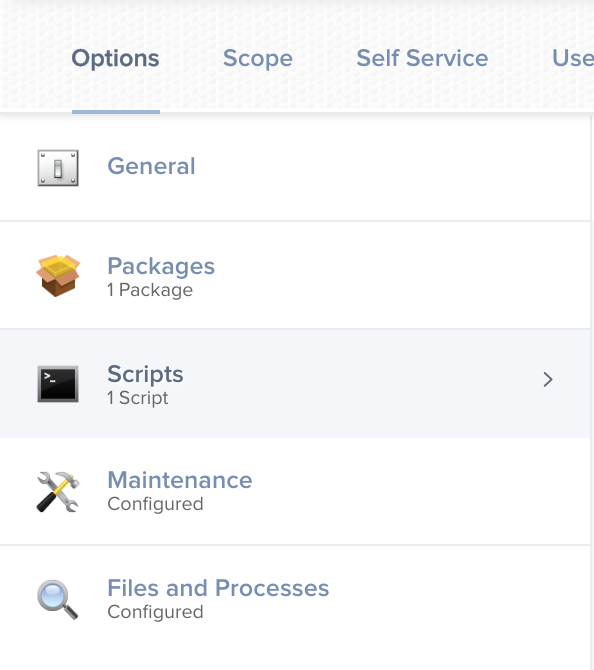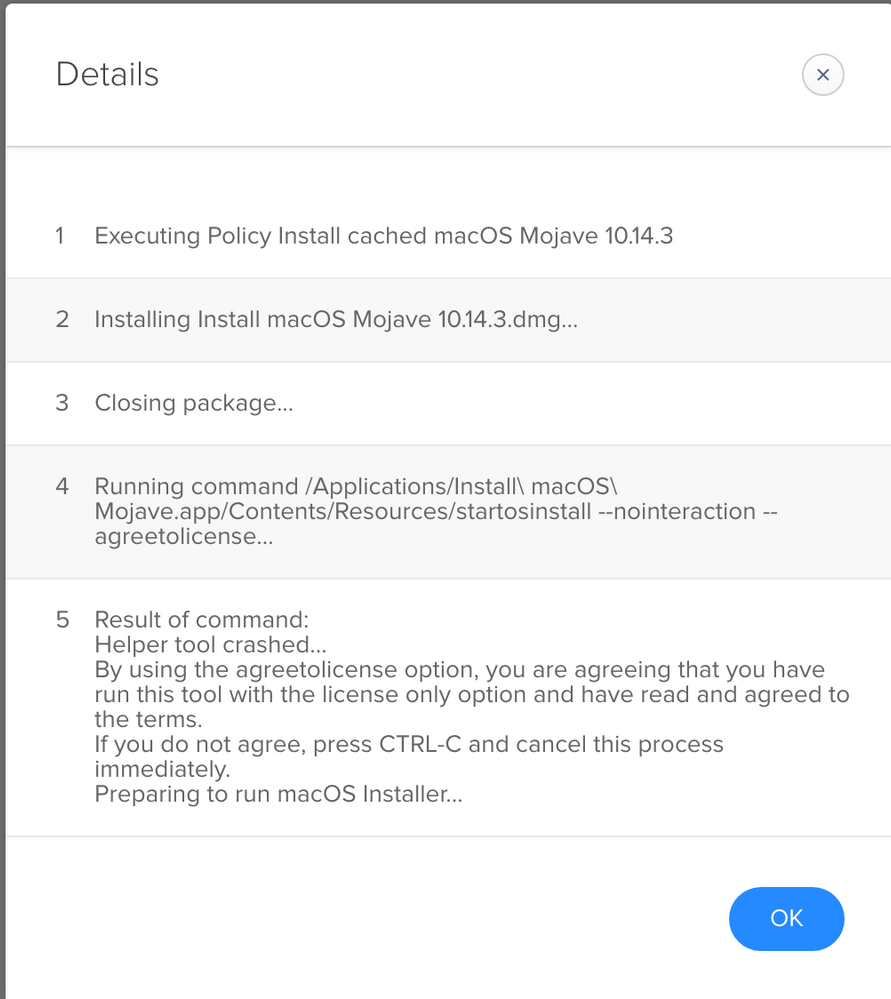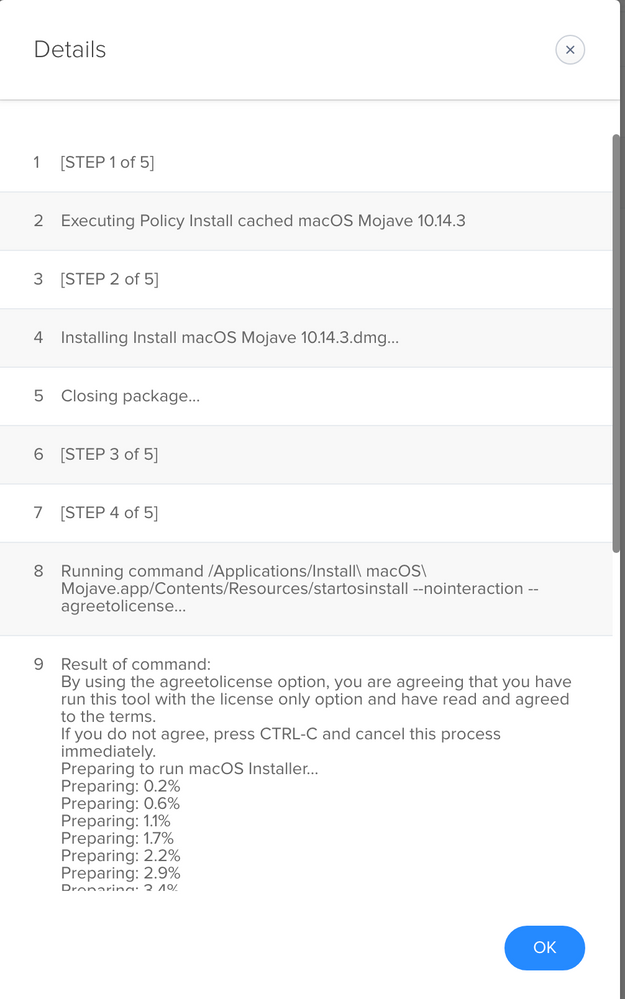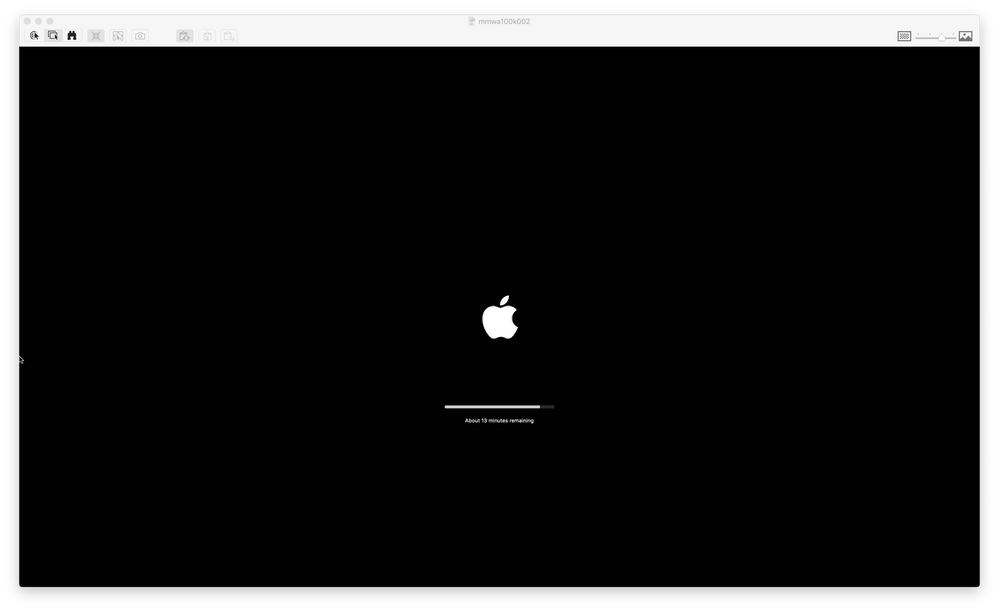- Jamf Nation Community
- Products
- Jamf Pro
- Re: Mojave In-Place Upgrade
- Subscribe to RSS Feed
- Mark Topic as New
- Mark Topic as Read
- Float this Topic for Current User
- Bookmark
- Subscribe
- Mute
- Printer Friendly Page
- Mark as New
- Bookmark
- Subscribe
- Mute
- Subscribe to RSS Feed
- Permalink
- Report Inappropriate Content
Posted on 10-22-2018 10:59 AM
Howdy,
I am testing the process for updating the computers to Mojave for my end users, but I'm running into an issue. No one seems to be talking about it, so hopefully it is an easy fix.
I've been following this process: https://github.com/kc9wwh/macOSUpgrade Which I remember working fine for High Sierra, but when I run the process now, it only works for users that have admin rights. For non-admin users, it gets to the fullscreen splash and gives a prompt asking for admin rights.
I've tried a few things, but I can't get around this issue. The issue was also raised on the Github page, but I was hoping one of yall would be able to help me out, or at least show me an alternative update method that I can push down to non-admin users.
Solved! Go to Solution.
- Labels:
-
Imaging
-
Scripts
-
Self Service (macOS)
- Mark as New
- Bookmark
- Subscribe
- Mute
- Subscribe to RSS Feed
- Permalink
- Report Inappropriate Content
Posted on 01-16-2019 05:59 AM
- Mark as New
- Bookmark
- Subscribe
- Mute
- Subscribe to RSS Feed
- Permalink
- Report Inappropriate Content
Posted on 10-22-2018 11:34 AM
I have not tried Mojave yet but have a modified verison of the script you mention in a Self Service policy for Sierra and High Sierra. Are you running yours in Self Service?
- Mark as New
- Bookmark
- Subscribe
- Mute
- Subscribe to RSS Feed
- Permalink
- Report Inappropriate Content
Posted on 10-23-2018 08:59 AM
Correct, I have been running it through Self Service.
Now that you mention it, I will try just pushing it down to see if that changes anything.
EDIT: Same behavior when run at check-in.
- Mark as New
- Bookmark
- Subscribe
- Mute
- Subscribe to RSS Feed
- Permalink
- Report Inappropriate Content
Posted on 01-14-2019 11:33 AM
Found a solution for this. Let me know if you are still stuck, i'll share what we did.
- Mark as New
- Bookmark
- Subscribe
- Mute
- Subscribe to RSS Feed
- Permalink
- Report Inappropriate Content
Posted on 01-14-2019 01:54 PM
@mack525 I would be interested in hearing about your solution.
- Mark as New
- Bookmark
- Subscribe
- Mute
- Subscribe to RSS Feed
- Permalink
- Report Inappropriate Content
Posted on 01-14-2019 02:16 PM
Just push the installer with VPP/Package and then call the startosinstall binary with a script in self-service.
- Mark as New
- Bookmark
- Subscribe
- Mute
- Subscribe to RSS Feed
- Permalink
- Report Inappropriate Content
Posted on 01-14-2019 02:37 PM
What we did in our environment was use two policies:
1) Create a dmg that has the "Install macOS Mojave.app" located in /Applications/. At this point, it should already be cached to your devices, but we did deleted what was there previously and to ensure all computers updated to 10.14.2
2) In Self Service we have an upgrade button that runs the following command
/Applications/Install macOS Mojave.app/Contents/Resources/startosinstall --applicationpath "/Applications/Install macOS Mojave.app" --rebootdelay 1 --nointeraction --agreetolicense- Mark as New
- Bookmark
- Subscribe
- Mute
- Subscribe to RSS Feed
- Permalink
- Report Inappropriate Content
Posted on 01-15-2019 07:21 AM
I think that's going to run into the same problem of needing administrative privileges to begin the installation. I'm not really sure what your options are without administrative privileges to be honest.
One thing that comes to mind is a macOS provisioning tool that would make an "upgrade" disk our Apple engineer has told us about, but that does mean touching all the computers.
- Mark as New
- Bookmark
- Subscribe
- Mute
- Subscribe to RSS Feed
- Permalink
- Report Inappropriate Content
Posted on 01-15-2019 07:26 AM
I'm testing the --startosinstall command for the first time. I've cached the Mojave installer to Waiting Room and am running the command manually before I create a policy. I'm getting an error that "--applicationpath is deprecated in 10.14 and greater. Please remove it from your invocation". When I run the command with --usage, --applicationpath is not listed. Has the required command changed?
- Mark as New
- Bookmark
- Subscribe
- Mute
- Subscribe to RSS Feed
- Permalink
- Report Inappropriate Content
Posted on 01-16-2019 05:45 AM
I was able to install mojave with the following command, i.e. the --applicationpath switch appears to no longer be needed.
/Applications/Install macOS Mojave.app/Contents/Resources/startosinstall --nointeraction --agreetolicense- Mark as New
- Bookmark
- Subscribe
- Mute
- Subscribe to RSS Feed
- Permalink
- Report Inappropriate Content
Posted on 01-16-2019 05:59 AM
- Mark as New
- Bookmark
- Subscribe
- Mute
- Subscribe to RSS Feed
- Permalink
- Report Inappropriate Content
Posted on 01-17-2019 08:59 AM
@mack525 I saw your response and wanted to just ask what your solution was for the in-place upgrade? I'm running into issues with this.
- Mark as New
- Bookmark
- Subscribe
- Mute
- Subscribe to RSS Feed
- Permalink
- Report Inappropriate Content
Posted on 01-17-2019 01:14 PM
@msample @m.donovan By using and following Joshua Roskos macOSUpgrade and this Jamf Self Service upgrade pdf guide walkthrough really made this less painful for us.
Since the majority of our users are not admins, we also used this temporary admin script to grant temp admin access that runs before the installmacos installer app gets placed. Once the OS installation is finished and the machine logs in/checks in/logs out, user would be demoted.
This has worked for High Sierra 10.3.6 and Mojave 14.1 so far. Let me know if any of you get stuck.
- Mark as New
- Bookmark
- Subscribe
- Mute
- Subscribe to RSS Feed
- Permalink
- Report Inappropriate Content
Posted on 01-17-2019 04:43 PM
@mack525 ..Nice. Thanks, this very helpful. I've got Josh' script connected in along with the policy for the in-place upgrade. However with the test runs it kept throwing up an error. So this is where we got stuck, but looks as if the Jamf Self Service upgrade pdf guide you've shared my give us an alternative approach for resolving the task of in-place upgrading. The test macs I have are already running 10.13.6, so no worries there. I'm not sure we'll need to grant the end-users temp access, because techs here will handle the task of self-service initiations. I'll definitely review the pdf and run test.
- Mark as New
- Bookmark
- Subscribe
- Mute
- Subscribe to RSS Feed
- Permalink
- Report Inappropriate Content
Posted on 01-18-2019 08:29 AM
@msample Nice! Once you've configured all the parameters within JAMF, its as easy as creating a composer package with the installmacos installer in the /Applications folder and you should be all set.
- Mark as New
- Bookmark
- Subscribe
- Mute
- Subscribe to RSS Feed
- Permalink
- Report Inappropriate Content
Posted on 01-24-2019 02:04 PM
@mack525 I know you aforementioned that your temp admin script runs before the macosinstaller initiates, but did I miss where you placed the script in sequence? Or is it added independently as along with the policy? Just curious.
- Mark as New
- Bookmark
- Subscribe
- Mute
- Subscribe to RSS Feed
- Permalink
- Report Inappropriate Content
Posted on 01-25-2019 07:47 AM
@msample Ahh sorry i did not mention this. If you are following this Jamf Self Service upgrade pdf guide You'll see that there are two policies needed for the script to work properly. What we do is add the temp admin script in that download policy and set the priority of the temp admin script to "before". So to answer your question, it's added independently.
- Mark as New
- Bookmark
- Subscribe
- Mute
- Subscribe to RSS Feed
- Permalink
- Report Inappropriate Content
Posted on 02-11-2019 10:40 AM
Heres what I did to get around the admin prompt. (https://www.jamf.com/jamf-nation/discussions/31006/upgrading-to-macos-mojave-without-ss-and-100)
- Mark as New
- Bookmark
- Subscribe
- Mute
- Subscribe to RSS Feed
- Permalink
- Report Inappropriate Content
Posted on 02-11-2019 10:44 AM
Only issue I'm having is after the update starts it installs for about 30minutes then the login screen appears but when you login it continues the installation for another 10-12minutes. Anyone knows why that happens
- Mark as New
- Bookmark
- Subscribe
- Mute
- Subscribe to RSS Feed
- Permalink
- Report Inappropriate Content
Posted on 02-11-2019 10:48 AM
Just grant the end user admin access as part of the process, then strip the admin access away after the upgrade. Works.
- Mark as New
- Bookmark
- Subscribe
- Mute
- Subscribe to RSS Feed
- Permalink
- Report Inappropriate Content
Posted on 02-11-2019 10:58 AM
Well in my scenario I did not grant anyone admin access. I ran the OS install by using the "File and Processes" section and running the command "/Applications/Install macOS Mojave.app/Contents/Resources/startosinstall" --rebootdelay 60 --nointeraction --agreetolicense &" which will be ran as the root user.
The installation runs as expected but after 30min it goes back to the login screen and when you login it completes the installation for another 10-12 minutes. this is the part I'm trying to understand whits doing this.
- Mark as New
- Bookmark
- Subscribe
- Mute
- Subscribe to RSS Feed
- Permalink
- Report Inappropriate Content
Posted on 02-11-2019 01:05 PM
@kroberts1 I haven't yet tested Mojave but saw the same behavior with High Sierra where the first user to login after thinking I was done with the upgrade had another 13 min for the installation. I was hoping this was gone with Mojave but apparently not. The odd thing is that not all of my High Sierra upgrades did this and, unfortunately, I didn't document them to try figuring out why some did and some didn't. Also, subsequent user logins by other user accounts didn't trigger this installation behavior when the first login had done this.
- Mark as New
- Bookmark
- Subscribe
- Mute
- Subscribe to RSS Feed
- Permalink
- Report Inappropriate Content
Posted on 03-11-2019 11:51 AM
@cdenesha I was able to also use the command
#!/bin/sh
/Applications/Install macOS Mojave.app/Contents/Resources/startosinstall --nointeraction --agreetolicensebut it only works in a self service scenario. When i try to push it via a policy at check-in with no user logged in (Lab deployment scenario)
I get the following in the Logs.
Here is the log when it works from Self Service for coparison
Also @kroberts1 and @jhuls the 13 minute screen is also in Mojave 10.14.3 after first log in, just tested it :/
- Mark as New
- Bookmark
- Subscribe
- Mute
- Subscribe to RSS Feed
- Permalink
- Report Inappropriate Content
Posted on 03-11-2019 12:24 PM
Just thought of testing it with a user logged in and noticed my restriction for 10.14.3 blocked it. Wonder why using Self Service didn't stop it.
I removed the restriction and it seems to be working with out a user logged in now =)
-Peter
- Mark as New
- Bookmark
- Subscribe
- Mute
- Subscribe to RSS Feed
- Permalink
- Report Inappropriate Content
Posted on 03-14-2019 09:27 AM
@szultzie yes, i also did a few more testing and got that stupid 13min remaining after log in. Idk what the machines are doing at this stage which is very frustrating. Is anyone else experiencing this with other MDM platforms?
- Mark as New
- Bookmark
- Subscribe
- Mute
- Subscribe to RSS Feed
- Permalink
- Report Inappropriate Content
Posted on 04-12-2019 08:23 AM
So update, no user logged in doesn't work anymore. Not sure what i did. lol
- Mark as New
- Bookmark
- Subscribe
- Mute
- Subscribe to RSS Feed
- Permalink
- Report Inappropriate Content
Posted on 06-13-2019 06:52 AM
@kroberts1 @szultzie Running through the same issue, I had it last year going to High Sierra but just dealt with it since I had to convert from netboot imaging to DEP imaging anyway. Looking at the same issue now with Mojave.
One thing I found was I was using a slightly modified version of this Self Service macOS Upgrade script to allow staff to upgrade to Mojave, and there's a note in there about using startosinstall without a user logged in.
This workflow will not work if a user is not logged in since the startosinstall binary requires a user to be logged in. Tested with macOS 10.13.4 and you will get errors in that the process couldn't establish a connection to the WindowServer.
That would make sense to me as to what is causing it to continue updating after logging in. And I haven't had this issue when I run the update from Self Service since a user is signed in. Now I'm just trying to figure out if there's a way to have Jamf remotely login to to the GUI of all the Macs... I know there's the applescript that can be run from Remote Desktop but that's not an all-in-one automated way to accomplish an upgrade.