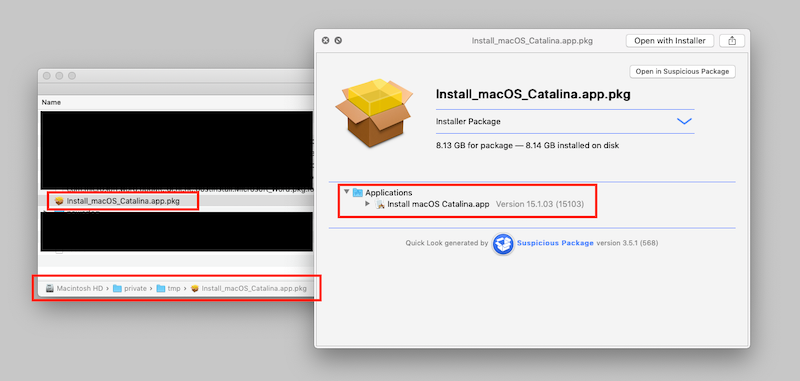- Jamf Nation Community
- Products
- Jamf Pro
- Re: Packaging Mojave (10.14.6) installer with Comp...
- Subscribe to RSS Feed
- Mark Topic as New
- Mark Topic as Read
- Float this Topic for Current User
- Bookmark
- Subscribe
- Mute
- Printer Friendly Page
- Mark as New
- Bookmark
- Subscribe
- Mute
- Subscribe to RSS Feed
- Permalink
- Report Inappropriate Content
Posted on 11-05-2019 03:34 PM
I have a working Mojave installer (verified by airdropping to the target devices and opening it) that becomes 'damaged' when packaged via Composer and pushed via JAMF.
After packaging and deploying attempting to open the installer app from Applications results in "This copy of the install macOS Mojave application is damaged and can't be used to install macOS." error.
The checksum on the installer is identical regardless of the method of transfer and is the same on my device and the target device.
Does anyone have any idea what is causing the 'damage'?
Solved! Go to Solution.
- Mark as New
- Bookmark
- Subscribe
- Mute
- Subscribe to RSS Feed
- Permalink
- Report Inappropriate Content
Posted on 11-05-2019 05:10 PM
I use this method without issue, and packaged one with Composer just last week.
- Download Install macOS Mojave.app via installinstallmacos.py
- Drag installer to Composer lefthand pane
- Create Applications folder in righthand pane
- Move Install macOS Mojave.app to newly created Applications folder, cleaning up folder structure that references where the installer was downloaded to.
- Click PKG button to create installer.
- Upload newly created .pkg to Jamf Admin
- Create policy to install newly created .pkg
- Run policy
Works every time as part of our Mojave startosinstall, eraseinstall workflow.
We use http distribution points and Jamf Pro 10.15.1
- Mark as New
- Bookmark
- Subscribe
- Mute
- Subscribe to RSS Feed
- Permalink
- Report Inappropriate Content
Posted on 11-05-2019 03:47 PM
Re-download the installer.
If I remember correctly Apple let the cert expire on there installers and reissued just about everything they ever signed.
- Mark as New
- Bookmark
- Subscribe
- Mute
- Subscribe to RSS Feed
- Permalink
- Report Inappropriate Content
Posted on 11-05-2019 04:21 PM
@jstillio It's a fresh installer I downloaded just over a week ago and it works fine when Airdropped to the target device just not when packaged and deployed via Composer and JAMF Pro.
- Mark as New
- Bookmark
- Subscribe
- Mute
- Subscribe to RSS Feed
- Permalink
- Report Inappropriate Content
Posted on 11-05-2019 05:10 PM
I use this method without issue, and packaged one with Composer just last week.
- Download Install macOS Mojave.app via installinstallmacos.py
- Drag installer to Composer lefthand pane
- Create Applications folder in righthand pane
- Move Install macOS Mojave.app to newly created Applications folder, cleaning up folder structure that references where the installer was downloaded to.
- Click PKG button to create installer.
- Upload newly created .pkg to Jamf Admin
- Create policy to install newly created .pkg
- Run policy
Works every time as part of our Mojave startosinstall, eraseinstall workflow.
We use http distribution points and Jamf Pro 10.15.1
- Mark as New
- Bookmark
- Subscribe
- Mute
- Subscribe to RSS Feed
- Permalink
- Report Inappropriate Content
Posted on 11-05-2019 05:17 PM
Thanks @merps will try that and report back.
- Mark as New
- Bookmark
- Subscribe
- Mute
- Subscribe to RSS Feed
- Permalink
- Report Inappropriate Content
Posted on 11-06-2019 03:42 PM
If you have Xcode:
pkgbuild --install-location /Applications --component /Applications/Install macOS Catalina.app /private/tmp/Install_macOS_Catalina.app.pkg
https://donmontalvo.com
- Mark as New
- Bookmark
- Subscribe
- Mute
- Subscribe to RSS Feed
- Permalink
- Report Inappropriate Content
Posted on 11-07-2019 01:36 PM
I've taken a very different tack on this - I don't use Composer at all. Just drop the DMG downloaded via @gregneagle installinstallmacos.py into Jamf Admin, have a policy load that to / with a script run after to move it to /Applications and change the permissions (and clean up any other stuff like icons on root / ) and a Smart Group checking the presence of /Applications/Install macOS Mojave.app as scope for a policy to actually install it. It seems to work fairly reliably, and no need to worry about all the work of repackaging something that seems to be pretty sensitive.
I really wish there were a way to gather metrics across the JAMF estate - it would be very interesting to see the success rate vs time invested for the many possible solutions to deploying a major OS upgrade.