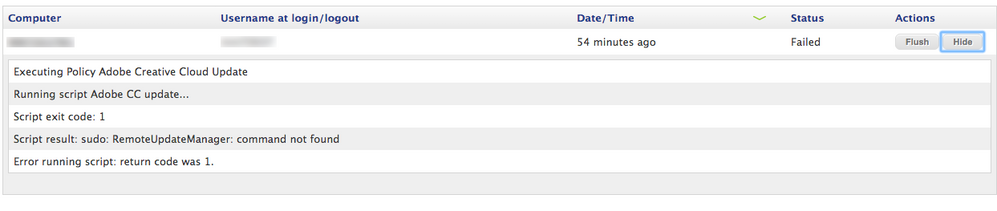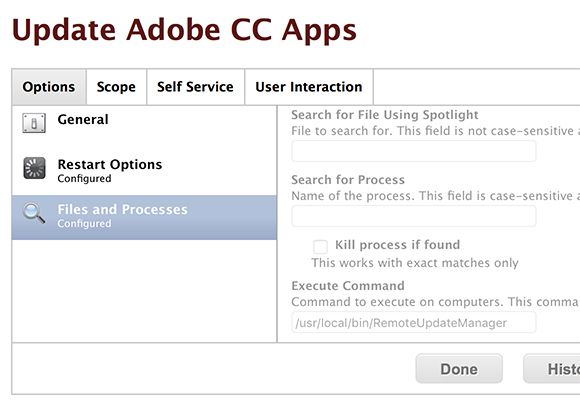- Jamf Nation Community
- Products
- Jamf Pro
- Re: RUM Policy
- Subscribe to RSS Feed
- Mark Topic as New
- Mark Topic as Read
- Float this Topic for Current User
- Bookmark
- Subscribe
- Mute
- Printer Friendly Page
RUM Policy
- Mark as New
- Bookmark
- Subscribe
- Mute
- Subscribe to RSS Feed
- Permalink
- Report Inappropriate Content
Posted on 07-21-2016 12:27 PM
I know this is probably silly, but I'm pulling my hair out over it....
I can run RemoteUpdateManager through Casper Remote and on my devices, but whenever I deploy it through policy or in Self Service it shows this error.
"sudo: RemoteUpdateManager: command not found"
Anyone have any ideas what could cause this? I know the target has an Adobe product installed and can run RUM from terminal.
Thanks in advance.
- Mark as New
- Bookmark
- Subscribe
- Mute
- Subscribe to RSS Feed
- Permalink
- Report Inappropriate Content
Posted on 07-21-2016 12:42 PM
What does the script say? I'm assuming it just says 'RemoteUpdateManager' rather than the full path to RUM?
I would do the full path (and do).
- Mark as New
- Bookmark
- Subscribe
- Mute
- Subscribe to RSS Feed
- Permalink
- Report Inappropriate Content
Posted on 07-21-2016 12:49 PM
I find that in scripts, it's best to have the whole path as well.
- Mark as New
- Bookmark
- Subscribe
- Mute
- Subscribe to RSS Feed
- Permalink
- Report Inappropriate Content
Posted on 07-21-2016 01:48 PM
Here's the script I'm using:
#!/bin/sh
/usr/local/bin/RemoteUpdateManager $4 --action=$5
exit 0Then just pass the arguments over, that way I can re-use the script for multiple policies depending on need.
- Mark as New
- Bookmark
- Subscribe
- Mute
- Subscribe to RSS Feed
- Permalink
- Report Inappropriate Content
Posted on 07-21-2016 03:07 PM
Can you confirm that RemoteUpdateManager is in the /usr/local/bin/ folder?
This is my policy:
You also don't need sudo if you're running it from Self Service.
Hope this helps!
- Mark as New
- Bookmark
- Subscribe
- Mute
- Subscribe to RSS Feed
- Permalink
- Report Inappropriate Content
Posted on 07-22-2016 05:43 AM
The full path did it. So dumb! Thanks all. I knew it was a slight oversight.
- Mark as New
- Bookmark
- Subscribe
- Mute
- Subscribe to RSS Feed
- Permalink
- Report Inappropriate Content
Posted on 07-22-2016 07:08 AM
I wrote a script that ceates a logfile, open it with console, start RUM so the end user can see RUM is doing something (or not).
#!/bin/sh
### Niels Illem
### 7 december 2015
### Version 2.0
### For OS X 10.11 change path to /usr/local/bin
### Script to start the Adobe RemoteUpdateManager using Self Service
# Close all Adobe App's and browsers
kill $(pgrep Adobe)
killall "Google Chrome"
killall Safari
kill -9 $(ps -x | grep 'firefox' | awk '{print $1}')
# Get current user
currentuser=`ls -l /dev/console | cut -d " " -f 4`
echo Current user: $currentuser
# Remove existing logfile
rm -rf /Users/$currentuser/Library/Logs/RemoteUpdateManager.log
# Show Console so you can see RUM is running/installing
touch /Users/$currentuser/Library/Logs/RemoteUpdateManager.log
chmod 777 /Users/$currentuser/Library/Logs/RemoteUpdateManager.log
sleep 1
open /Users/$currentuser/Library/Logs/RemoteUpdateManager.log
sleep 1
# Start RUM
/usr/local/bin/RemoteUpdateManager
# Close console when RUM is ready
sleep 10
killall Console
exit 0