There are a few threads on here regarding this (some started by me) but I'm having a heck of a time consistently disabling Spaces on client machines for Smarter Balanced testing in a few weeks. To disable manually, you go to System Preferences-Keyboard-Shortcuts and uncheck these boxes. This screenshot is from my machine running 10.10.2 but the same boxes exist in other OS versions.
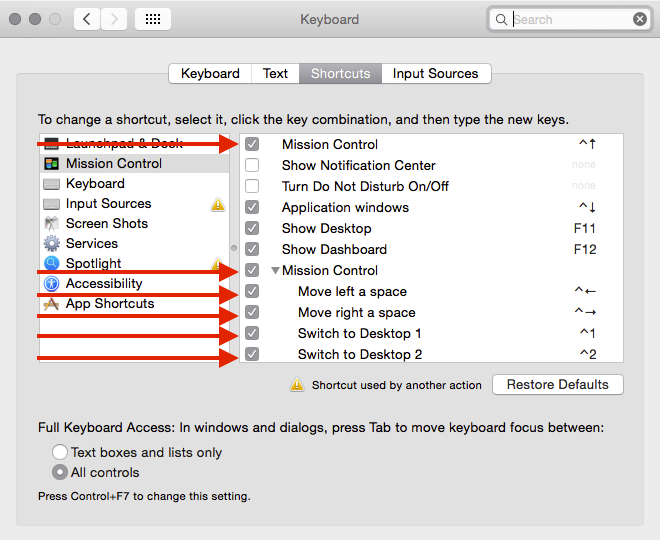
Unchecking these boxes modifies the ~/Library/Preferences/com.apple.symbolichotkeys.plist.
Last year with version 6.3 of the browser I created a custom configuration profile with this plist as the payload set to the computer level. Worked great.
Now with version 7 of the browser, not so much. Even after deploying a config profile, checking that the boxes are unchecked, the SBAC browser still thinks Spaces is enabled. If I manually check and uncheck the boxes, the browser launches fine. So there is something that is finalizing the update to that plist that is only getting done by manually making the change. Next, I tried building the dmg in Composer and distributing with FUT/FEU enabled. Same as the profile, I could verify the boxes were unchecked but not until I manually touched them in System Preferences would the changes take effect. I also tried a login script I found here but got the same end result.
Working with JAMF Support, I found that if I used the dmg built from Composer, FEU/FUT via Casper Remote, with a user logged in to the machine and then did a shutdown (not reboot), the changes will take effect. Great, except that I've found that even with FEU/FUT, this has to be done with each user on the machine while logged in. Via policy in the JSS, it does not work via login/logout, only every15 or custom trigger while the user is logged in.
There is obviously some final commit for the plist that takes place via manually unchecking the boxes or with the shutdown but I can't figure out what that is. Some suggested workflows:
Use Self Service to install the dmg with FEU/FUT. Not crazy about this one as we would be relying on students to run the SS policy, ranging in ages from 8 to 18. I can't guarantee this would be done across the district and it needs to be for high stakes testing
Make sure machines are logged into a specific account designated and trigger policy via every15 or custom trigger and instruct buildings to only test with this account as I can't ensure the browser would work properly with the other accounts. This is what way I'm leaning. Our mobiles get shutdown daily and I can set an energy saver profile to handle the desktops. This is still not as automated/fool-proof as I'd like.
Other details:
JSS version 9.65
Account are AD accounts
OS versions primarily 10.7-10.9 (majority are 10.7 and 10.8)
I'm still working with JAMF Support on this but would love any feedback/ideas that anybody has which could make a nearly seamless workflow.
Thanks
John






