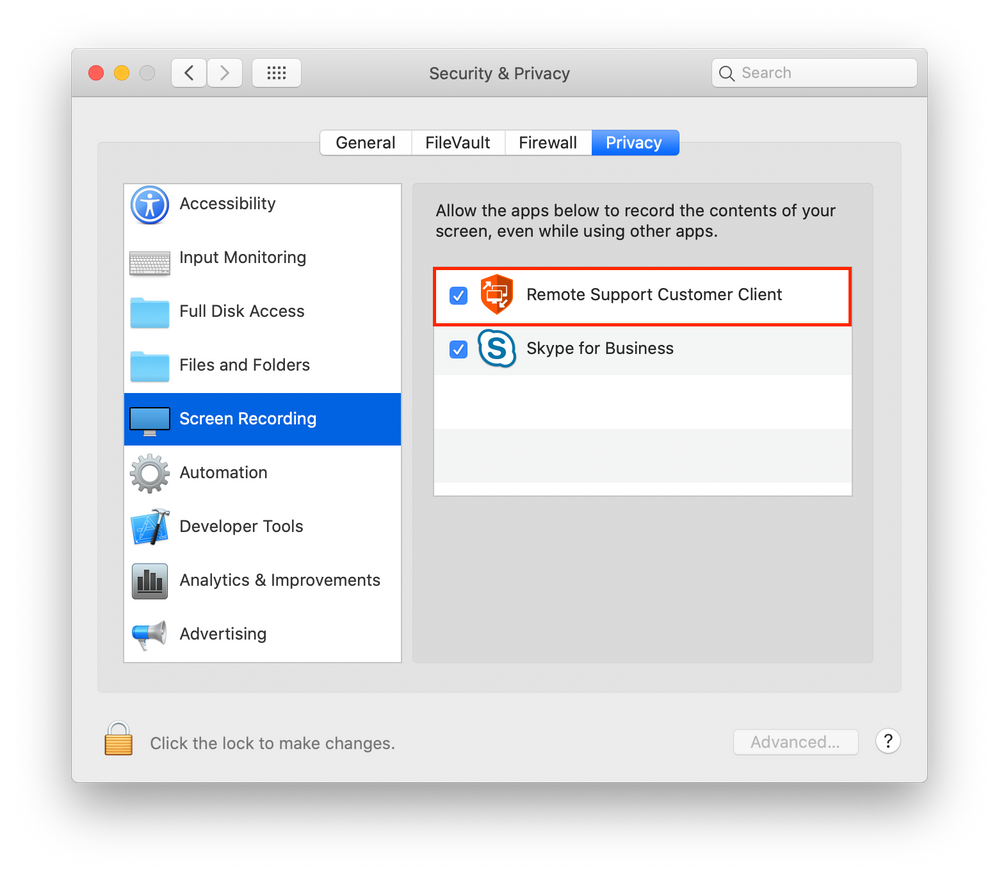- Jamf Nation Community
- Products
- Jamf Pro
- Re: Security & Privacy Beyond Trust Remote Support...
- Subscribe to RSS Feed
- Mark Topic as New
- Mark Topic as Read
- Float this Topic for Current User
- Bookmark
- Subscribe
- Mute
- Printer Friendly Page
Security & Privacy Beyond Trust Remote Support in Catalina
- Mark as New
- Bookmark
- Subscribe
- Mute
- Subscribe to RSS Feed
- Permalink
- Report Inappropriate Content
Posted on 12-04-2019 12:17 PM
Hi all,
So in order to use Beyond Trust Remote Support tool in Catalina this option has to be checked in Screen Recording. However, it does not look like PPPC is able to add this section. Does anyone have a method to auto enable with Jamf Pro?
- Labels:
-
Configuration Profiles
- Mark as New
- Bookmark
- Subscribe
- Mute
- Subscribe to RSS Feed
- Permalink
- Report Inappropriate Content
Posted on 12-04-2019 12:42 PM
Of the top of my head, I don't think so. Apple has blocked many if not all the tricks to remotely and programmatically do this.
- Mark as New
- Bookmark
- Subscribe
- Mute
- Subscribe to RSS Feed
- Permalink
- Report Inappropriate Content
Posted on 04-07-2020 05:38 PM
https://github.com/jamf/PPPC-Utility
- Mark as New
- Bookmark
- Subscribe
- Mute
- Subscribe to RSS Feed
- Permalink
- Report Inappropriate Content
Posted on 04-07-2020 06:27 PM
@MacWarrior1 Screen Recording, Microphone, and Camera can not be enable via a PPPC Profile, only Deny is supported for those per Apple's design.
- Mark as New
- Bookmark
- Subscribe
- Mute
- Subscribe to RSS Feed
- Permalink
- Report Inappropriate Content
Posted on 04-08-2020 09:14 AM
Hmmm, we only use Zoom for screen recording and that has no issues. Bomgar is only for remoting in and escalating to admin rights when we need to. But good to know. thanks.
- Mark as New
- Bookmark
- Subscribe
- Mute
- Subscribe to RSS Feed
- Permalink
- Report Inappropriate Content
Posted on 04-08-2020 10:20 AM
I find it weird that Bomgar does not present users with the "Don't Allow" or "Okay" options. Hopefully this has been resolved in a newer version.
- Mark as New
- Bookmark
- Subscribe
- Mute
- Subscribe to RSS Feed
- Permalink
- Report Inappropriate Content
Posted on 05-27-2020 08:16 AM
any update on this?
- Mark as New
- Bookmark
- Subscribe
- Mute
- Subscribe to RSS Feed
- Permalink
- Report Inappropriate Content
Posted on 06-29-2020 07:15 PM
This may have something to do with the options you use to build your BeyondTrust jump client. There are options for "Jump Policy", "Customer Present" policy, and "Customer Not Present" policy. We had to have these enabled on the backend and afterwards the installer only prompts for the Accessibility option (which you CAN take care of with a PPPC policy). Not sure which of the three is the one, and I still need to do more testing myself.
Edit: still looks like the user has to click to allow screen recording. 🤦🏼♂️
- Mark as New
- Bookmark
- Subscribe
- Mute
- Subscribe to RSS Feed
- Permalink
- Report Inappropriate Content
Posted on 08-07-2020 07:27 AM
Is there still no solution for this? This kind of renders Bomgar useless for our Catalina endpoints because the user's are not admin and cannot check the box themselves.
Edit: Might be wrong about the admin rights needed to check the box...
- Mark as New
- Bookmark
- Subscribe
- Mute
- Subscribe to RSS Feed
- Permalink
- Report Inappropriate Content
Posted on 08-07-2020 08:43 AM
@SlidewaysF30 Admin rights are not needed for allowing screen recording on 10.15. In Big Sur you do at this time.
- Mark as New
- Bookmark
- Subscribe
- Mute
- Subscribe to RSS Feed
- Permalink
- Report Inappropriate Content
Posted on 11-18-2020 01:24 PM
If the jump client is installed and is only view only, how do you get Bomgar to elevate as its all greyed out with the padlock requiring admin? Im currently stuck by this.
- Mark as New
- Bookmark
- Subscribe
- Mute
- Subscribe to RSS Feed
- Permalink
- Report Inappropriate Content
Posted on 03-30-2021 02:19 PM
bump - still an issue