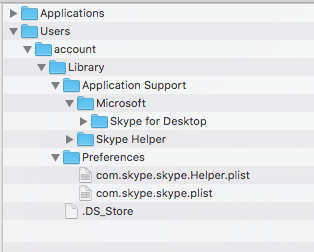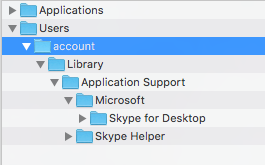- Jamf Nation Community
- Products
- Jamf Pro
- Re: Skype Helper
- Subscribe to RSS Feed
- Mark Topic as New
- Mark Topic as Read
- Float this Topic for Current User
- Bookmark
- Subscribe
- Mute
- Printer Friendly Page
Skype Helper
- Mark as New
- Bookmark
- Subscribe
- Mute
- Subscribe to RSS Feed
- Permalink
- Report Inappropriate Content
Posted on 02-27-2018 06:36 AM
Is anyone else having a problem where Skype (after being installed by Jamf) is giving a popup asking for admin rights to install Skype Helper? I was having this issue about a month ago (when the latest version was 8.12), I was able to get around it by doing a Composer snapshot which included me installing it, running the app, and authenticating to install the Helper. The results were:
I made it into a DMG with FUT/FEU and this seemed to work. Then recently I wanted to install an update to Skype (8.15), so I uninstalled the app and all components and did a Snapshot of the install (this time it didn't prompt to install the Helper). When I looked at the Snapshot contents they didn't include the Preferences folder but otherwise were the same:
However after Jamf installed it still prompted to install the Jamf Helper. Based on this some people are saying this occurs if an update is available for Skype, but there unfortunately doesn't seem to be any way to disable Skype checking for updates (there used to be through Preferences in Skype but that seems to no longer be there). The only recommendation that users in the above thread made were to grant the user ownership of Skype.app, but I'd prefer not to do that since ultimately I don't want users updating the software.
Any ideas?
- Labels:
-
Jamf Pro
-
Software Distribution
- Mark as New
- Bookmark
- Subscribe
- Mute
- Subscribe to RSS Feed
- Permalink
- Report Inappropriate Content
Posted on 02-27-2018 06:46 AM
This is for our lab computers, I just checked and one of the other computers (that still had 8.12) was now giving the Helper popup also. Maybe at the time I installed it it was the latest version (and that's why I wasn't initially getting the popup) but when an update became available it caused the popup. Regardless, has anyone dealt with this or is anyone aware of a fix/workaround?
- Mark as New
- Bookmark
- Subscribe
- Mute
- Subscribe to RSS Feed
- Permalink
- Report Inappropriate Content
Posted on 03-14-2018 11:27 AM
In case anyone else is working through this, as of right now the solution at the following site works (I have a script that detects the currently logged in user and runs the command as the user at Login):
- Mark as New
- Bookmark
- Subscribe
- Mute
- Subscribe to RSS Feed
- Permalink
- Report Inappropriate Content
Posted on 07-03-2019 08:59 AM
Wow...this solution seems intense. I have been unable to find any other solution for this helper tool popup. It's happening on all of our MS products (VS Code and GitHub). We do not give our developers local admin rights and I guess MS expects that they would or maybe these apps are available in the MS App Store and therefore auto-update themselves for developers who don't have local admin rights.
Has anyone else come up with a different solution for this?
- Mark as New
- Bookmark
- Subscribe
- Mute
- Subscribe to RSS Feed
- Permalink
- Report Inappropriate Content
Posted on 07-03-2019 11:28 AM
i created a pppc profile that allowed the skype helper to pass auth, i did it for skype for business though so no idea if this is the exact popup but give it a shot.
Looking for a Jamf Managed Service Provider? Look no further than Rocketman
________________
Virtual MacAdmins Monthly Meetup - First Friday, Every Month
- Mark as New
- Bookmark
- Subscribe
- Mute
- Subscribe to RSS Feed
- Permalink
- Report Inappropriate Content
Posted on 07-03-2019 05:07 PM
HI Hugonaut,
Do you mind sharing the pppc profile that allowed the skype helper to pass auth , is there a logic behind it ?
Thanks
- Mark as New
- Bookmark
- Subscribe
- Mute
- Subscribe to RSS Feed
- Permalink
- Report Inappropriate Content
Posted on 07-08-2019 10:59 PM
- Mark as New
- Bookmark
- Subscribe
- Mute
- Subscribe to RSS Feed
- Permalink
- Report Inappropriate Content
Posted on 08-11-2020 02:28 PM
@Hugonaut , I'd be interested in that PPPC profile as well.
- Mark as New
- Bookmark
- Subscribe
- Mute
- Subscribe to RSS Feed
- Permalink
- Report Inappropriate Content
Posted on 08-27-2021 03:41 PM
@Hugonaut I have several users complaining about this problem. You mentioned in 2019 that you made a profile to allow the Skype Helper to pass auth. I was trying to do this myself, but I don't know exactly what you did. Would you please share your process?
- Mark as New
- Bookmark
- Subscribe
- Mute
- Subscribe to RSS Feed
- Permalink
- Report Inappropriate Content
Posted on 09-07-2022 02:21 PM
Has anyone found a solution to this or received the PPPC Utility profile?