Hey y'all.
We've setup our Jamf Pro and our now testing and playing with policies and smart groups. I am curious to see how others have structured and planned their policies and smart groups. We are planning on making as many programs we can available for users via Self Service.
A sample from some testing below.
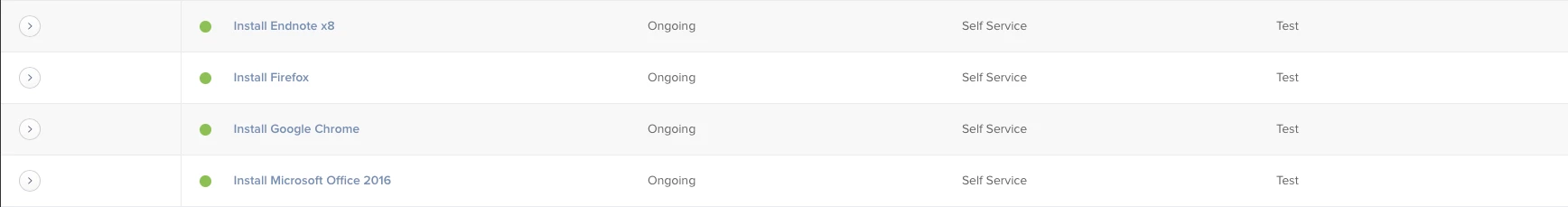
Some questions:
Best practise of structuring policies? For example, gather every policy that installs something under one category and name it "Installs". Make another category for housekeeping and maintenance and name it "Maintenance". Make a third with uninstaller for programs and name the category "Uninstallers" and so on. Is this a suitable approach?
Best practise for adding computers to licensed software? For example, we use Adobe Creative Cloud and are only allowed x number of licenses. Can you create a static group for this like "Adobe CC" and add computers to this group whenever a user requests it? This in turn are scoped to a policy which installs the software.
Best practise regarding updates? For example, Firefox is made available in Self Service for download with execution frequency set to Ongoing. When an update is released, do you have a separate policy for updates to Firefox, or do you simply switch out the package in the Self Service policy for the new one?
Reason for this post is that I've heard from other Jamf admins that policies and smart groups can quickly be messy. I want to avoid this as much as possible when laying the foundation.
Thanks!

