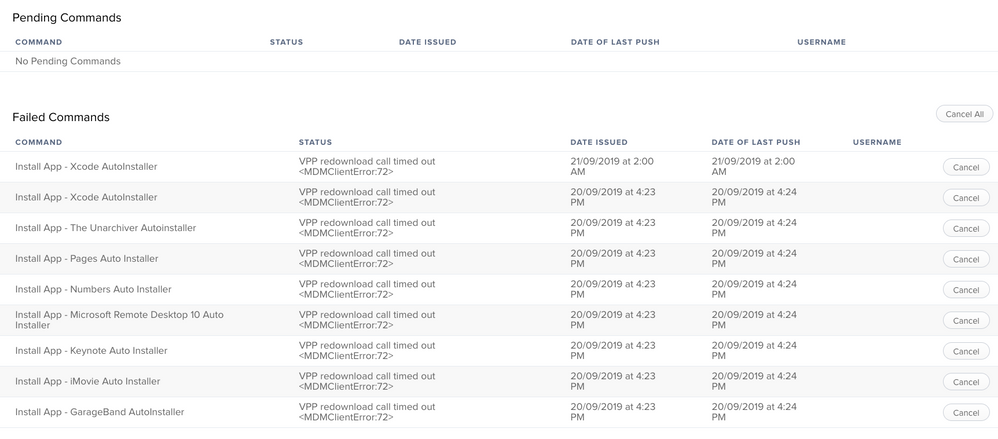- Jamf Nation Community
- Products
- Jamf Pro
- Re: vpp redownload call timed out <mdmclienterror:...
- Subscribe to RSS Feed
- Mark Topic as New
- Mark Topic as Read
- Float this Topic for Current User
- Bookmark
- Subscribe
- Mute
- Printer Friendly Page
- Mark as New
- Bookmark
- Subscribe
- Mute
- Subscribe to RSS Feed
- Permalink
- Report Inappropriate Content
Posted on 02-17-2019 09:35 PM
Hi,
I am seeing a lot of our systems having the "vpp redownload call timed out <mdmclienterror:72>" error when cliets try to install VPP apps via Self Service on MacOS (most clients are 10.14.2).
I have tried clearing the failed commands, reconning, re-enrolling etc with no luck.
I am hesitant to revoke all apps as I have seen suggested because I am concerned about the number of people who will experience iTunes notifications about apps not being assigned (the staff at this school are fragile...).
Any advice would be appreciated.
Solved! Go to Solution.
- Mark as New
- Bookmark
- Subscribe
- Mute
- Subscribe to RSS Feed
- Permalink
- Report Inappropriate Content
Posted on 03-05-2019 07:06 AM
@mjames @whitebeer The issue with storedownloadd crashing during MAS installs is fixed in 10.14.4 Beta 4 (18E205e). This is RADAR 47685116. Let me know if you still see problems after the update. For clarity, typical symptoms of this bug:
- Larger MAS apps like Xcode and Office fail to install and leave behind an .appdownload stub
- Needing to run multiple jamf recon commands to coerce apps to install
- MDMClientError:72 failed command seen in JSS
I've updated https://macadmins.software/mas with the latest info. The largest outstanding issue that I'm still tracking is the inability to update MAS apps through MDM when the user has the app perpetually open.
- Mark as New
- Bookmark
- Subscribe
- Mute
- Subscribe to RSS Feed
- Permalink
- Report Inappropriate Content
Posted on 08-29-2019 05:36 AM
@RLR Lordy, that doesn't sound ideal. Workable if you're an internal admin but probably not feasible if you're an MSP! I've raised a ticket with Jamf on this too, I wonder whose end the problem is on (theirs or Apple's?).
- Mark as New
- Bookmark
- Subscribe
- Mute
- Subscribe to RSS Feed
- Permalink
- Report Inappropriate Content
Posted on 08-29-2019 05:50 AM
@Ecco_Luke I had a call open with Jamf about this and this is the response:
Yes indeed SSL inspection breaks APNS communication, but unfortunately that's gonna be the same conclusion, no SSL inspection on communication with the 17 network. Apple does not provide any info on which domain or IP adresses. In practice you could try with trial and error on different Apple services, but that's subject to change as well. Hence we only support Apple's recommendation not to do SSL inspection.
- Mark as New
- Bookmark
- Subscribe
- Mute
- Subscribe to RSS Feed
- Permalink
- Report Inappropriate Content
Posted on 09-05-2019 06:18 AM
Hi everyone!
Just installed a new Macbook Air 2019 today and have seen this for Apples Apps Garageband, iMovie, Keynote, Numbers and Pages.
All of the above apps was assigned for install from Self Service, none of them worked, I got the "VPP redownload call timed out <MDMClientError:72>" error message in JSS.
What worked for me was the following:
I cleared the error messages for the machine in JSS. Sent out a "Send Blank Push" message.
Then I assigned Pages as a test, but not in self service, instead I had it to install automatically.
Ran the sudo jamf -recon command on the machine, and "whoa" Pages begins to install just like a charm...
Did the same with Keynote and Numbers. Now to the odd thing. Just to try Self Service again, I tried to install iMovie, and it worked. Real odd, the same thing with Garageband, both worked now, 10 minutes ago I got the "VPP redownload call timed out <MDMClientError:72>" error message from them...
Can someone else try this and maybe confirm if it works or not. I might just got lucky this time...
- Mark as New
- Bookmark
- Subscribe
- Mute
- Subscribe to RSS Feed
- Permalink
- Report Inappropriate Content
Posted on 09-05-2019 06:45 AM
i installed my Test System in the morning several times without any issue. Since 01:30 pm i get the VPP Error.. it seams that the bug is not solved from Apple side....
- Mark as New
- Bookmark
- Subscribe
- Mute
- Subscribe to RSS Feed
- Permalink
- Report Inappropriate Content
Posted on 09-05-2019 06:53 AM
We are having the same issue. We do not do SSL Inspection/Deep Packet Inspection.
JAMF had me renew the ASM token and cancel all failed/pending commands. We no longer get the "MDMClientError:72" error message, but the app never installs.
- Mark as New
- Bookmark
- Subscribe
- Mute
- Subscribe to RSS Feed
- Permalink
- Report Inappropriate Content
Posted on 09-05-2019 07:16 AM
Seeing this also.
- Mark as New
- Bookmark
- Subscribe
- Mute
- Subscribe to RSS Feed
- Permalink
- Report Inappropriate Content
Posted on 09-05-2019 08:56 AM
Raise them as Apple fault tickets. The more tickets should help prioritise their DEV team
- Mark as New
- Bookmark
- Subscribe
- Mute
- Subscribe to RSS Feed
- Permalink
- Report Inappropriate Content
Posted on 09-11-2019 10:53 AM
Can anyone confirm if adding "smp-device-content.apple.com" to your web filter/firewall whitelist helps with this problem? I thought that was what resolved it on my end, but it is still working even after I remove that host from the whitelist.
I was getting that mdmclienterror:72 on a MacBook and I was able to get a WireShark capture of the event. I sifted through everything until I found one TCP stream that was timing out (after 60 seconds). It was a TLS port 443 connection to the host above, "smp-device-content.apple.com", which resolved to 23.52.45.48 at the time (an Akamai IP).
- Mark as New
- Bookmark
- Subscribe
- Mute
- Subscribe to RSS Feed
- Permalink
- Report Inappropriate Content
Posted on 09-12-2019 08:54 AM
I'm having this issue as well this morning. After cancelling app delpoyments, sending blank pushes multiple times, refreshing app content in Settings > VPP Accounts - it seems to be working... kinda. PowerPoint and Word are installing but all the other VPP apps are showing MDM error 72.
I guess i'll rinse and repeat.
- Mark as New
- Bookmark
- Subscribe
- Mute
- Subscribe to RSS Feed
- Permalink
- Report Inappropriate Content
Posted on 09-12-2019 09:46 AM
This started occurring within the last week here and today I decided to run WireShark and we were blocking traffic to some 17.x.x.x IP's. I'd advise maybe looking at that for those of you in a corporate setting. Apple changes up their IP's all the time, so our network engineers trying to be cute and only opening up a few IPs came back to bite us, but at least now I can "force" them to open the whole range. Wouldn't want them to look bad again!
- Mark as New
- Bookmark
- Subscribe
- Mute
- Subscribe to RSS Feed
- Permalink
- Report Inappropriate Content
Posted on 09-17-2019 04:42 AM
This issue "resolved itself" for me yesterday morning... I did absolutely nothing.
- Mark as New
- Bookmark
- Subscribe
- Mute
- Subscribe to RSS Feed
- Permalink
- Report Inappropriate Content
Posted on 09-17-2019 11:08 AM
So I know that Apple and Jamf are collaborating together on this
- Mark as New
- Bookmark
- Subscribe
- Mute
- Subscribe to RSS Feed
- Permalink
- Report Inappropriate Content
Posted on 09-18-2019 11:31 AM
....aaaaand the issue is back. It was working just fine at around 10:30am EST today.
- Mark as New
- Bookmark
- Subscribe
- Mute
- Subscribe to RSS Feed
- Permalink
- Report Inappropriate Content
Posted on 09-18-2019 12:03 PM
I'm getting this error on pretty small MAS apps as well, so I don't think size is a factor
- Mark as New
- Bookmark
- Subscribe
- Mute
- Subscribe to RSS Feed
- Permalink
- Report Inappropriate Content
Posted on 09-19-2019 10:50 AM
I'm not having any issues pushing VPP apps to any iOS devices - seems to just be macOS devices.
- Mark as New
- Bookmark
- Subscribe
- Mute
- Subscribe to RSS Feed
- Permalink
- Report Inappropriate Content
Posted on 09-20-2019 08:56 AM
I am getting this error 10.14.6 as well.
vpp redownload call timed out <mdmclienterror:72>Anyone have any insight on how to fix this at all?
- Mark as New
- Bookmark
- Subscribe
- Mute
- Subscribe to RSS Feed
- Permalink
- Report Inappropriate Content
Posted on 09-20-2019 09:13 AM
Wait for Apple to fix out, they’ve acknowledged it and working with Jamf on the solution
- Mark as New
- Bookmark
- Subscribe
- Mute
- Subscribe to RSS Feed
- Permalink
- Report Inappropriate Content
Posted on 09-21-2019 01:41 AM
Anyone have any insight on how to fix this at all?
I think there might be a few different things that are causing it as people have mentioned different fixes. Our fix was to remove SSL inspection on the MACs.
- Mark as New
- Bookmark
- Subscribe
- Mute
- Subscribe to RSS Feed
- Permalink
- Report Inappropriate Content
Posted on 09-24-2019 06:46 AM
I think there might be a few different things that are causing it as people have mentioned different fixes. Our fix was to remove SSL inspection on the MACs.
Can you please specify? As these were clean installs I don't believe we have any SSL stuff enabled at this time.
- Mark as New
- Bookmark
- Subscribe
- Mute
- Subscribe to RSS Feed
- Permalink
- Report Inappropriate Content
Posted on 09-24-2019 06:49 AM
Basically Apple do not like anything that breaks the TLS encryption between their servers and the EUD, is detected they break the link so the download starts again. SSL inspection, packet sniffing etc.
- Mark as New
- Bookmark
- Subscribe
- Mute
- Subscribe to RSS Feed
- Permalink
- Report Inappropriate Content
Posted on 09-24-2019 06:50 AM
@Cayde-6 So how can I check this on my side?
- Mark as New
- Bookmark
- Subscribe
- Mute
- Subscribe to RSS Feed
- Permalink
- Report Inappropriate Content
Posted on 09-24-2019 06:52 AM
@JarvisUno depends who deals with networking with your organisation
- Mark as New
- Bookmark
- Subscribe
- Mute
- Subscribe to RSS Feed
- Permalink
- Report Inappropriate Content
Posted on 09-24-2019 06:56 AM
@JarvisUno You will need to ask anyone who controls the network. More so the firewall as the SSL Inspection is usually done at fire wall level.
- Mark as New
- Bookmark
- Subscribe
- Mute
- Subscribe to RSS Feed
- Permalink
- Report Inappropriate Content
Posted on 09-24-2019 07:00 AM
@Cayde-6 That would be our SAS Operations team but any changes to the network have to go through proper change management and I am part of the committee. As far as I know there has been no changes, but can put one in to fix this issue if need be.
- Mark as New
- Bookmark
- Subscribe
- Mute
- Subscribe to RSS Feed
- Permalink
- Report Inappropriate Content
Posted on 09-24-2019 07:03 AM
@JarvisUno Apple make changes all the time but do not “always” notify the enterprise users.
Basically anything that breaks TLS cannot be Trusted.
- Mark as New
- Bookmark
- Subscribe
- Mute
- Subscribe to RSS Feed
- Permalink
- Report Inappropriate Content
Posted on 09-24-2019 08:33 AM
I would suggest anyone that is experiencing this issue contact Jamf and open a support case. There is an open PI (PI-007435) that they are tracking this against. Yes SSL inspection is one of the issues that helps this, so does verifying that you have access to *.mzstatic.com available. However that is not always the issue.
Contact Jamf and get your company attached to that PI so they know the impact.
I would also suggest opening an AppleCare case if you have ACE or Alliance.
- Mark as New
- Bookmark
- Subscribe
- Mute
- Subscribe to RSS Feed
- Permalink
- Report Inappropriate Content
Posted on 09-27-2019 05:56 AM
I've been out sick all week - have Apple updated us on this issue?
- Mark as New
- Bookmark
- Subscribe
- Mute
- Subscribe to RSS Feed
- Permalink
- Report Inappropriate Content
Posted on 09-27-2019 06:08 AM
@ajfunk nope Apple still actively investigating with Jamf
- Mark as New
- Bookmark
- Subscribe
- Mute
- Subscribe to RSS Feed
- Permalink
- Report Inappropriate Content
Posted on 09-27-2019 08:37 AM
We are starting to get a bunch of tickets about this issue. Again.
Opening tickets to both Apple and Jamf, so we can toss them into the Octagon to work this out.
Update:
We opened these tickets, in case you guys want to open your own and reference:
• AppleCare ticket (100911339478)
• Jamf ticket (JAMF-0784229)
Jamf provided their tickets as well, also for reference:
• AppleCare ticket (100893229861)
• Jamf Product Issue (PI-007435)
https://donmontalvo.com
- Mark as New
- Bookmark
- Subscribe
- Mute
- Subscribe to RSS Feed
- Permalink
- Report Inappropriate Content
Posted on 09-30-2019 11:26 AM
It's a pain but found we can do a
sudo jamf recon3 times on the effected macOS 10.14.6 Macs and then we could install VPP apps without the "vpp redownload call timed out <mdmclienterror:72>" error. Not a fix but maybe a "get me by for now". It was mentioned about SSL Inspection however we tried SSL bypassed and that didn't help. Doing the recon multiple times on the effected machines has worked "so far". Found this suggestion in the thread above "Posted: 3/5/19 at 10:06 AM by pbowden". YMMV
Update: We have had more MacBooks effected since posting and this solution worked on those as well.
Update #2 11/1/2019: Appears it has gotten worse. When in a crunch we are copying the Apple Apps to flash drives (That were pulled down from Jamf to a machine not experiencing the VPP issue) and putting them in Applications on the machines that we can not "jiggle the handle" and get them to pull down via self service, lol.
- Mark as New
- Bookmark
- Subscribe
- Mute
- Subscribe to RSS Feed
- Permalink
- Report Inappropriate Content
Posted on 09-30-2019 01:13 PM
@MikeT Thanks for the update.
- Mark as New
- Bookmark
- Subscribe
- Mute
- Subscribe to RSS Feed
- Permalink
- Report Inappropriate Content
Posted on 10-01-2019 03:57 AM
I am also seeing this on some Macs on 10.14.6 (18G95):
Having seen something similar on iOS in the past I hit cancel all commands, ran through the Auto Installs for VPP Apps and did Edit then Save, did a software update on the Mac in question and the Apps began to install, in my experience with iOS VPP Apps jamming the Software update (to 18G103 Supplemental Update 2) is likely irrelevant. But I have at least two others to check so let's see.
So it looks like a workaround if not a fix.
- Mark as New
- Bookmark
- Subscribe
- Mute
- Subscribe to RSS Feed
- Permalink
- Report Inappropriate Content
Posted on 10-01-2019 05:58 AM
I was setting up a Mac yesterday at around 1:30PM EST and VPP apps started deploying to it after a few minutes. About an hour later, I was setting up a Mac and got the error 72. Tried cancelling the app installs in the Management tab 5 times, but with no success..
- Mark as New
- Bookmark
- Subscribe
- Mute
- Subscribe to RSS Feed
- Permalink
- Report Inappropriate Content
Posted on 10-04-2019 11:09 AM
Had this issue today and was able to finally resolve it by downloading and re-uploading my VPP cert.
- Mark as New
- Bookmark
- Subscribe
- Mute
- Subscribe to RSS Feed
- Permalink
- Report Inappropriate Content
Posted on 10-04-2019 11:40 AM
Was having this issue then tried @jimnorrisiv idea and it worked for me as well.
- Mark as New
- Bookmark
- Subscribe
- Mute
- Subscribe to RSS Feed
- Permalink
- Report Inappropriate Content
Posted on 10-05-2019 11:07 AM
We are having the issue even with 10.14.6 and the supplemental update installed. I spoke to JAMF and to Apple. both are saying it is an Apple thing that appeared after one of the updates. We have also tried several fixes including update the token. it still is not downloading Mac Apps. Working with Apple and JAMF simultaneously.
hoping it will be resolved soon.
- Mark as New
- Bookmark
- Subscribe
- Mute
- Subscribe to RSS Feed
- Permalink
- Report Inappropriate Content
Posted on 10-08-2019 01:47 PM
This is still an issue for us on 10.15 - has anyone else had a chance to test on Catalina?
- Mark as New
- Bookmark
- Subscribe
- Mute
- Subscribe to RSS Feed
- Permalink
- Report Inappropriate Content
Posted on 10-08-2019 01:54 PM
@maxhewett Just stumbled across this post because I started with a fresh install of Catalina today and I'm having the same issue.
- Mark as New
- Bookmark
- Subscribe
- Mute
- Subscribe to RSS Feed
- Permalink
- Report Inappropriate Content
Posted on 10-08-2019 02:41 PM
@mgshepherd Same boat as me - I've tried refreshing the .vpptoken and that hasn't helped. I'm going to open a support ticket with Jamf.
- Mark as New
- Bookmark
- Subscribe
- Mute
- Subscribe to RSS Feed
- Permalink
- Report Inappropriate Content
Posted on 10-09-2019 06:35 AM
Still getting this issue. Thankfully defered the role out of Catalina but this is happening during testing any updates on this from JAMF would be appreciated!!!
EDIT: Further tests, presenting on both Catalina AND Mojave, on all networks. Driving me nuts!