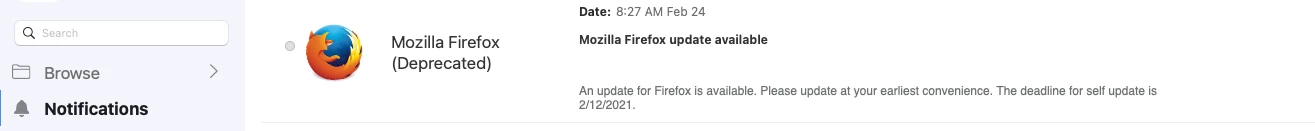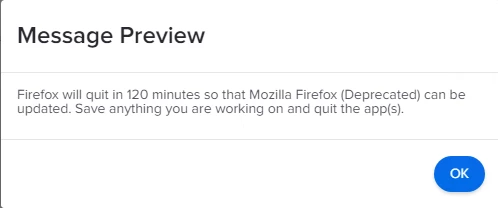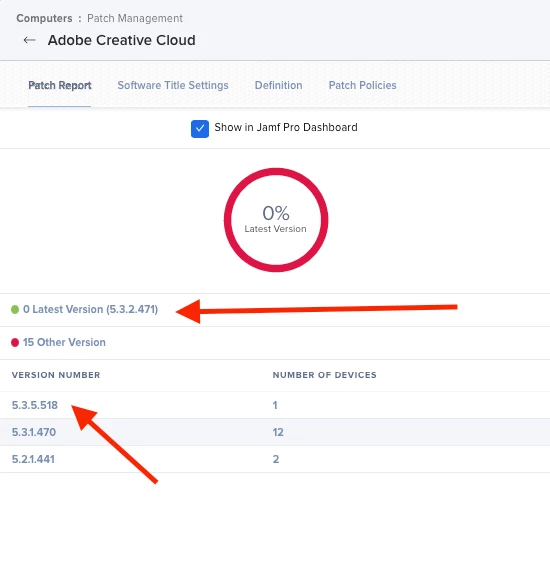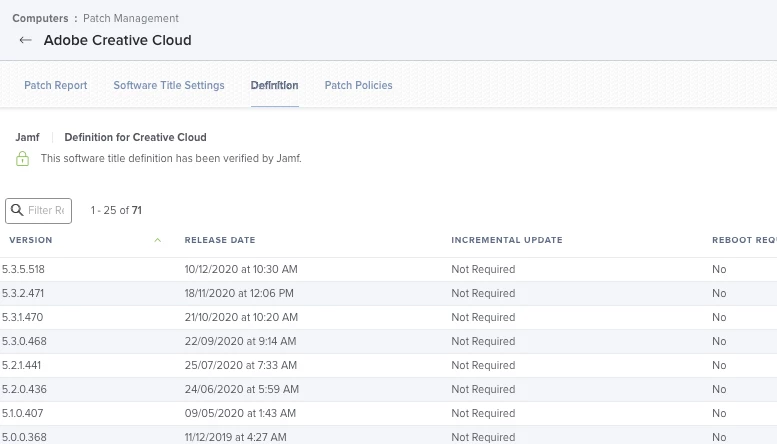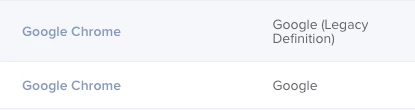Today, we launched enhanced versions of many of our existing patch management titles with more granular breakdowns and definitions to make app reporting and patch workflows more flexible. This is especially valuable for customers who aren’t always adopting the very latest version of an app or series.
As was noted in the Jamf Pro 10.27 release notes, some of the existing titles have been marked as deprecated following this first round of upgrades. This deprecation label may cause an alarming round of email alerts for customers subscribing to title changes - don't panic! All deprecated titles will continue to receive full version updates for the foreseeable future in parallel with the newly released titles, so no existing patch workflows should be impacted.
We recommend that any customer adding a new title select the non-deprecated variants to minimize any future migration steps. We will provide guidance alongside a future Jamf Pro release for any necessary migration steps that may occur to help all customers move off of the deprecated versions of these titles prior to any end of support.
Over the coming weeks and months, you can expect to see even more titles added to the Jamf Pro patch feed. You can monitor the new resource page to keep track of the latest titles available from Jamf.