Hello All!
I believe this is a Windows 10 issue and not an El Capitan issue, but am not sure. In the past I had a script that would reboot to bootcamp (Windows 7) to run all my Windows patch management. Since switching some of my kiosk machines to Windows 10 I have noticed that this same script now produces this: 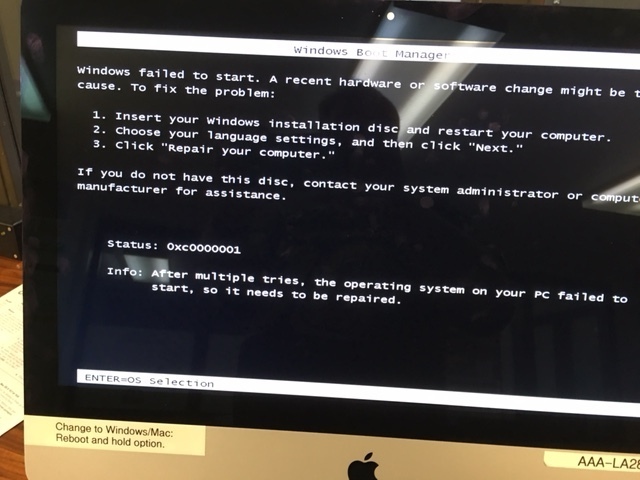
There seems to be an EFI version of Windows which isn't bootable. Anyone know of a way to boot to the non-EFI Windows version from a script?
My current script looks like this:
#!/bin/sh
/usr/sbin/bless -mount "/Volumes/BOOTCAMP" -legacy -setBoot -nextonly
/sbin/shutdown -r nowThanks so much!



