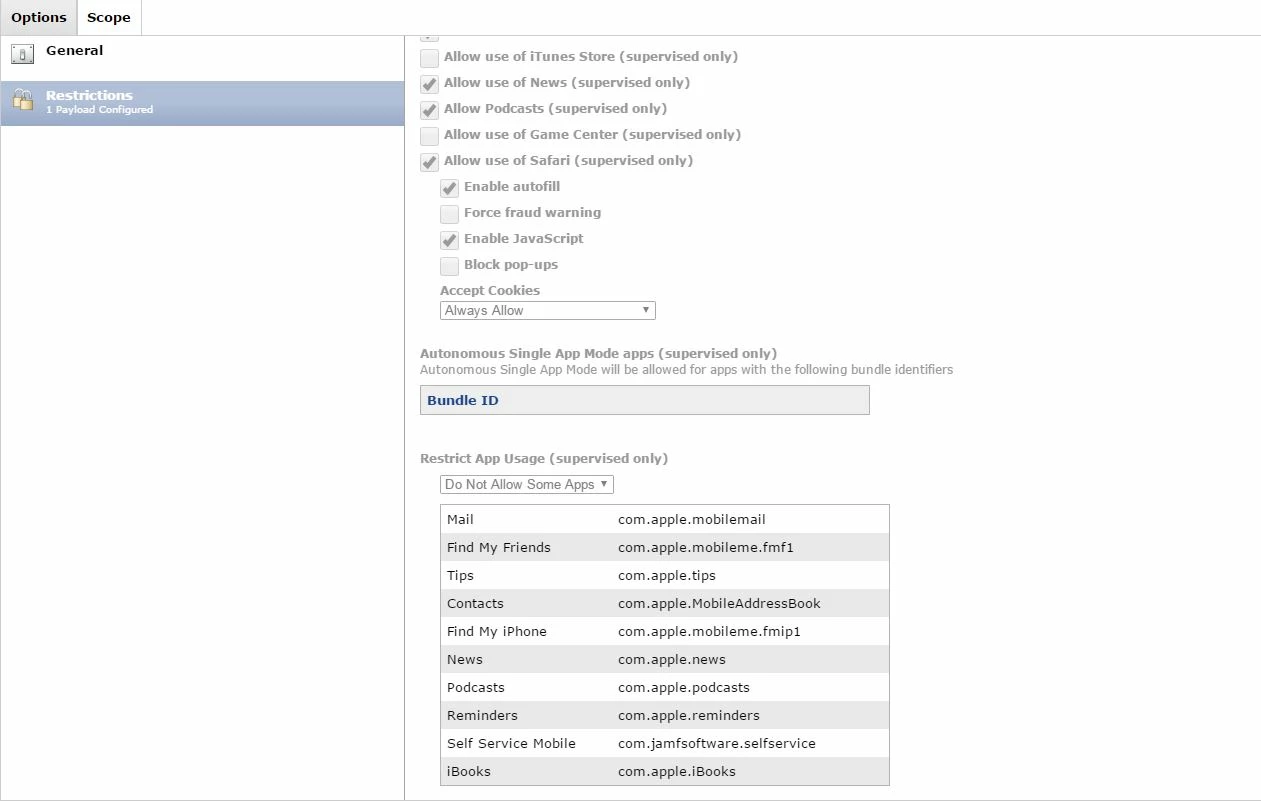How do I remove pre-loaded apps from an iPad? Our iPads come pre-loaded with Pages, Keynote etc which we will not be using. Is there a way to remove them using the JSS?
Solved
Remove built-in apps
 +3
+3Best answer by cdenesha
That is correct @bentoms!
On Monday I'm going to change my Configurator 2 blueprint to do a wipe first, then an update to the latest iOS and finally an enroll into Casper.
There is a way to remove those apps.. but it is a manual method. Create a test app in your catalog (I put it in a category just for testing) for Pages that you scope the new iPads to. Check 'Make app managed if currently installed as unmanaged'. Give it some time to work and then you can unscope those iPads from that app which will uninstall them. You could even make your scope the first time be a Smart Group of your 'new iPads that have Pages'..
Enter your E-mail address. We'll send you an e-mail with instructions to reset your password.