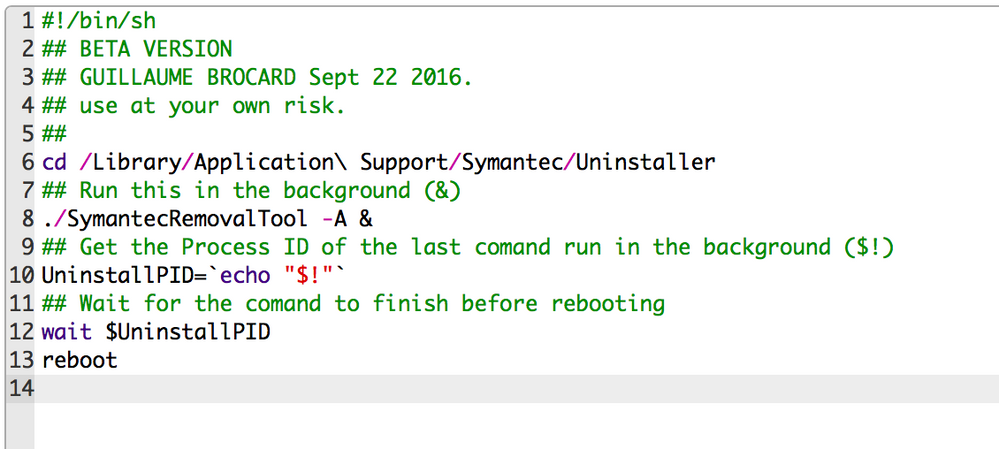- Jamf Nation Community
- Products
- Jamf Pro
- Re: Symantec SEP 12.1 removal script and process H...
- Subscribe to RSS Feed
- Mark Topic as New
- Mark Topic as Read
- Float this Topic for Current User
- Bookmark
- Subscribe
- Mute
- Printer Friendly Page
Symantec SEP 12.1 removal script and process HOW TO
- Mark as New
- Bookmark
- Subscribe
- Mute
- Subscribe to RSS Feed
- Permalink
- Report Inappropriate Content
Posted on 09-22-2016 07:36 AM
Due to the update to MacOS Sierra i had to test all mandatory software and Symantec ENDPOINT protection 12.1.6.MP2 need to be updated to 12.1.6MP6.
after a standard Casper deployment with a Symantec remote install PKG.
i run into a problem explained here
sudo kextutil -tn "/Library/Application Support/Symantec/AntiVirus/Signed/SymAPComm.kext"
Password:
Diagnostics for /Library/Application Support/Symantec/AntiVirus/Signed/SymAPComm.kext:
Code Signing Failure: code signature is invalid
/Library/Application Support/Symantec/AntiVirus/Signed/SymAPComm.kext appears to be loadable (including linkage for on-disk libraries).
The only way to really fix it easily is to remove the Symantec software.
To be able to do this i deployed silently the uninstaler PKG from Symantec (part of the ZIP file downloaded from Symantec)
this is fine but now you must run this manually!
to solve this i wrote this script:
!/bin/sh
BETA VERSION
GUILLAUME BROCARD Sept 22 2016.
use at your own risk.
cd /Library/Application Support/Symantec/Uninstaller
Run this in the background (&)
./SymantecRemovalTool -A &
Get the Process ID of the last comand run in the background ($!)
UninstallPID=echo "$!"
Wait for the comand to finish before rebooting
wait $UninstallPID
reboot
This works but it is absolutely silent and will reboot your WSS with no warning (in less than 2 min)...
Please give feedback or any improvement you think are needed.
Thanks
- Labels:
-
Jamf Admin
-
Scripts
-
Software Distribution
- Mark as New
- Bookmark
- Subscribe
- Mute
- Subscribe to RSS Feed
- Permalink
- Report Inappropriate Content
Posted on 09-22-2016 07:39 AM
it seems my script is not copied properly!
- Mark as New
- Bookmark
- Subscribe
- Mute
- Subscribe to RSS Feed
- Permalink
- Report Inappropriate Content
Posted on 09-22-2016 07:43 AM
If you install the newer 12.1.7061.6600 version before you upgrade to Sierra do you run into problems with the software? Just curious as I haven't had a chance to test Sierra and SEP.
- Mark as New
- Bookmark
- Subscribe
- Mute
- Subscribe to RSS Feed
- Permalink
- Report Inappropriate Content
Posted on 09-22-2016 07:47 AM
Yes i actually had the issue on both (10.11.6 and 10.12) before upgrade or after.
- Mark as New
- Bookmark
- Subscribe
- Mute
- Subscribe to RSS Feed
- Permalink
- Report Inappropriate Content
Posted on 09-22-2016 08:13 AM
That's interesting as Symantec claims the latest version is compatible with Sierra. I guess I better do some testing. Thanks for the heads up.
- Mark as New
- Bookmark
- Subscribe
- Mute
- Subscribe to RSS Feed
- Permalink
- Report Inappropriate Content
Posted on 09-22-2016 08:40 AM
the installer 12.1.6MP6 works fine but for some reason my current implementation did not like to be upgraded.
My test included updating on 10.11.6 only.
updating after the upgrade to 10.12. both same issues.
so i had to do the removal process....
installing 12.1.6MP6 on 10.12 or 10.11.6 runs fine. (No Symantec product installed)
- Mark as New
- Bookmark
- Subscribe
- Mute
- Subscribe to RSS Feed
- Permalink
- Report Inappropriate Content
Posted on 09-22-2016 11:24 AM
I took a MacBook Air 11-inch Early 2014 with OS X10.11.6 and Symantec Endpoint Protection 12.1.6867.6400 installed and ran the Sierra updater. When it was finished I got the message about about a Symantec kext file not being compatible and to contact the vendor. I proceeded to install the 12.1.7061.6600 installer using Casper Remote with a restart at the end and after the computer booted up SEP was working fine for me. Maybe there is a difference in our setups, but at least for me doing the upgrade with the old version already installed and then installing the new version worked fine. I'll try doing the upgrade to the new version first and then upgrading to Sierra to see if there is any difference.
- Mark as New
- Bookmark
- Subscribe
- Mute
- Subscribe to RSS Feed
- Permalink
- Report Inappropriate Content
Posted on 10-25-2016 07:46 AM