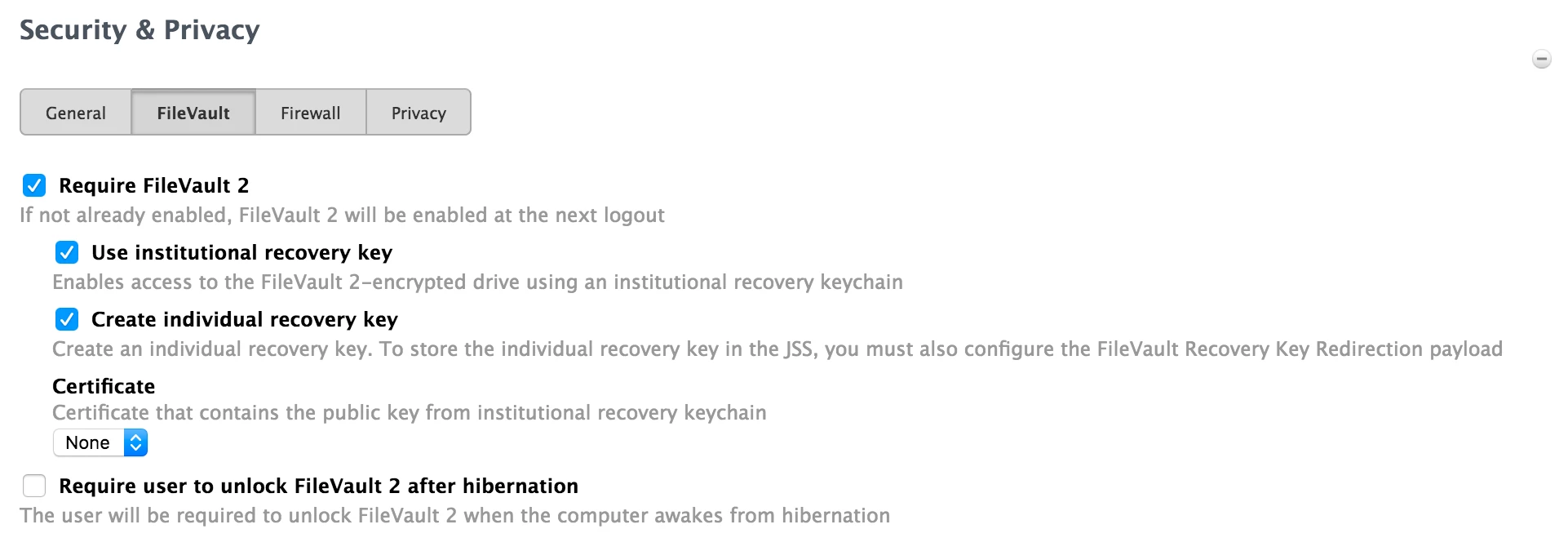Has anyone successfully created a custom configuration profile payload for com.apple.MCX.FileVault2?
I want to do this to avoid conflicts with the other MDM payloads that are set by Jamf's Security & Privacy GUI payload.
I would want to set the equivalent settings to the screenshot below, with the addition of the Institutional key certificate.
I'm throwing this out to the community to see if anyone has already worked this out before I invest too much research and work.